Admin Content
A folder is a logical structure for categorising files under jobs. Folders can be created and edited from both the 12d Synergy Administration and Client applications. You will need to have the necessary administrative rights to create and edit them. You can also create template folders to ensure consistency in your folders.
When you select a folder from the job tree, the contents of the folder are displayed to the right, as shown below. You can see the following details.
Files tab - A list of files in the folder
Issues tab - A list of issues raised on the files in the folder
Attributes tab - Any attributes set on the folder
Notes tab - Any notes created on the folder
Reports tab - Any reports generated on the folder
Associations - A list of entities that are associated with the folder
.png)
You can right-click on the column headings displayed in the folder view to customise the display as per your requirements.
Types of Folders
Managed Folders (Blue Folders)
While working on the files in the folder, you can individually check out each file, or consider all the files in the folder as one unit for check-out. The latter occurs with a managed folder, which is discussed in detail later. These folders are displayed in blue colour with their name in green font
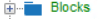 . 12d Synergy also permits you to work offline on the checked-out files, either from your workspace or outside your workspace. When working on files outside your workspace, you will need to export them.
. 12d Synergy also permits you to work offline on the checked-out files, either from your workspace or outside your workspace. When working on files outside your workspace, you will need to export them.Empty Folders (Grey Folders)
If you observe a folder with its name in grey font, it indicates that the folder is empty. If that folder contains any subfolders, they are empty as well. However, to enable this feature, the Grey out folders that have no contents system setting has to be enabled in the 12d Synergy Administration application > System Settings tab > General tab.
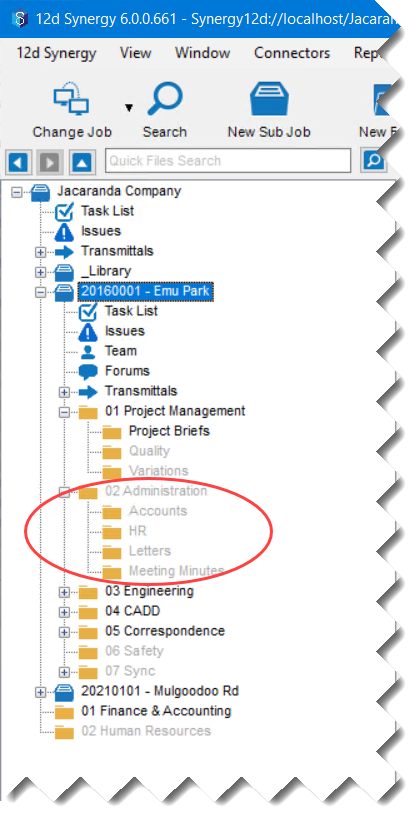
.png)