What's New
Web and Mobile Client
12d Synergy now has a new Web App that can be accessed via the internet on any mobile device. You can perform quick actions such as checking in and checking out files, creating and assigning tasks, creating reports, issuing files, publishing files, etc. using the Web App.
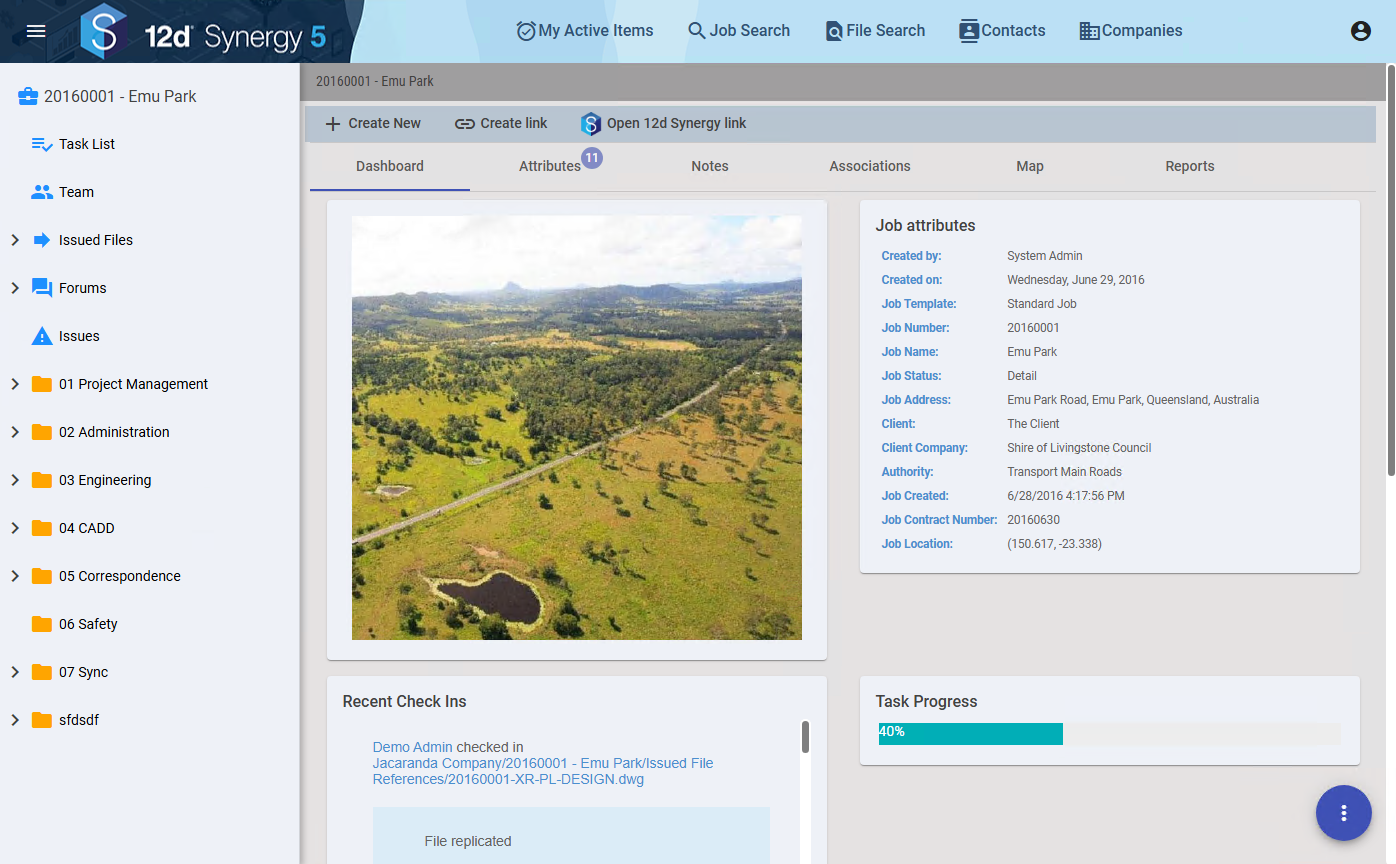
Settings Editor Revamped
You can now easily search for a specific system setting using the new filter provided in the 12d Synergy Administration application > System Settings > General tab. The settings are also grouped based on their functionality.
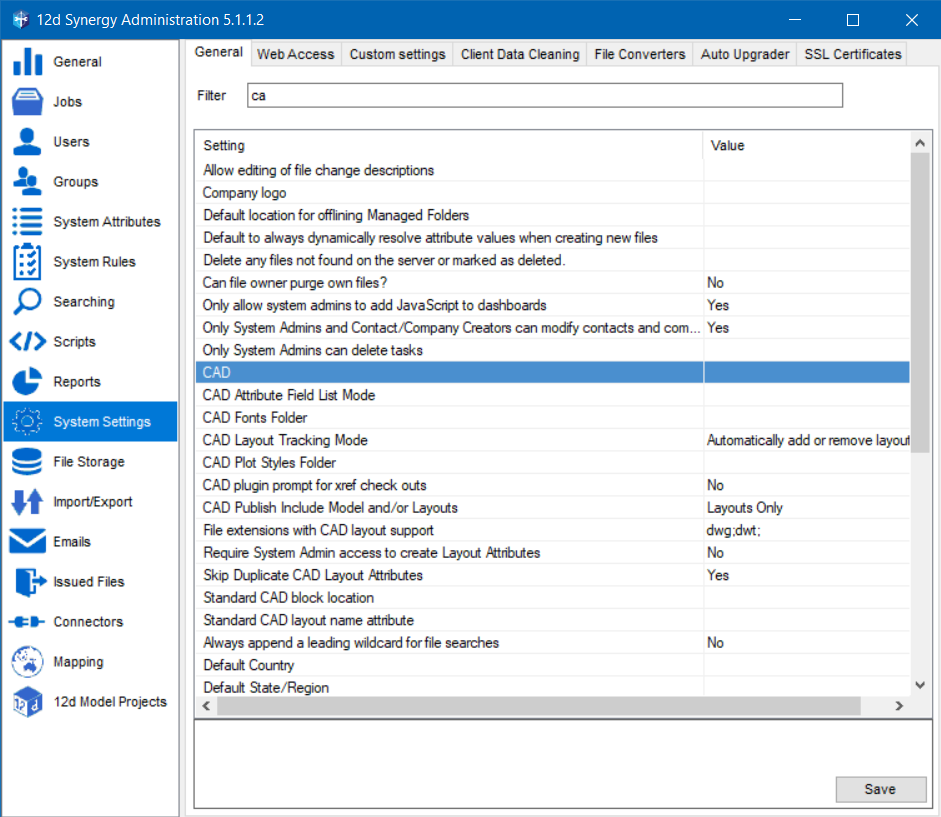
Offline Mail Management
You can now use your mobile device to prepare emails for filing on the go. When you start Outlook with the 12d Synergy Plugin installed, your pre-prepared emails will be uploaded and filed away for you.

12d Model Customisation
To help simplify working with 12d Model with 12d Synergy, customisation files can now be transferred from 12d Synergy to a configured 12d Model customisation location on each user’s machine, outside of the workspace. These files are downloaded onto the workspace only if they are not already there from your previous use, or if a change has been made to them.
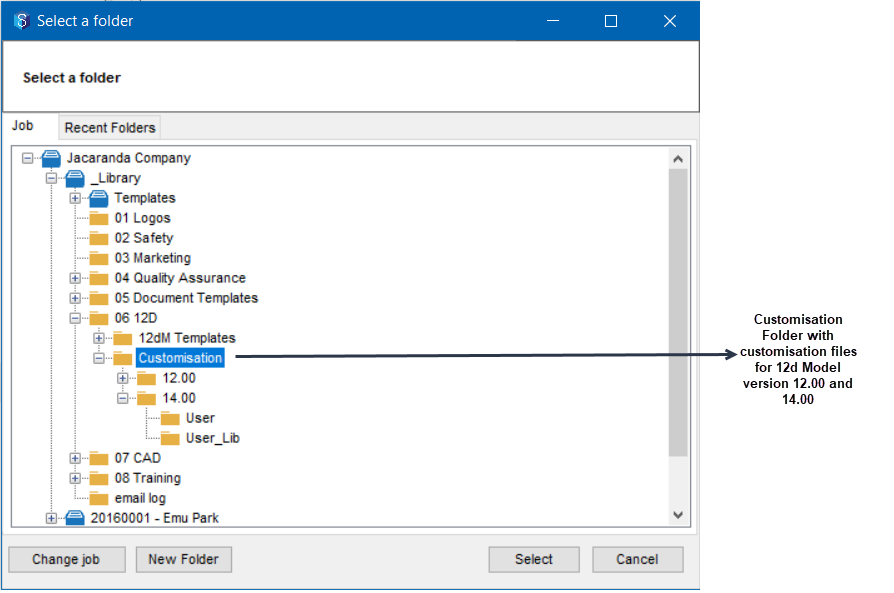
Two-factor Authentication Support
You can now set two-factor authentication for logging into your 12d Synergy applications. The second level of authentication can happen via email or through an Authenticator app on your secondary mobile device.
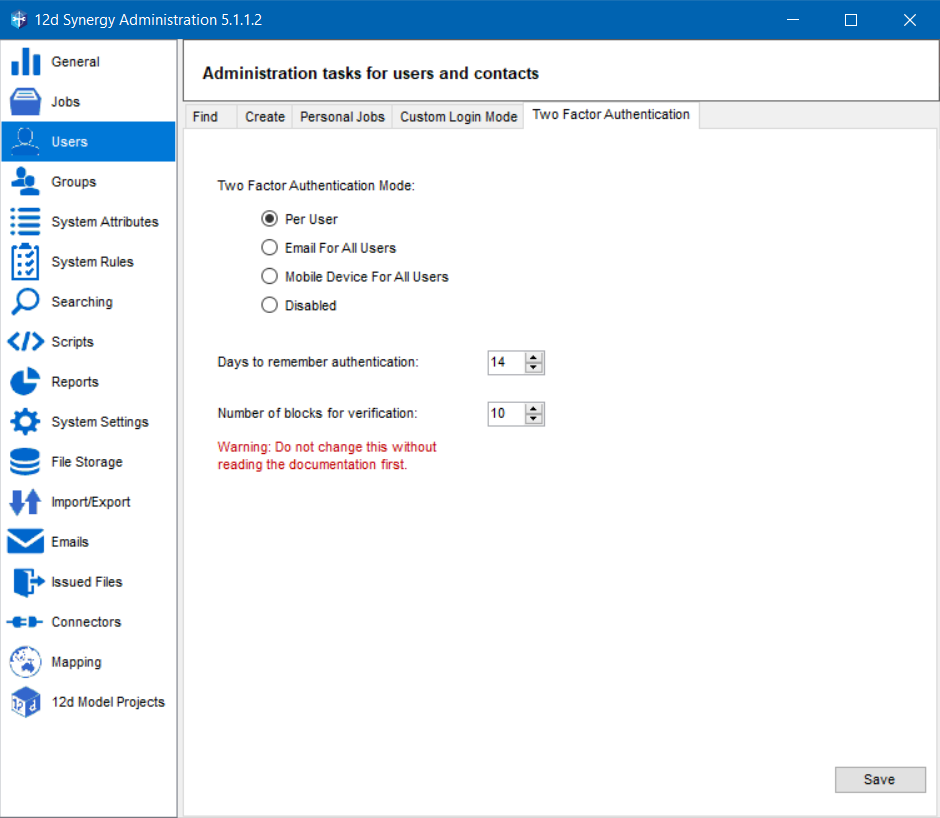
CAD Fonts and Plot Style Management
V5 simplifies the task of installing CAD Fonts and Plot Styles. Instead of logging in to the server directly, you can now upload them via the 12d Synergy client.
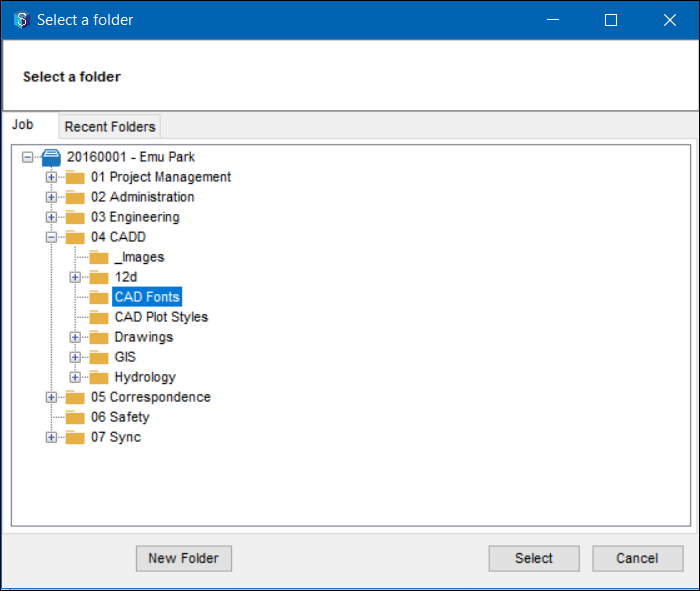
Download as Compressed
You can now download the files by compressing them at a speed conducive to your server connection. You can select the compression speed from the Data Transfer Compression list on the status bar of the 12d Synergy Client application.

Other Changes
General Enhancements
- If you are connected to the Master Server via a File Replication Server, then you can see the name of the File Replication Server on the status bar of the 12d Synergy Client application.
- When you convert a file to another file type, the newly created file will now trigger the Add Files operation in the workflow system.
- To assist new users who need help logging in, administrators can define a link for any relevant internal documentation / information on the login screen.
- V5 now uses the .NET Framework 4.8, which includes several general speed improvements and bug fixes from Microsoft. This means that MS Office version 2010 and older are no longer compatible.
Please see the System Requirements document for more details. - You can now move a job within the tree structure by doing a right-click on the required job and selecting the Move option.
- Newly created file stores will use a shallower folder structure when storing data on the server.
- Download dependencies can now be set up to only download once per session rather than each time a file is accessed.
- You can now schedule a report on a folder such as a File List report or a Permissions report.
- You can now make options in a List attribute invisible so that they are not used in future selections.
Administration Enhancements
- The password requirements for logging into 12d Synergy applications and for using Publishing or Web drop features are now different.
- Your administrator can now permit a user to create, edit and manage companies and contacts by marking the user as a Company/Contact Creator.
- Your administrator can now provide a user with a permission to manage teams, which is editing the permissions of team members and assigning existing roles to team members.
CAD Enhancements
- You can now choose to always ignore the unresolved references in a file while checking it into the 12d Synergy system.
- When adding files with references into 12d Synergy, you can now choose to add the references and handle them in various ways to save it into the system.
- You can now check in and check out multiple files in the Bulk File Attribute Editor by pressing the Ctrl key and selecting the files.
12d Model Project Enhancements
- You can now view the sizes of the files in the preview pane while checking in a 12d Model project.
- You can now copy text from the History window of a 12d Model project.
- Your administrator can now provide you with a setting with which you can edit the file change descriptions while viewing the history of a 12d Model project, a managed folder or a 12d Model file.
- You can now view the changes that were made to models and tins also while viewing the history of a 12d Model project.
Microsoft Plugins Enhancements
- The Insert Image option in 12d Synergy plugin for MS Word now remembers the last accessed job or folder for inserting images into a document.
This saves the traversing time when you have to access an image from the same folder or another folder in the same tree structure. - A new option, Upload As, has been added to the 12d Synergy plugin for MS Word and MS Excel.
This option enables you to upload the Word document or Excel spreadsheet with a different name onto the 12d Synergy application.
Optimisations
- The entities are now cached in the memory instead of having to reach out to the database for every request. This leads to faster accessing of entities such as folders or jobs.
- The processing speeds have been improved when the workflow engine is running.
- The check in times have been improved for managed folders and 12d Model projects.
- Many SQL queries and table structures have been improved for faster storage and database retrieval functions.
- New SQL indexes have been added for improved performance.
- Replaced the 7-zip library with a faster zipping tool to increase the speed of the system.
- Improvements have been made to the display of the folder tree nodes when accessing them.
- The internal event queue has been improved for faster start up and processing of events.
- Small images are now automatically delivered as previews instead of additional previews by the 12d Synergy Server.
Upgrade Notes
Before you upgrade, check out the Upgrade Notes for v5 to understand how to upgrade to v5.
Limitations of the Web
Read here for the detailed list of major technical limitations, followed by any features that have not yet been implemented.