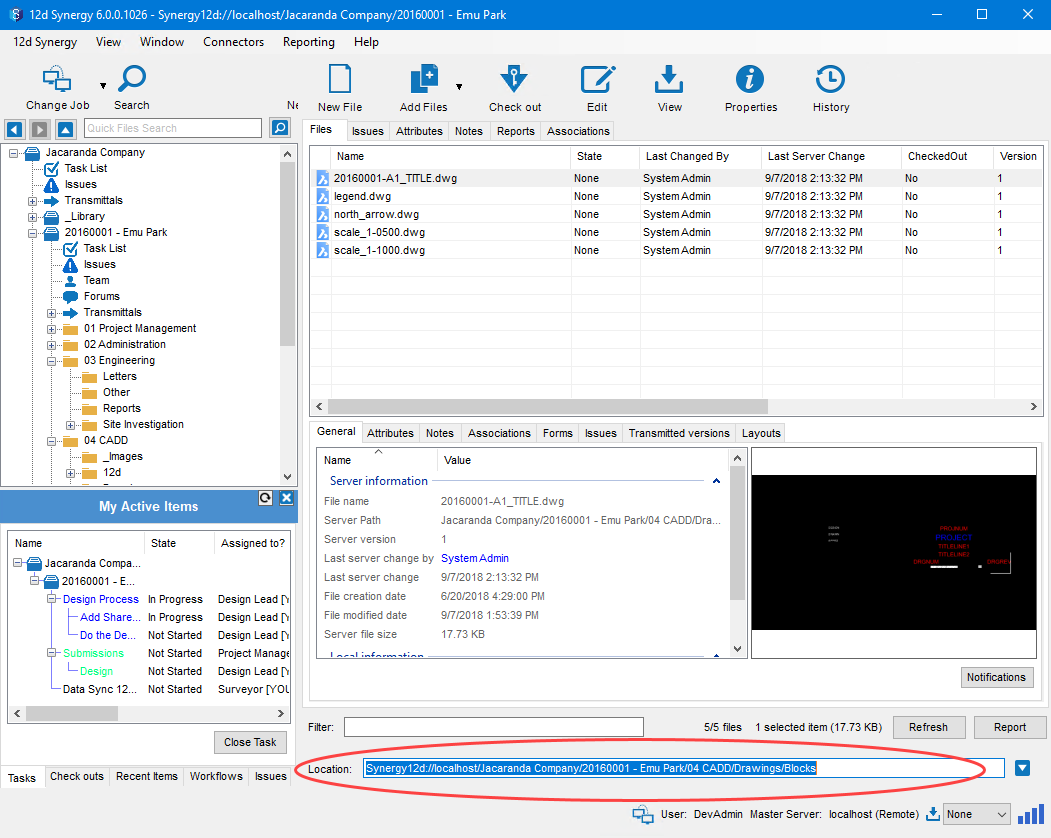You can access any data in the 12d Synergy Web App by using a 12d Synergy link. A 12d Synergy link is a link to an instance or an entity, copied from the 12d Synergy Client application. It is displayed in the Location box in the home screen of the 12d Synergy Client application.
A 12d Synergy link from the 12d Synergy Client application is highlighted in the image below.
1.1. How to Access a 12d Synergy Link
Do one of the following:
On the homepage, click the Open 12d Synergy link
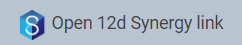 button.
button.Click the
 bottom-right menu and select the Open 12d Synergy link option.
bottom-right menu and select the Open 12d Synergy link option.
The Open 12d Synergy link dialog box is displayed.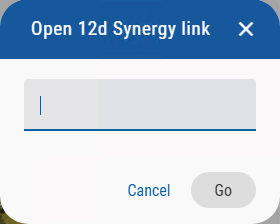
Enter the 12d Synergy link in the space provided.
The Go button is enabled.Click the Go button.
The entity corresponding to the 12d Synergy link is now open in the 12d Synergy Web App.