You can view your profile details using the 12d Synergy Client application > Window menu option > My Profile option.
The My Profile window is displayed. .png)
If a signature is added to your profile, it is displayed in the Signature tab.
If any contact attributes are added to your 12d Synergy system, then they are also displayed in the My Profile window. .png)
What you can do in the Profile window?
Double-click in the Value column of the Timezone row to change your timezone.
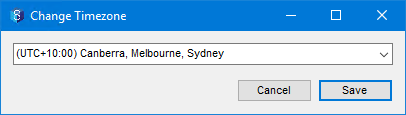
Click the Change My Password button to change the password you use for logging in to the 12d Synergy Client application.
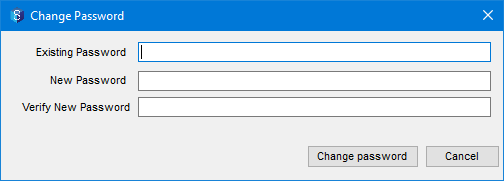
In the Signature tab, click the Set Signature button to select an image file that contains your signature or free draw your signature.
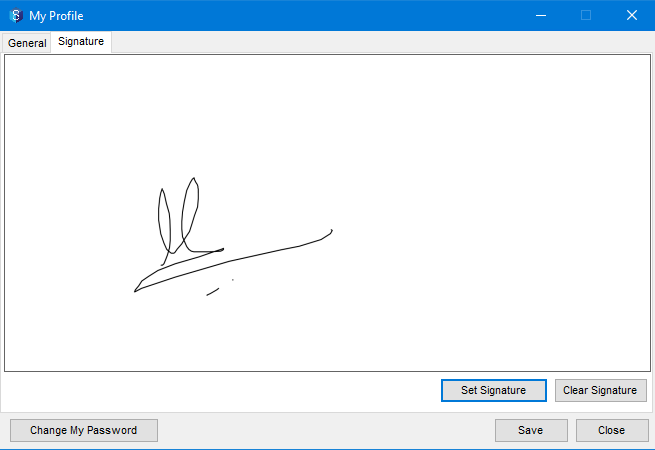
In the Signature tab, click the Clear Signature button to clear or replace an existing signature.
Note that your signature is only visible to you. If you are a 12d Synergy Administrator, you can only see if a signature has been set or not, meaning you cannot view the signature.
If you want to change your profile picture, you can do it from the 12d Synergy Client application > Window menu option > Contacts > 12d Synergy Contacts window > General tab > Set Image button (when your contact is selected).