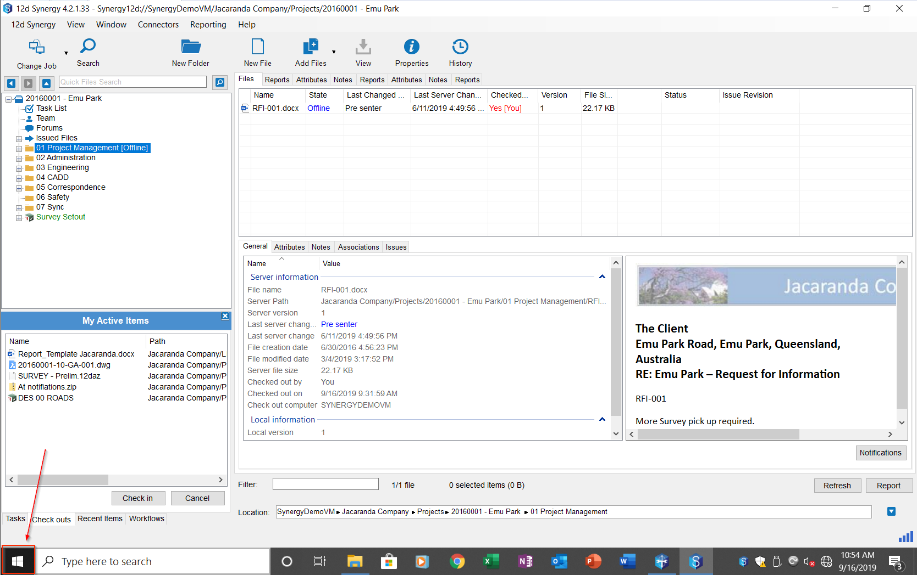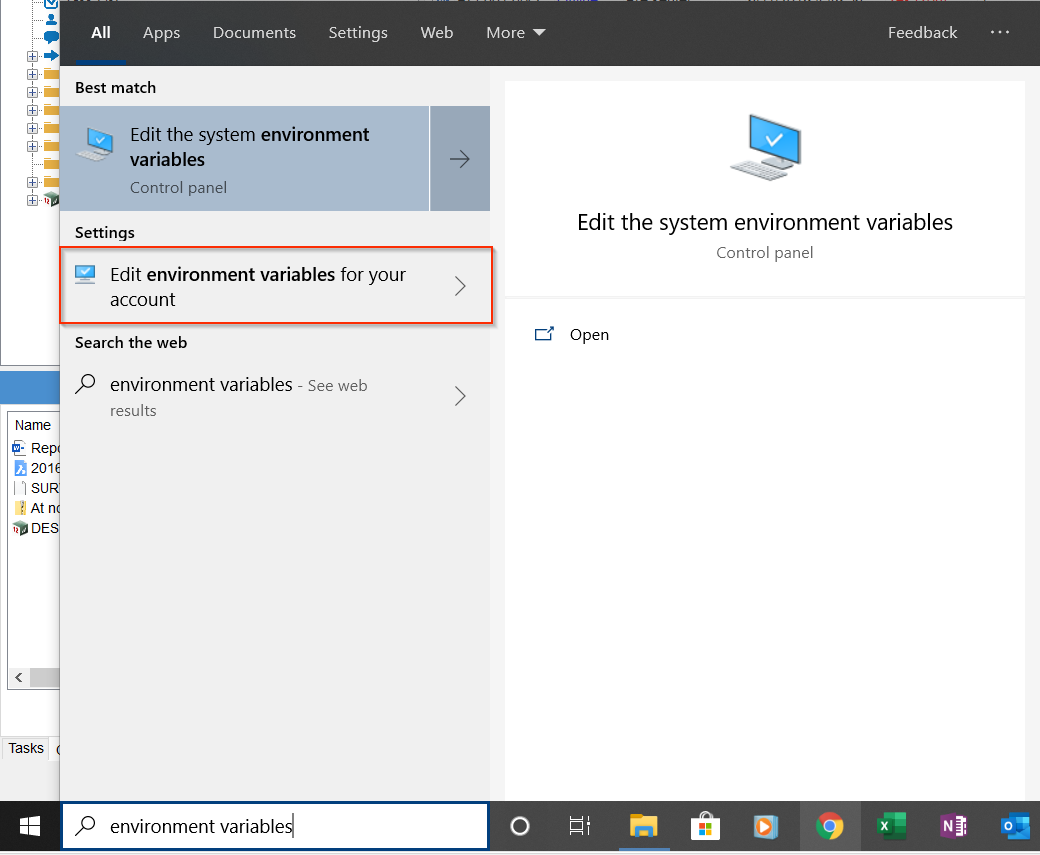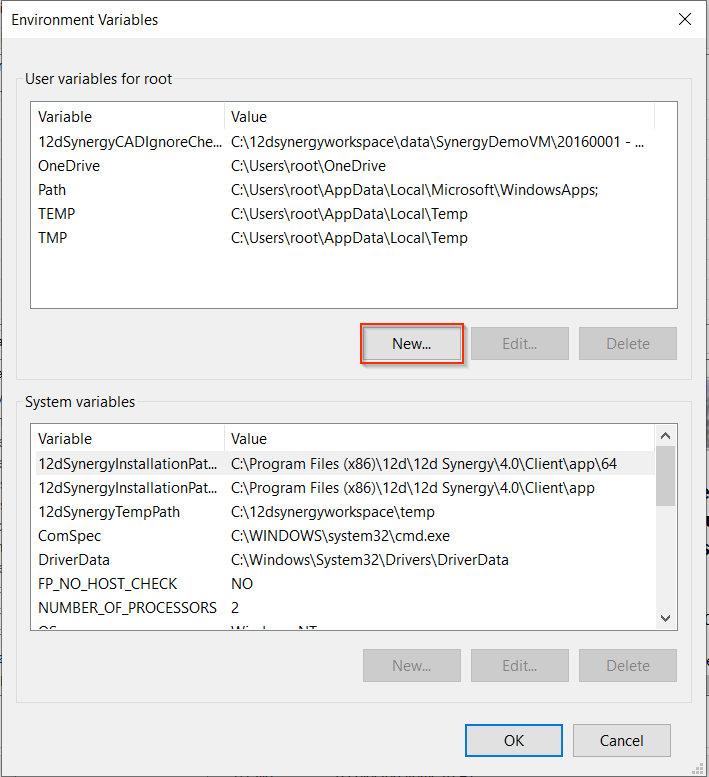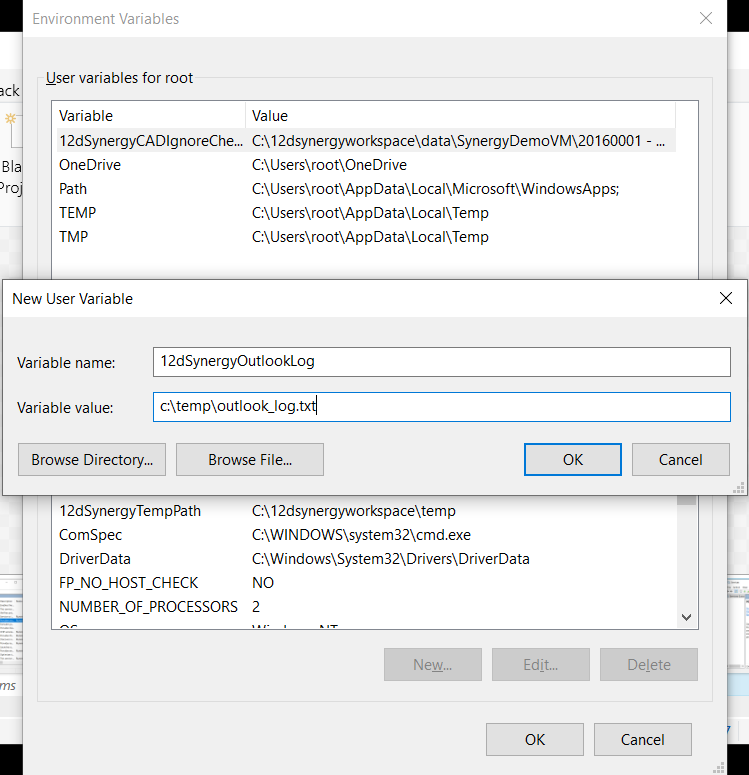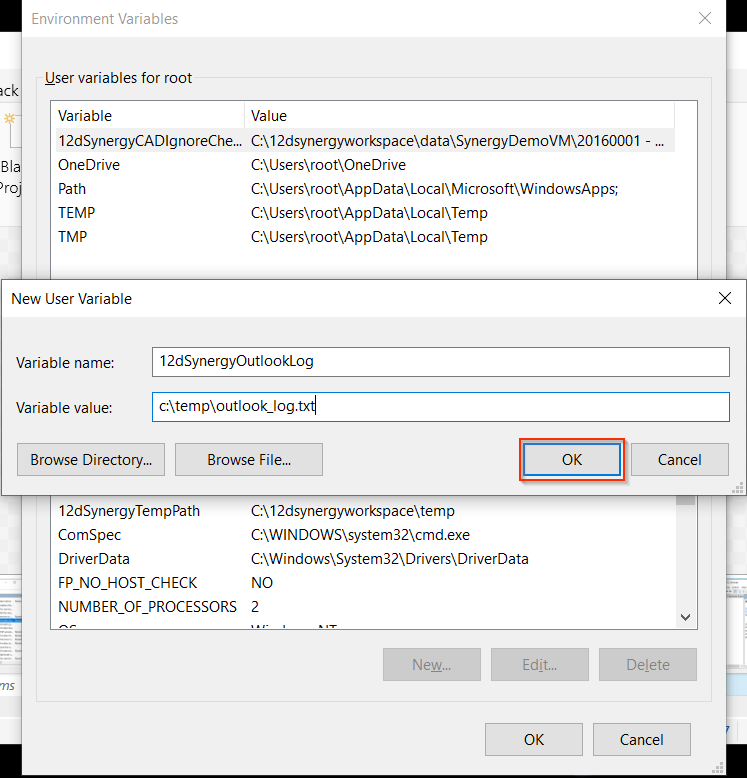| Steps to setup Outlook logging | |
|---|---|
Go to the Start button in windows |
|
Type Environment Variables, and select Edit the Environment Variables for your Account |
|
Click Environment Variables, if the option is available | |
In the User Variables section, click New |
|
Enter the settings below: Variable Name: 12dSynergyOutlookLog |
|
Click OK until all the windows are closed |
|
Make sure the folder c:\temp exists on your computer | |
Restart Outlook (Closing then re-opening Outlook) | |
Try and reproduce the problem | |
Send us the log (located in the c:\temp) |
How to setup Outlook logging to diagnose a problem
- Updated on Oct 17, 2023
- 1 minute(s) read
Was this article helpful?