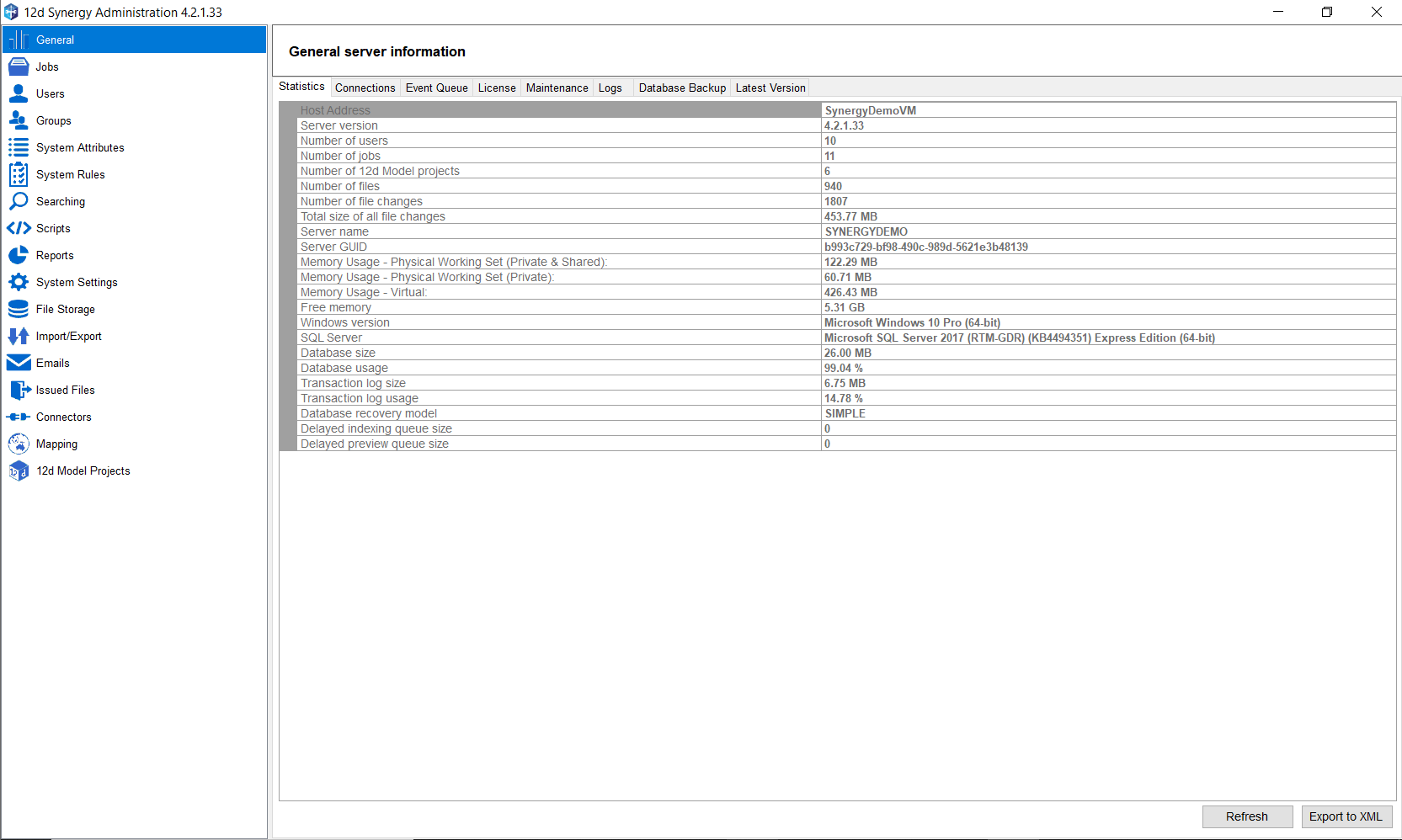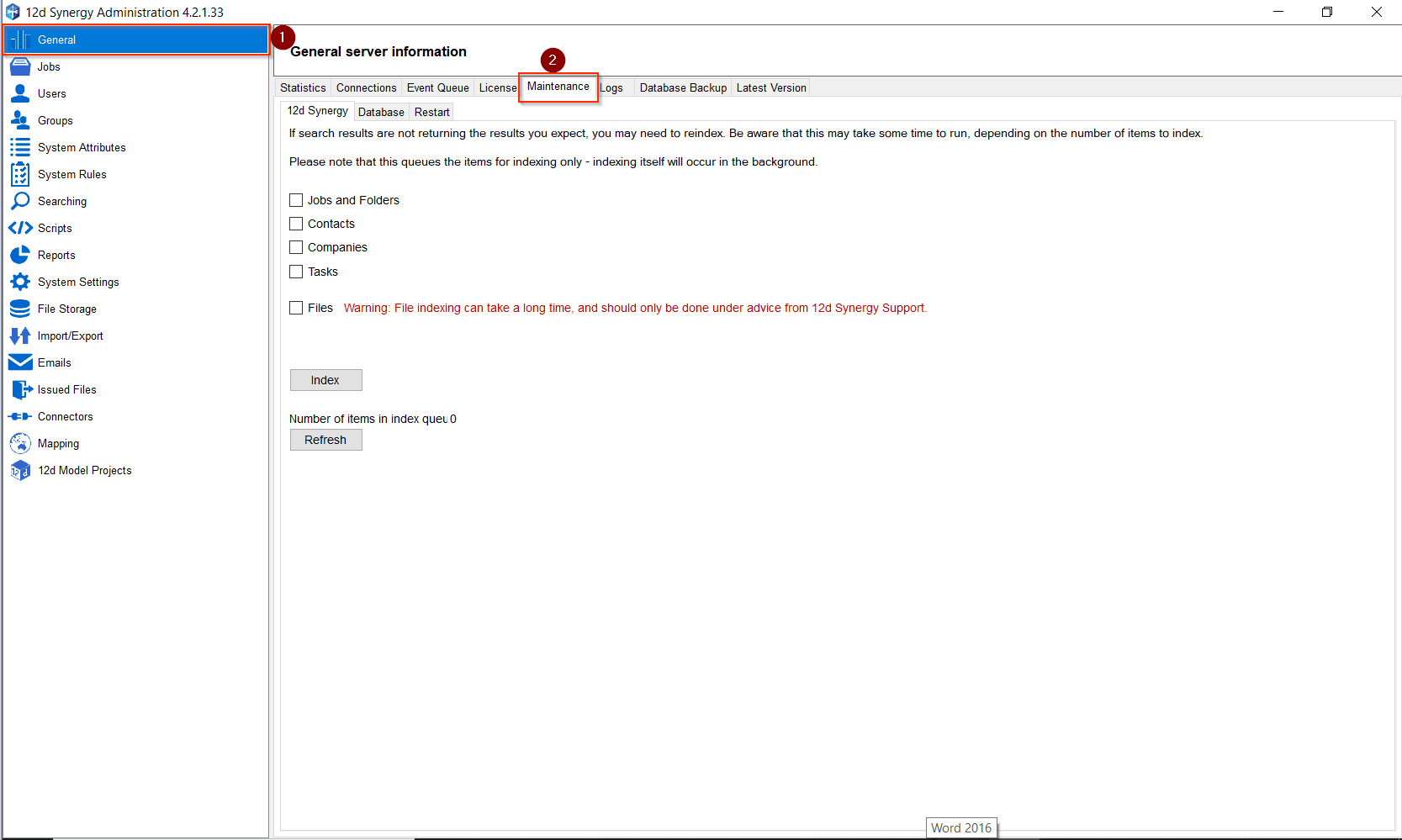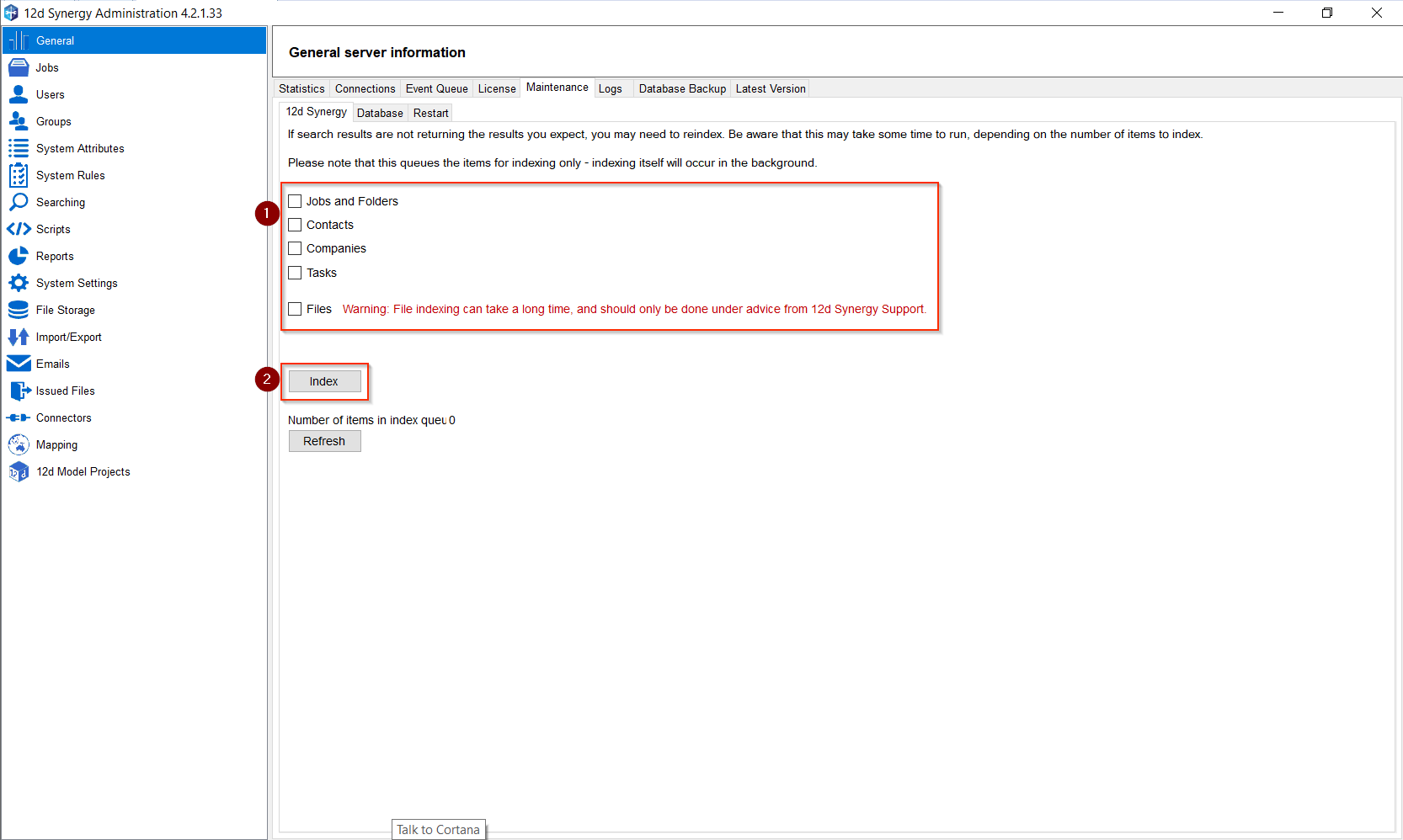In some cases, it may be necessary to re-index search data. This is usually not necessary and can take some time. Examples where this might be needed are:
- After a major update and on recommendation from 12d Solutions
- After some third party task or script runs
- Manual edits on the database (generally not recommended or supported)
You can use the indexing tab to re-index the job when needed.
There are 5 options available for re-indexing:
- Jobs and Folders
- Contacts
- Companies
- Tasks
- Files
| Steps to Re-Index: | |
|---|---|
Open the 12d Synergy Administration application |
|
Under the Generals tab, go to the Maintenance tab |
|
Select the desired options:
Then click Index |
|
Indexing "Files" can take a long time, depending on the amount of data you have which can affect performance. Best to perform this function after hours/weekend.