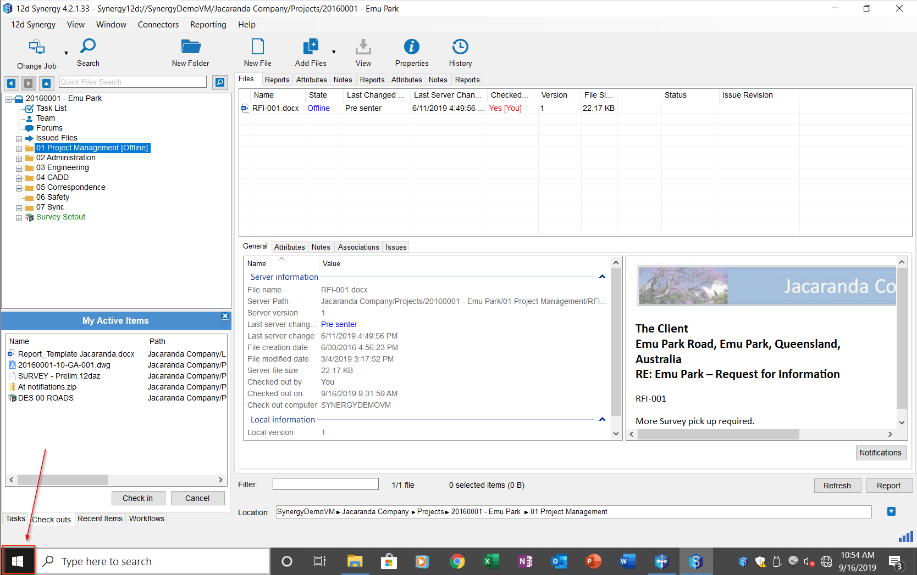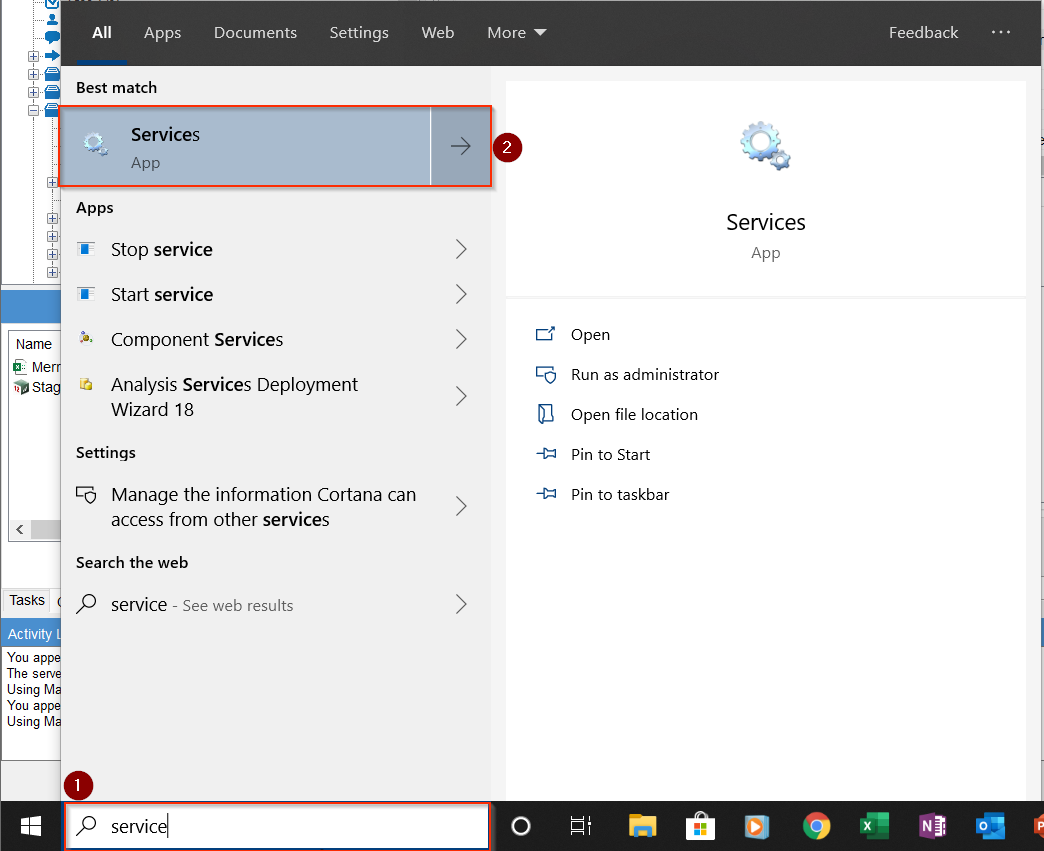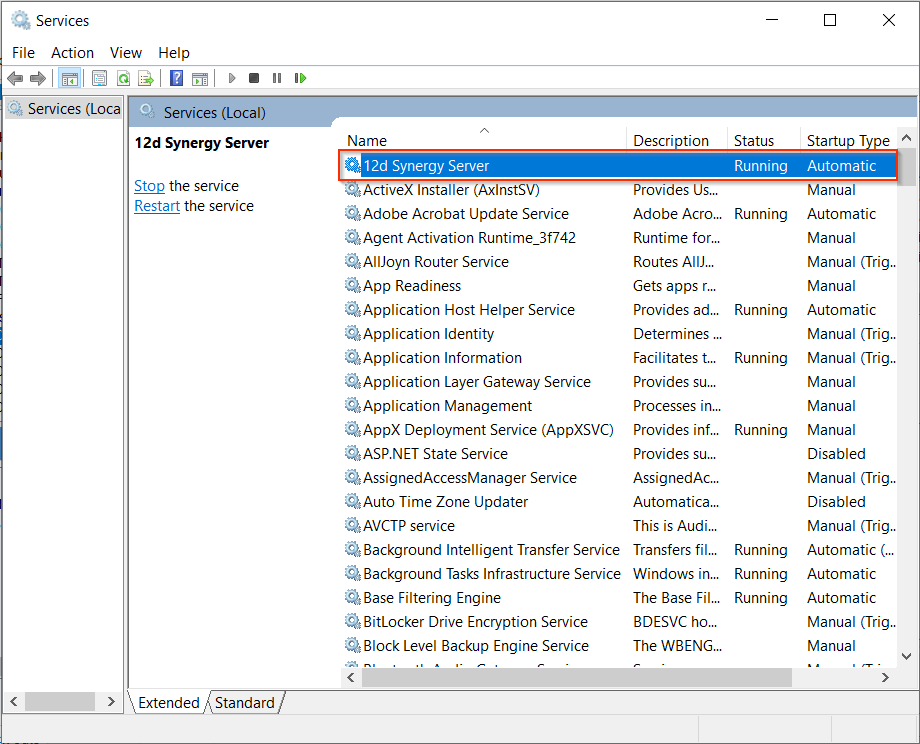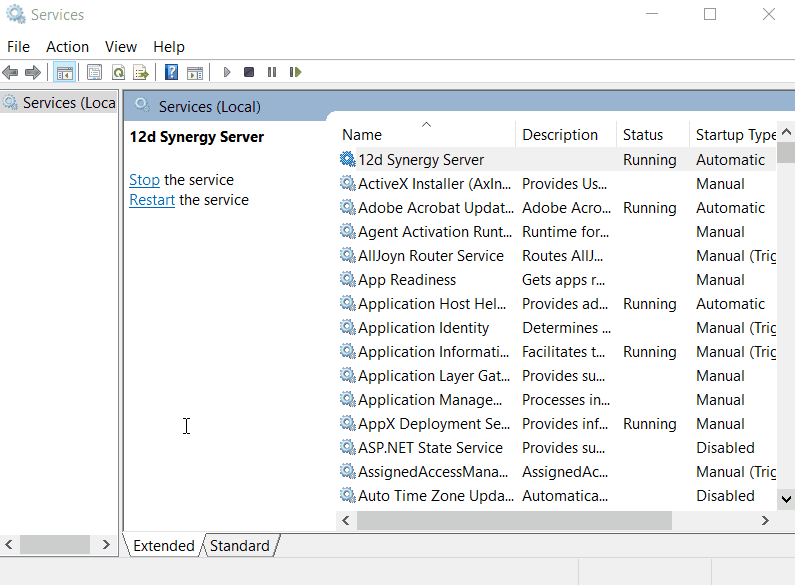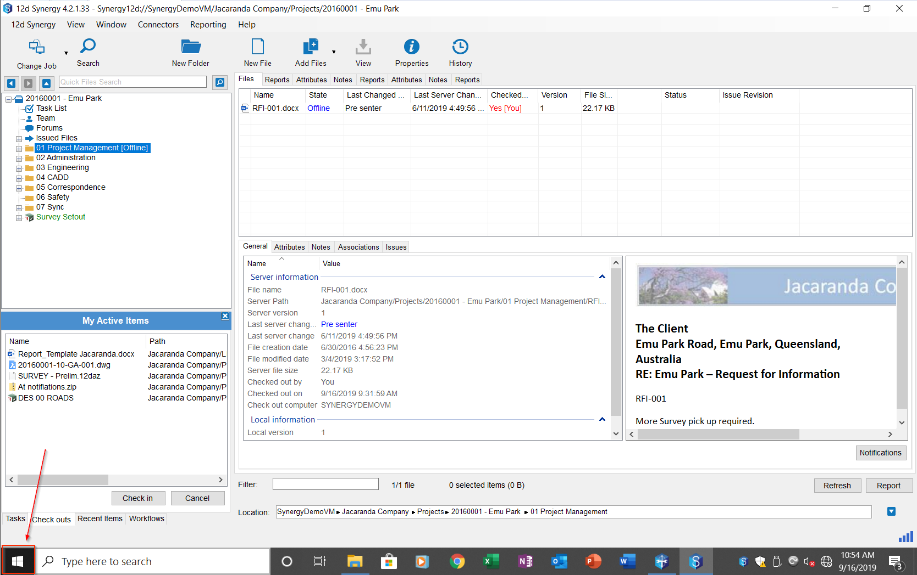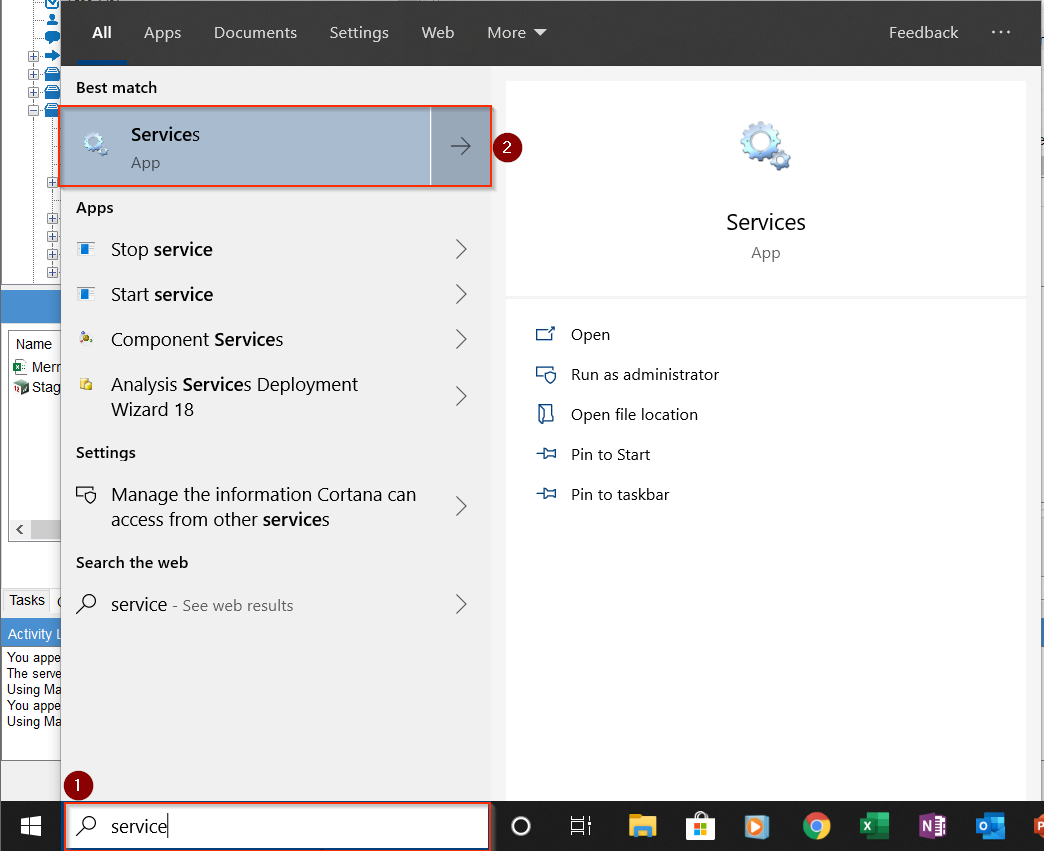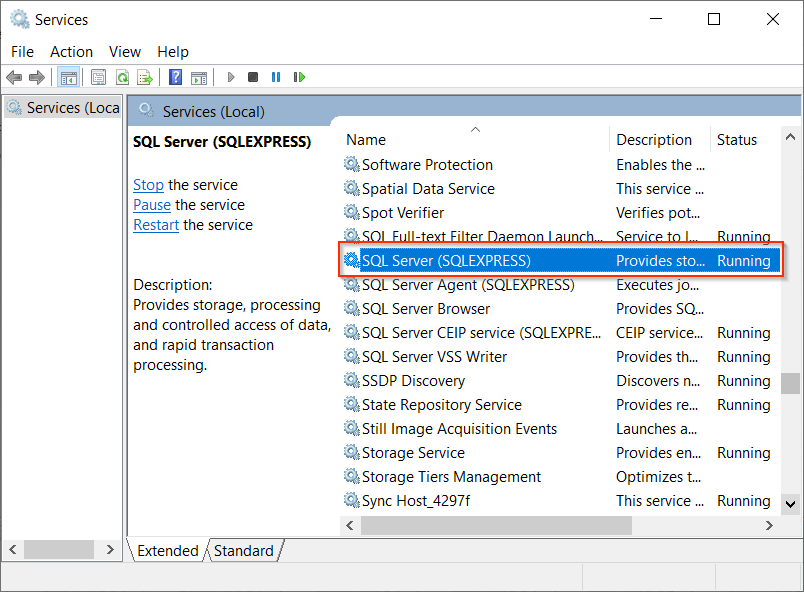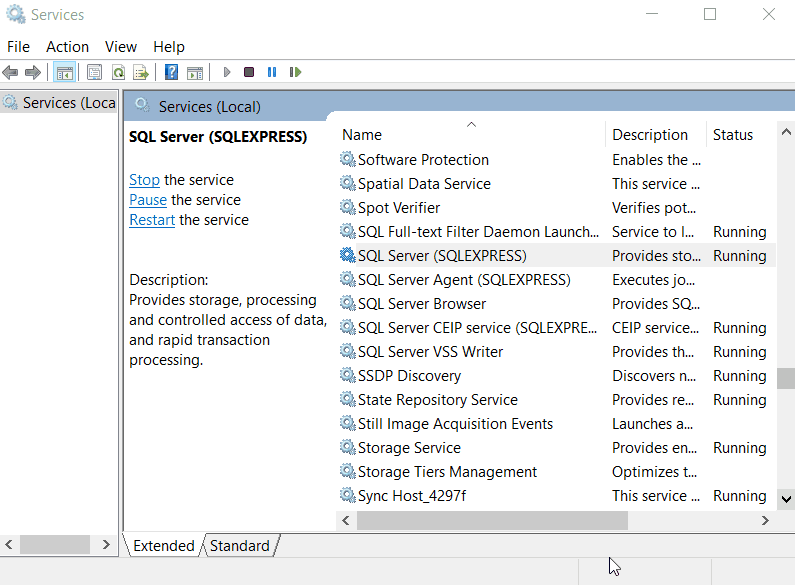| Steps to restart the server service | |
|---|---|
Go to the windows Start button |
|
Type Services and select the Services option (icon with cog wheels) |
|
Find the 12d Synergy Server Service |
|
Right-Click the service and select Stop, Once the service has stopped, Right-Click the service again and select Start |
|
| Steps to restart to release memory from its query cache, if you are using SQL Express | |
|---|---|
Go to the windows Start button |
|
Type Services and select the Services option (icon with cog wheels) |
|
Locate the SQL Server (SQLEXPESS) Service |
|
Right-Click the service and select Stop, once the service has stopped, Right-Click the service again and select Start |
|