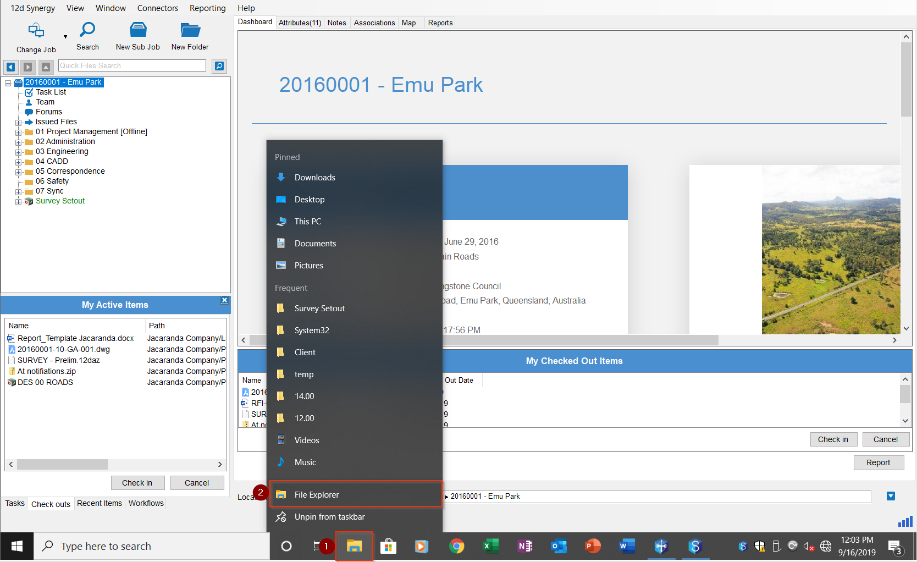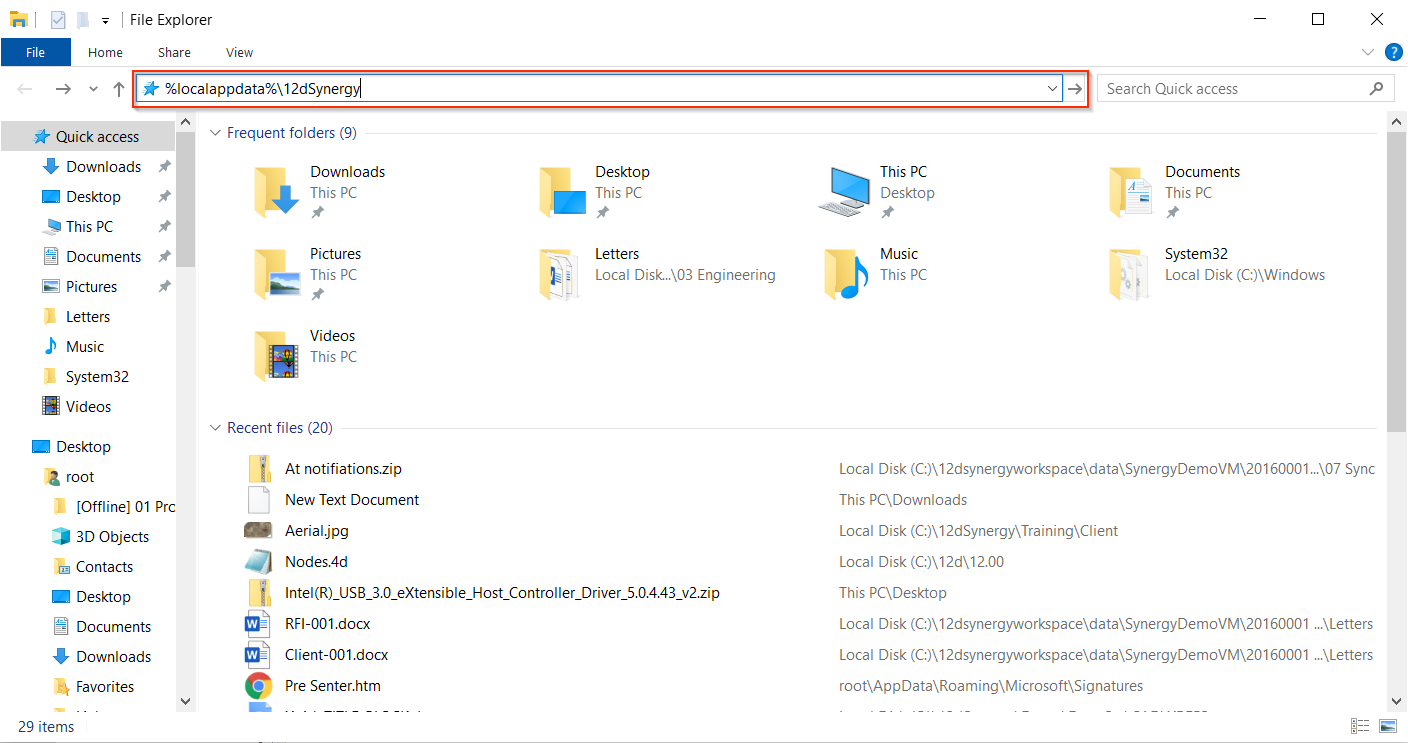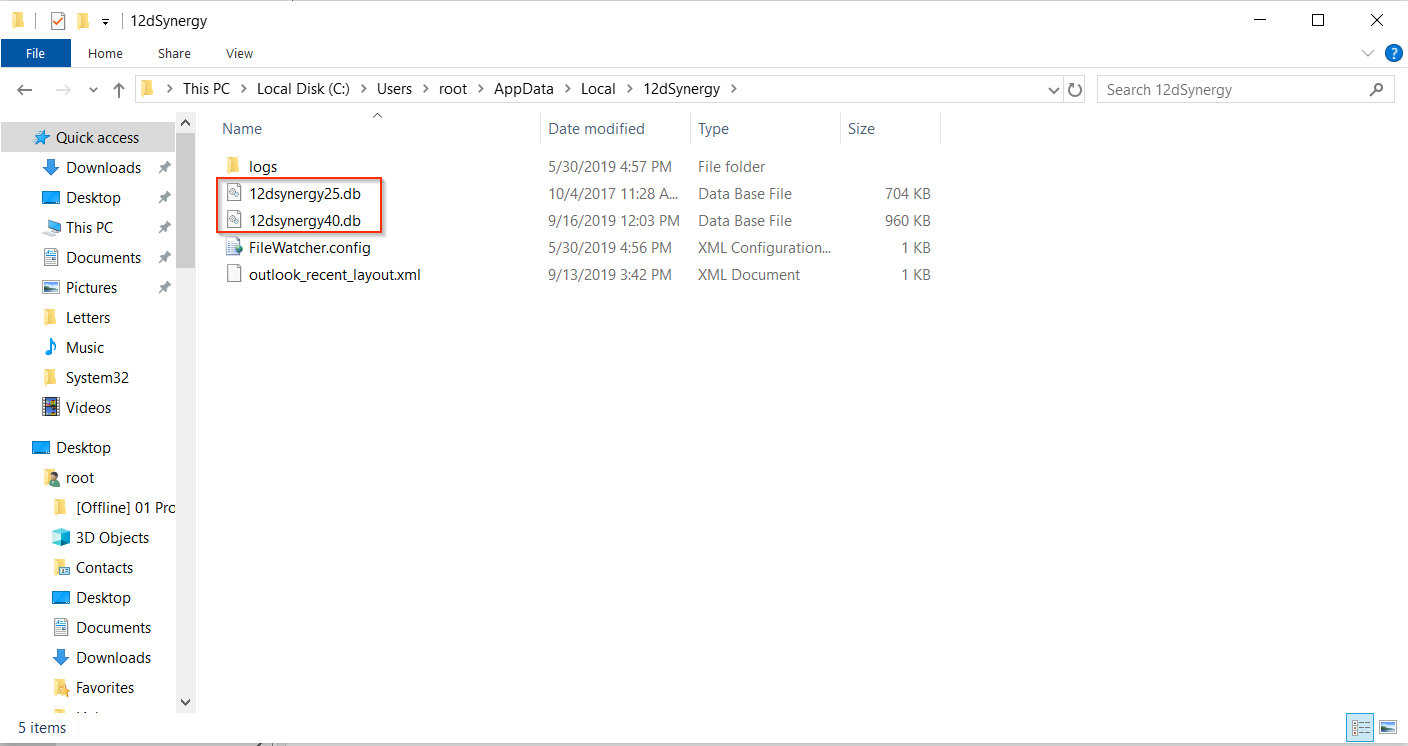| Steps to take a backup of your local database | |
|---|---|
Open Windows Explorer By Clicking on the icon in #1 or right-clicking and selecting #2 |
|
In the address bar, type/paste the following: %localappdata%\12dSynergy |
|
If you are using V2, then we will need 12dsynergy.db If you are using V3, then we will need 12dsynergy25.db If you are using V4, then we will need 12dsynergy40.db |
|
How to I take a local database backup
- Updated on Oct 17, 2023
- 1 minute(s) read
Was this article helpful?