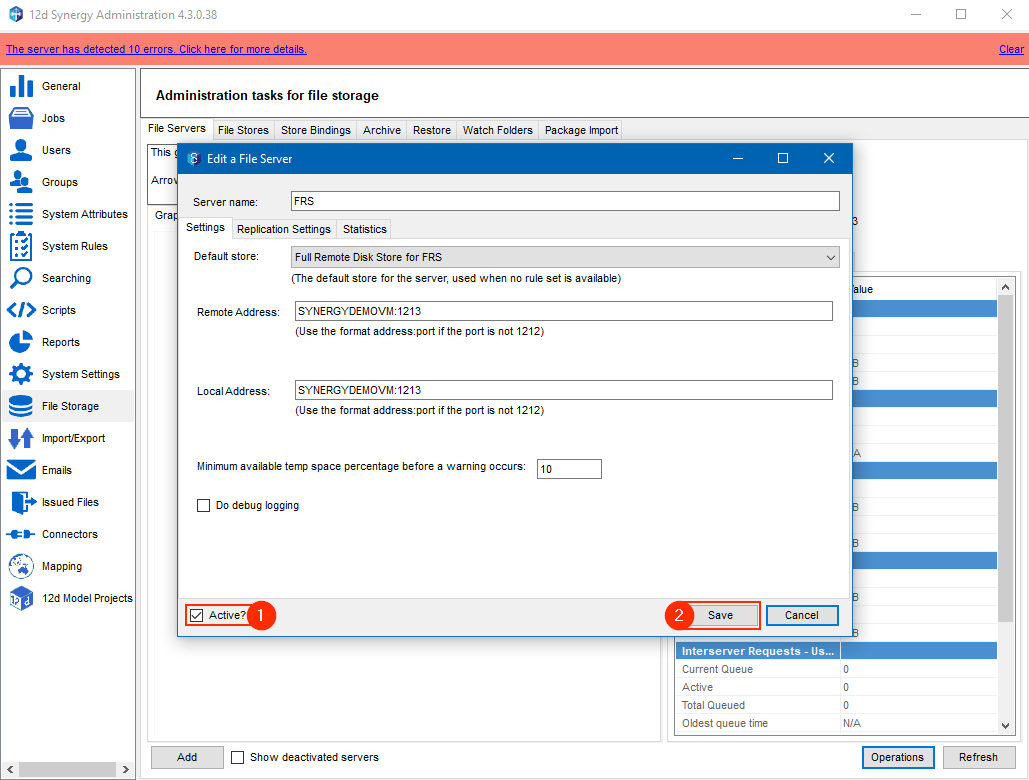This page describes how to remove/decommission an FRS that is currently active.
- Synchronize the contents of the FRS to the Master Server. This is to ensure that all required data is in the Master Server.
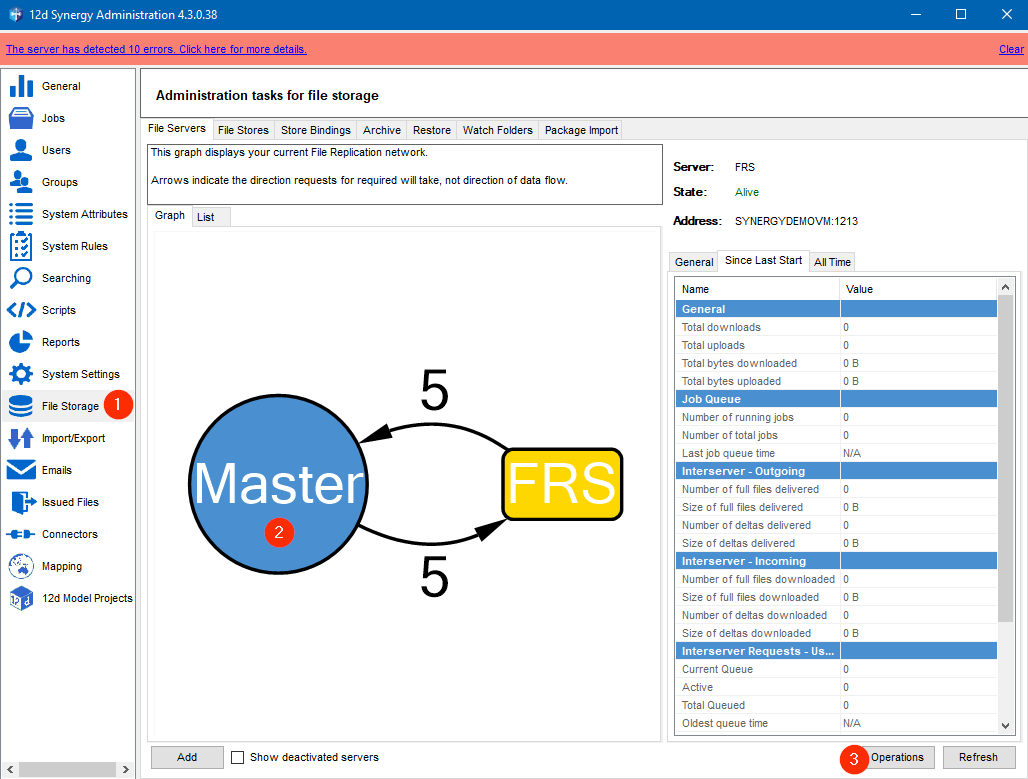
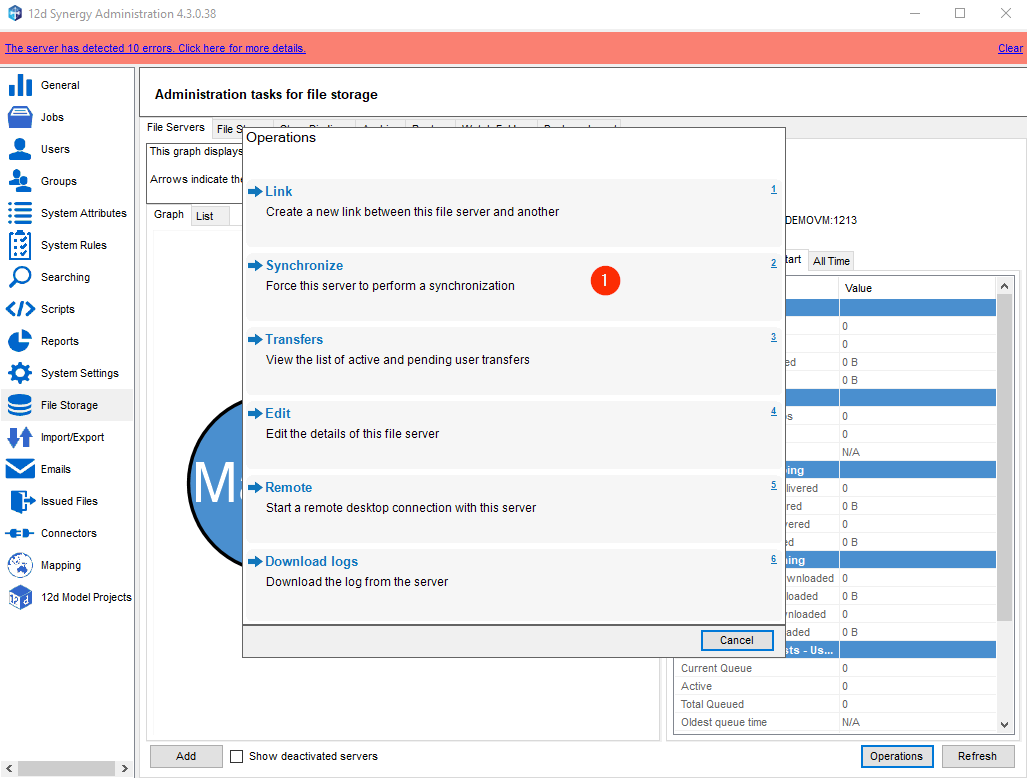
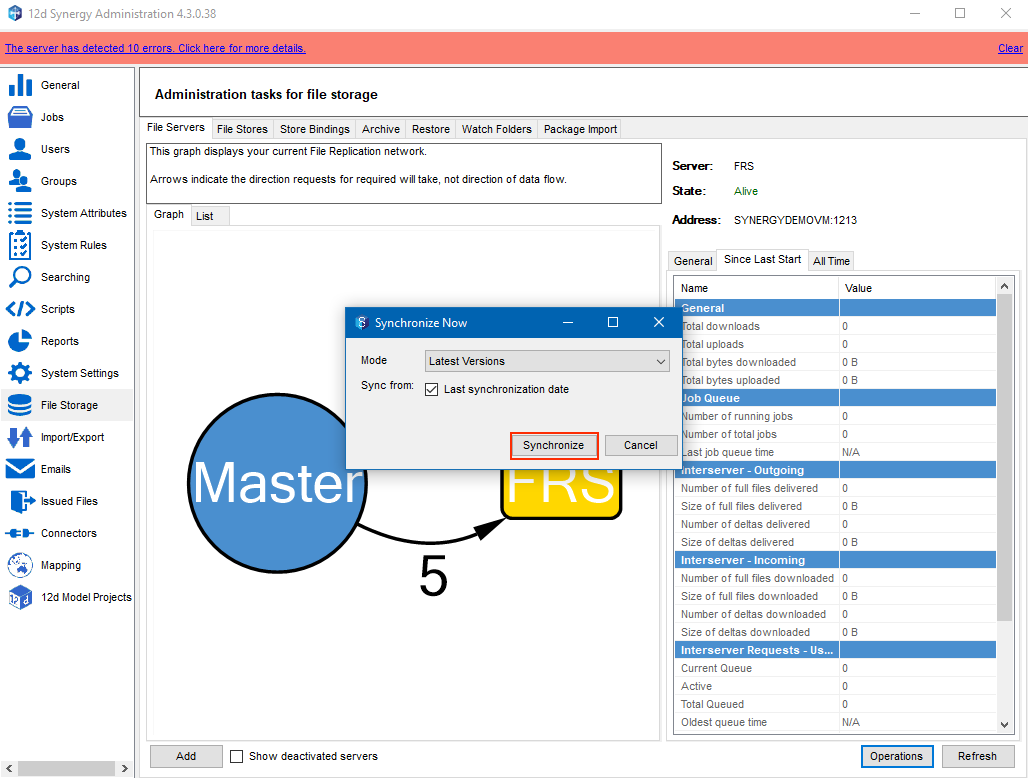
- After running Synchronize, it will take some time depending on how much data needs to be synced.
For us to determine that the Sync is finished, we will have to look into the Server Logs.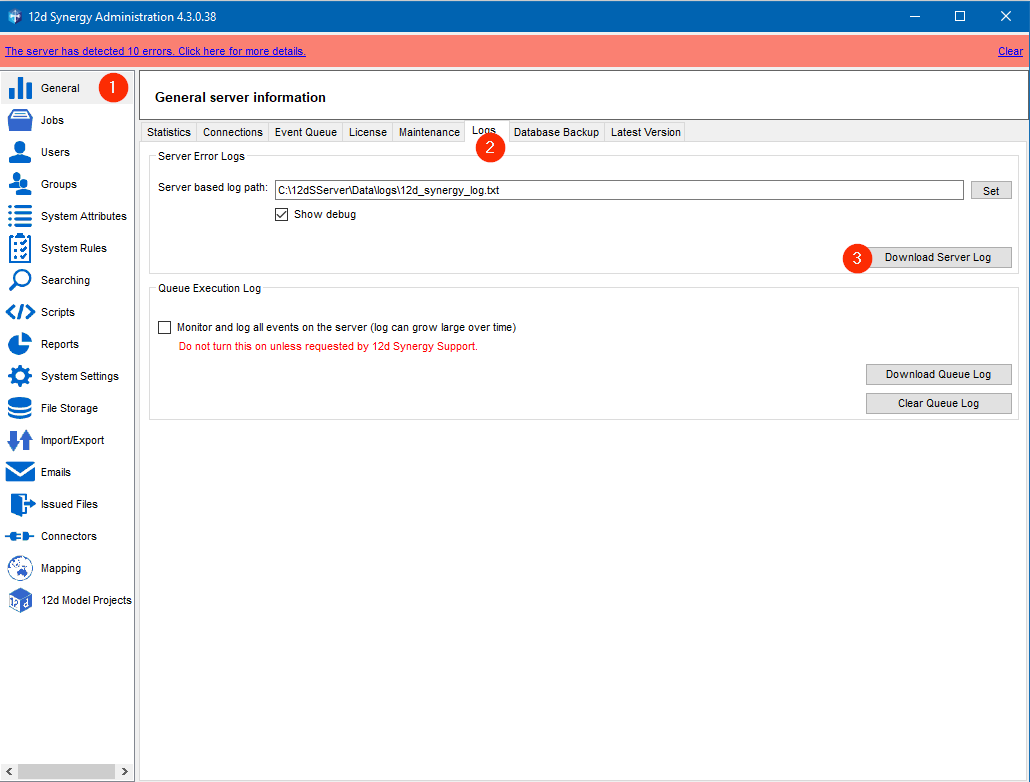
- In the Server log, to check that the FRS Synchronization started, we have to look into the log for the phrase "Beginning FRS Synchronization"
It will be looking for files to sync. If it did not find any, it will say "No changes found". This means the Sync is complete.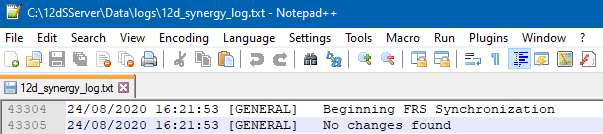
- Formally deactivate the FRS of choice by selecting the FRS that needs to be decommissioned and go to edit it.
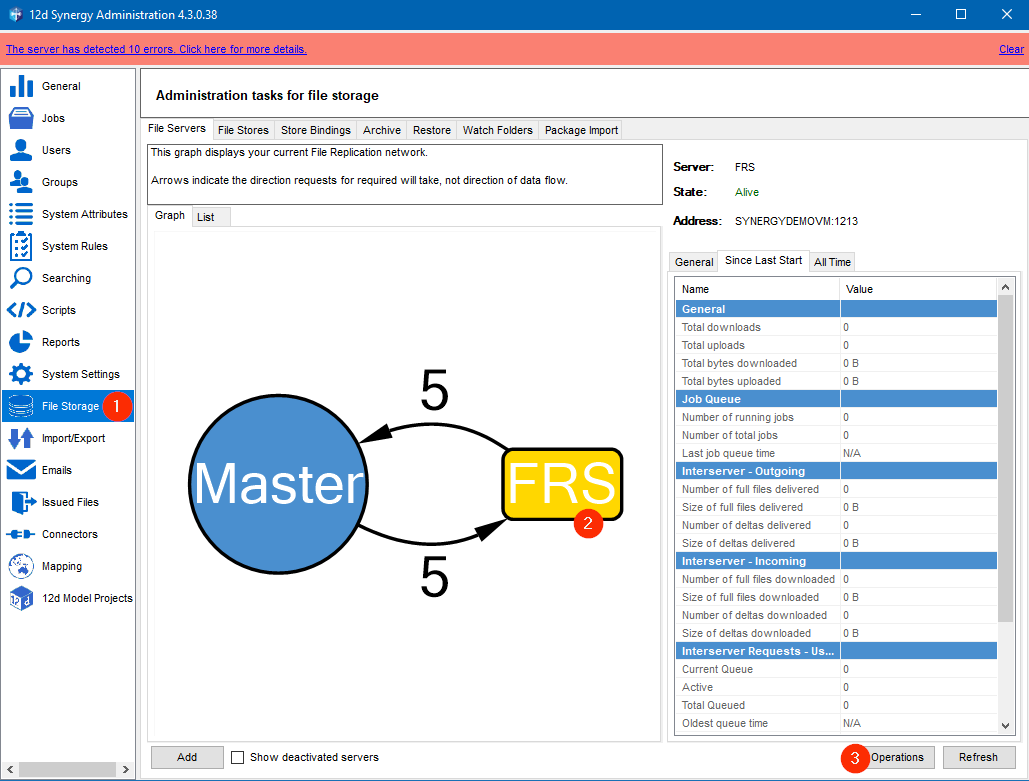
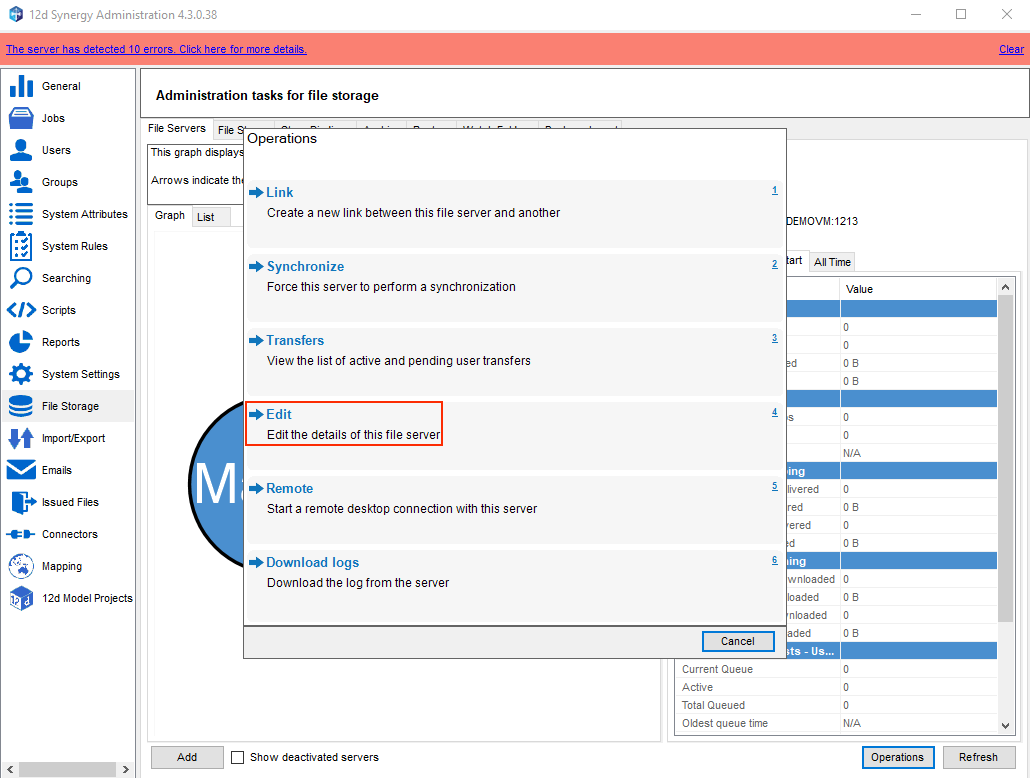
- Deactivate the FRS by unchecking the Active checkbox at the lower left part of the window and click save.