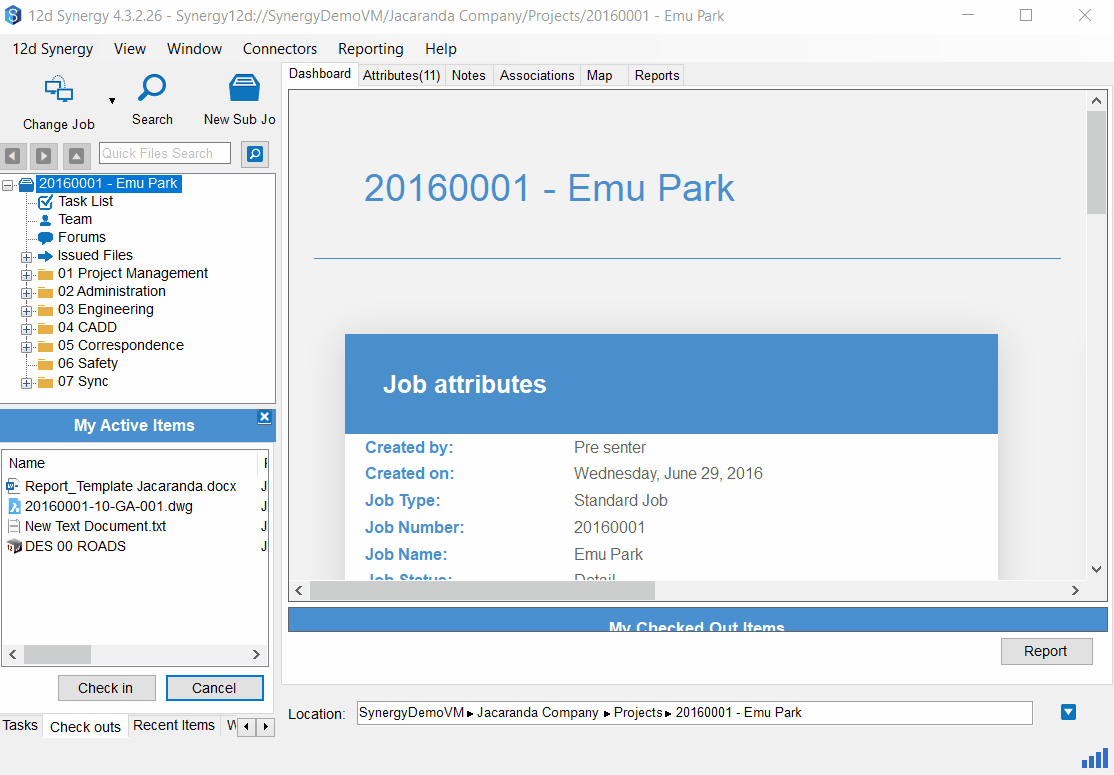A support package contains the users client log, and server/client information which are useful for diagnostic purposes.
Step-by-step guide
- Open the 12d Synergy Client application
- Go to the Help tab
- Click on Generate a support package
- Save the zipped file to a local location
- Send us the zipped file