- In the 12d Synergy Administration application, select the System Settings tab > General tab and look for the General Store setting.
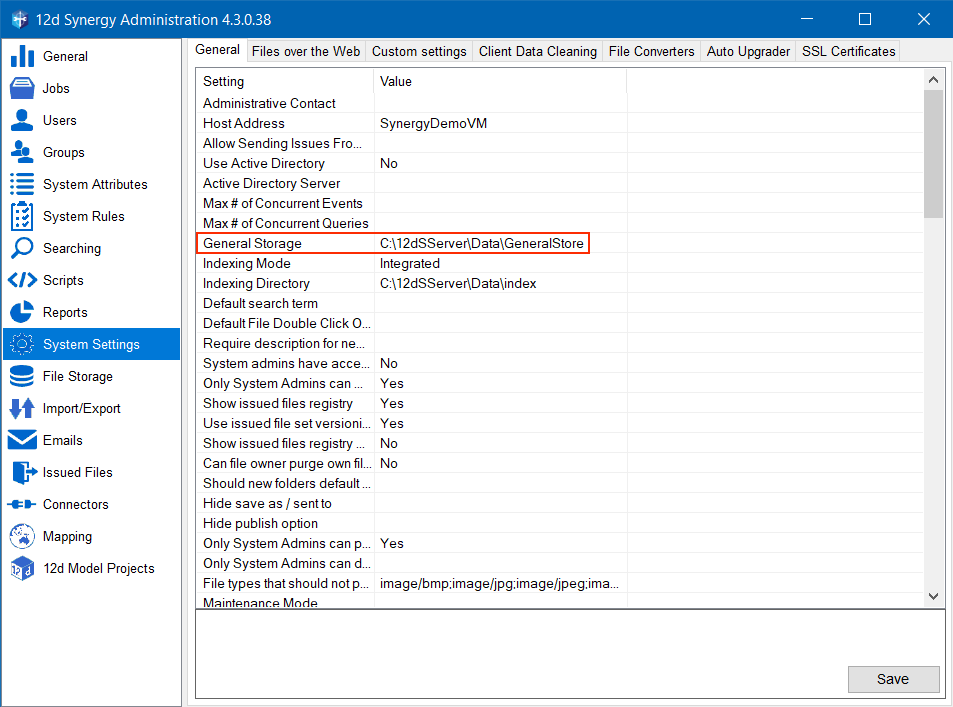
- Access the location mentioned as the value for the General Store setting.
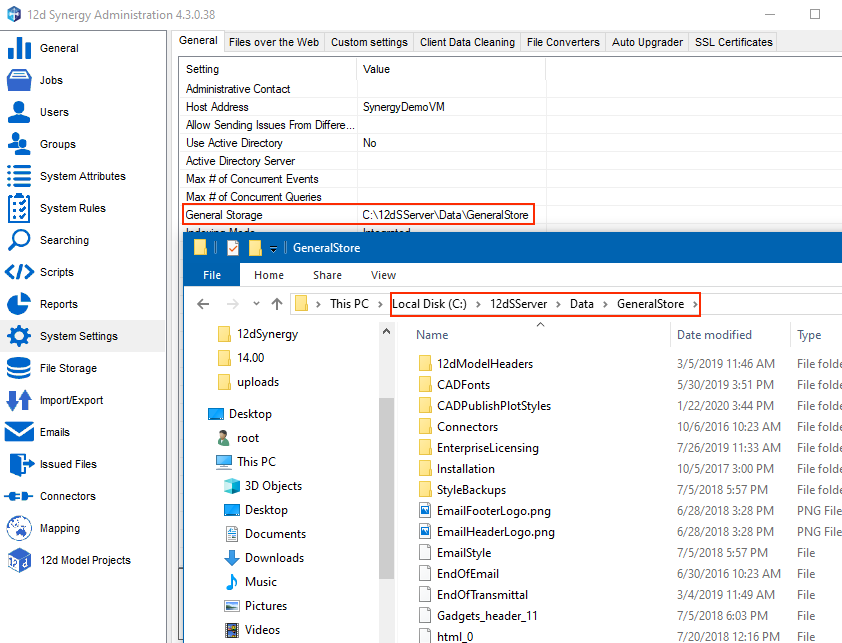
- The table below is a summary of how each file influences the rendered Email template output.
*We highly recommend making a backup of the files that are to be edited/replaced for future reference.
Email Template Section | File to be Replaced on the 12d Synergy Server |
|---|---|
Email Header Image | GeneralStore\EmailHeaderLogo.png |
Email Footer image | GeneralStore\EmailFooterLogo.png |