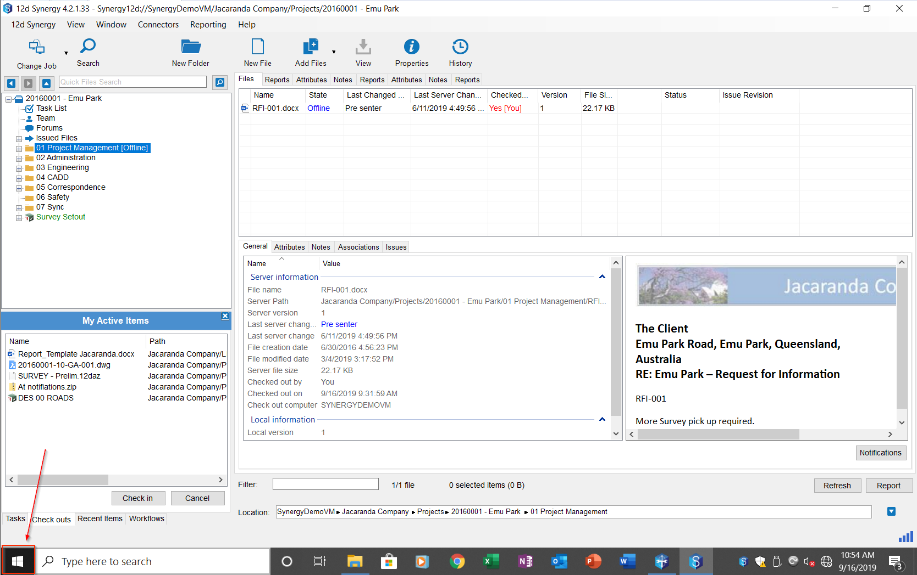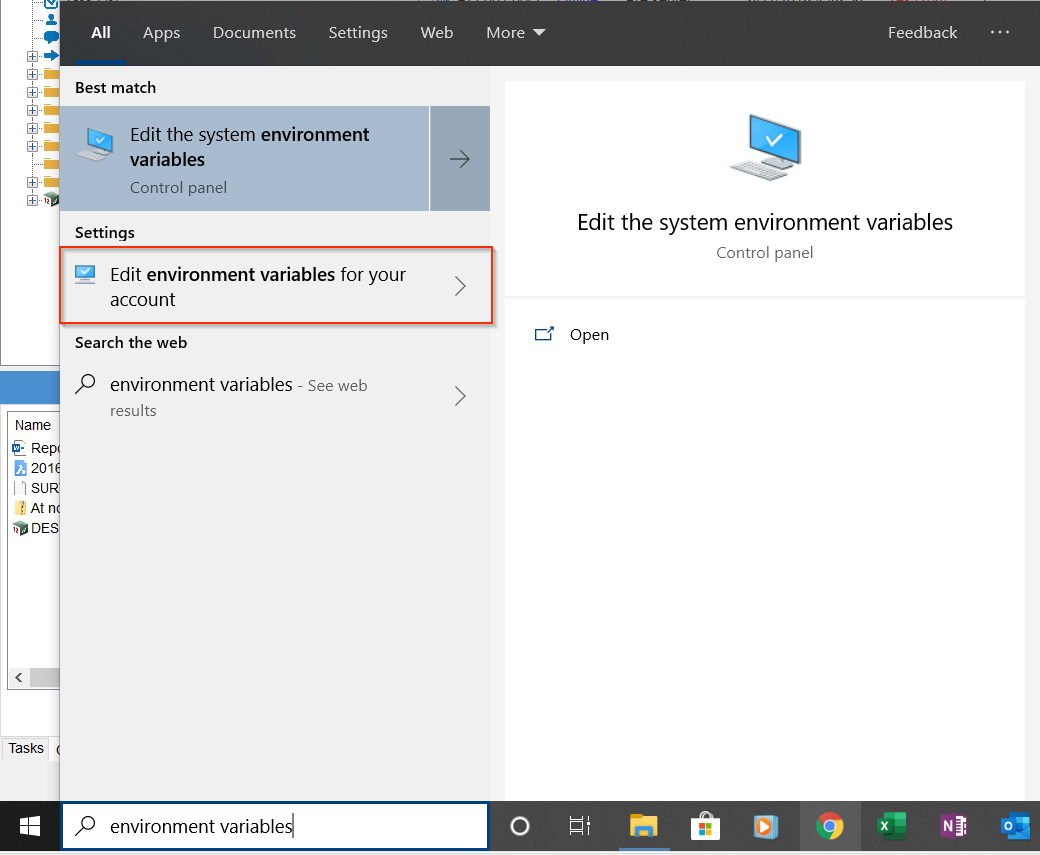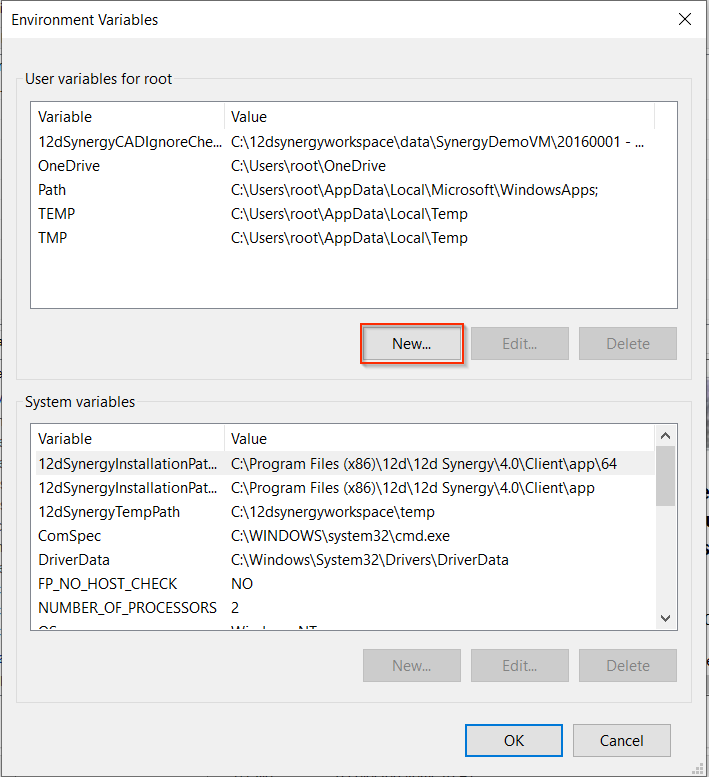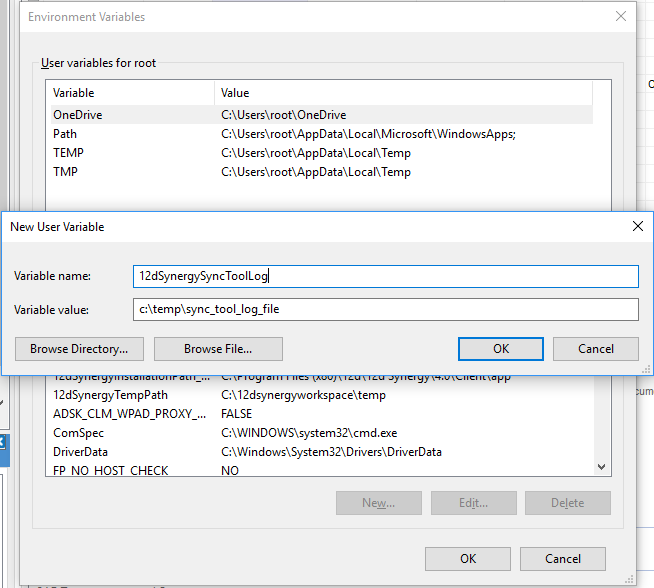| Steps to Setup | |
|---|---|
Go to the Start button in Windows |
|
Type Environment Variables, and select Edit Environment Variables for your Account |
|
Click Environment Variables (If the option is available) | |
In the User Variables section, click New |
|
Copy and paste settings below Variable Name: 12dSynergySyncToolLog |
|
Click OK until all the windows are closed | |
Make sure the folder c:\temp exists on your computer | |
Restart all Synergy Clients and 12d Synergy aware applications (including 12d Synergy Sync App, 12d Model, Outlook, MS Word etc) | |
Try again until the problem reoccurs | |
Log a support request with log (on the original issue) attached |
How do I setup Sync Tool client side logging to diagnose a problem
- Updated on Oct 17, 2023
- 1 minute(s) read
Was this article helpful?