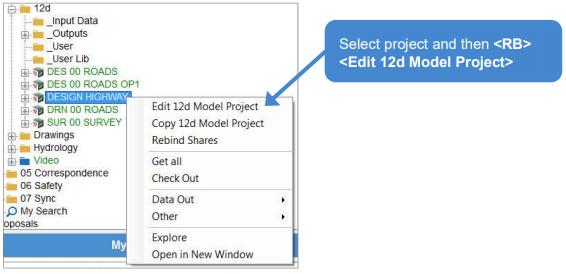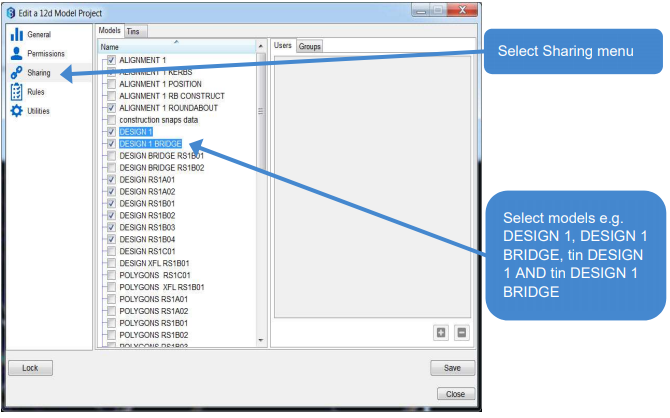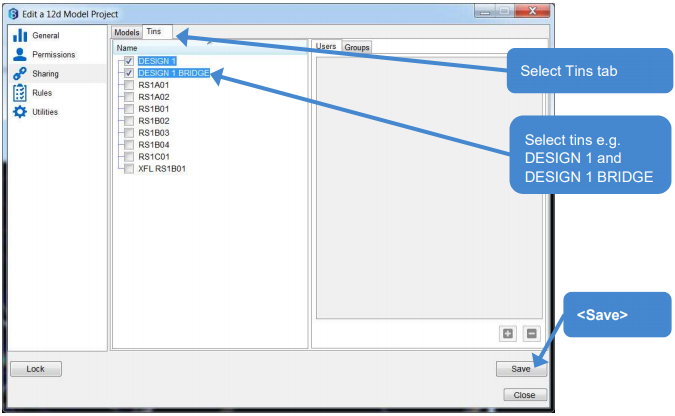1.1 Share in Models and Tins
- In the open DESIGN HIGHWAY project
The Share Manager can be used.
- Project->Management->Sharing→Manage or toolbar Project Management→Share Management

or
Sharing→Share Management
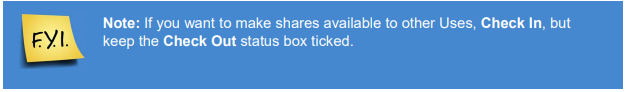
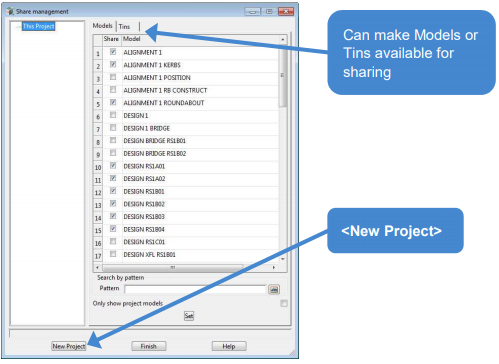
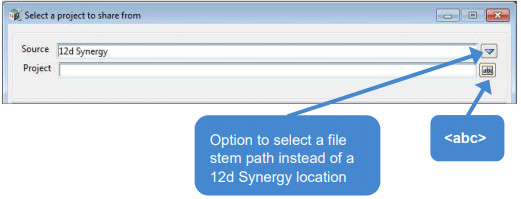
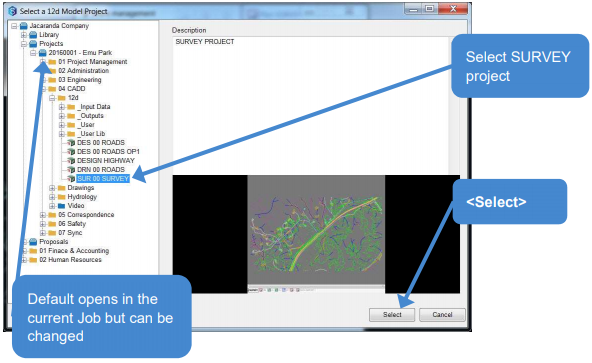
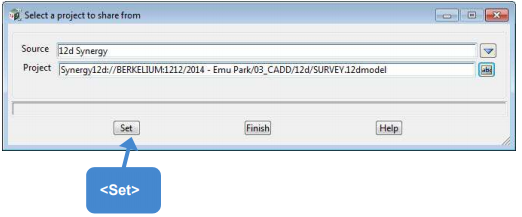
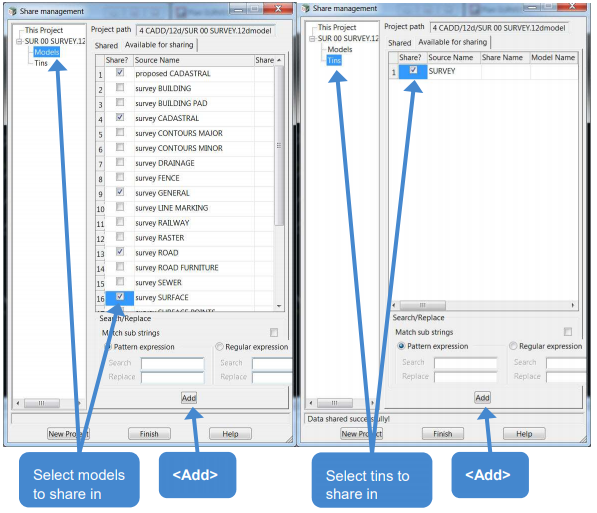
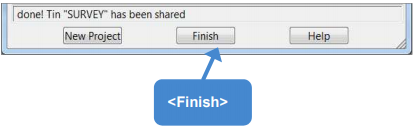
- Add Survey models to SURVEY view.
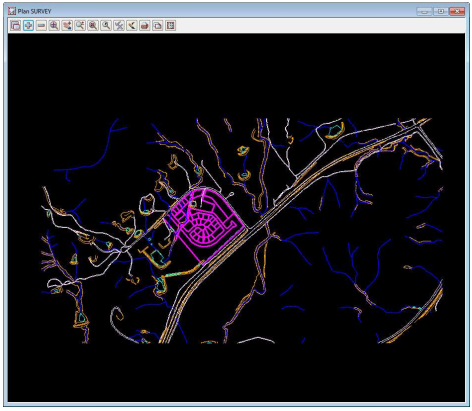
- Project→Save
- Project→Exit
- 12d Synergy Client
- Select DESIGN HIGHWAY project
- Ribbon→Check In

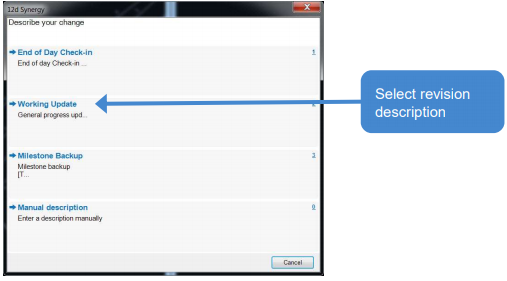
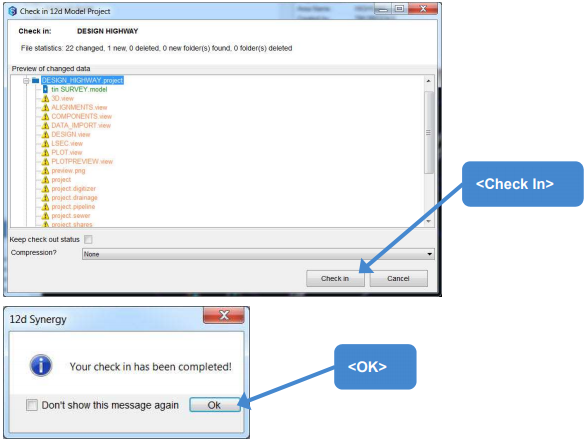
1.2 Make Models and Tins Available for Sharing
Models and Tins can be made available for sharing without opening the 12d Model project.
In 12d Synergy Client
- Select the DESIGN HIGHWAY project