1.1. How to Create a Sub Job
1.1.1. From the 12d Synergy Client application
Do one of the following:
Click the New Sub Job icon
 button.
button.Right-click the job in the job tree and select the New > Sub job option.
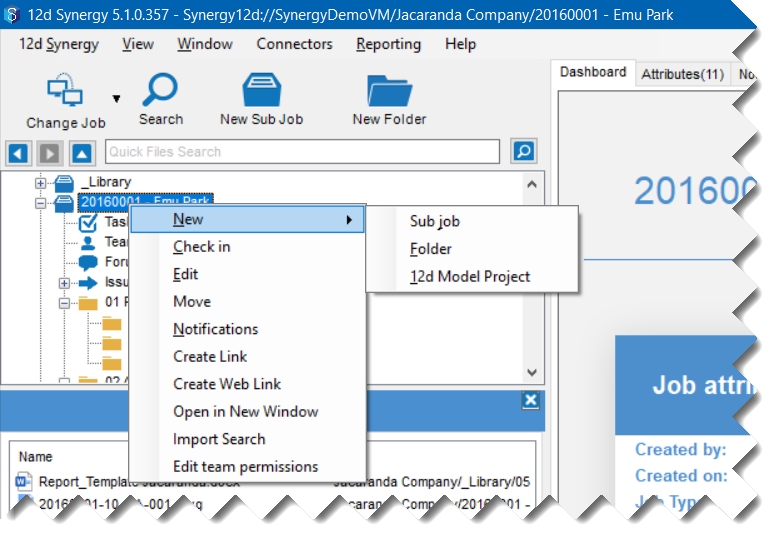
The Create New Job window is displayed.
1.1.2. From the 12d Synergy Administration Application
Admin Content
In the 12d Synergy Administration application, select the Jobs tab.
Select the Find tab.
Enter the search parameters for the required job (optional) and click the Find button.
The Edit Jobs window is displayed with the matching jobs for the entered search criteria.Select the required job and click the Edit button.
The Job Tree window is displayed.Right-click the job in the job tree and click the Create Job option.
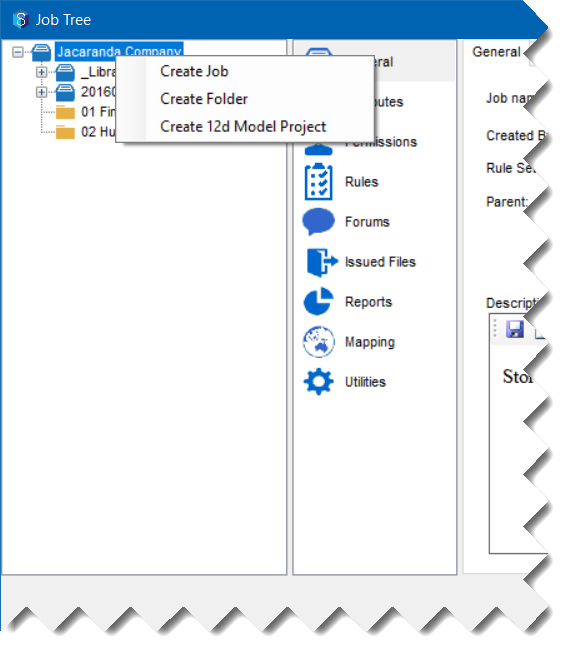
The Create New Job window is displayed.