1.1. How to Log Out of the 12d Synergy Mobile App
- In the 12d Synergy mobile app homepage, tap the Profile
 icon and select the Logout option.
icon and select the Logout option.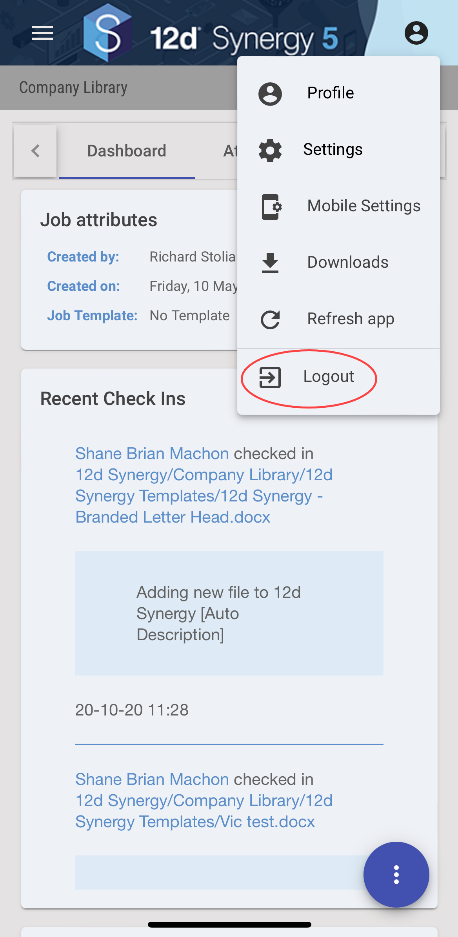
The following confirmation message is displayed.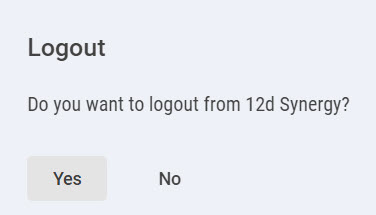
- Click the Yes button.
You are logged out of the 12d Synergy mobile app and the 12d Synergy mobile app login page is displayed.