You can log out from the 12d Synergy applications using your Microsoft login credentials.
1.1. Logging Out of the 12d Synergy Application
After confirming to log out of the application, you are prompted to log out from the 12d Synergy application using your Microsoft account.
Then do one of the following:
- If you have used multiple Microsoft accounts to log in to your system previously, then pick the Microsoft account that you have used to login to the 12d Synergy application from the following window.
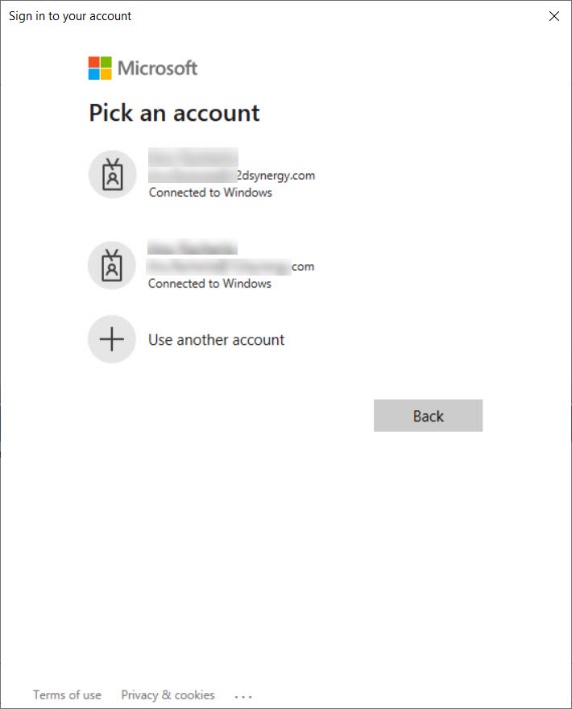
- If you have used a single Microsoft account to log in to your system always, then click the Microsoft account that is displayed in the following window.
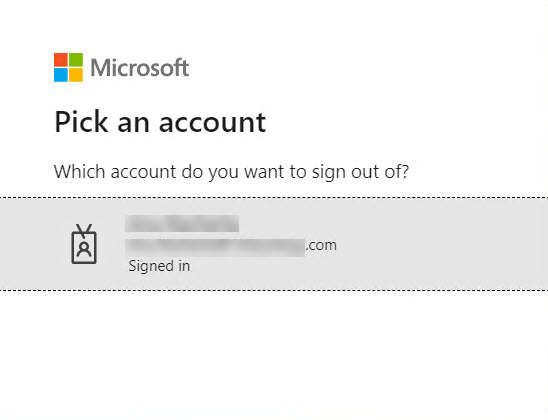
You are logged out from the 12d Synergy application.