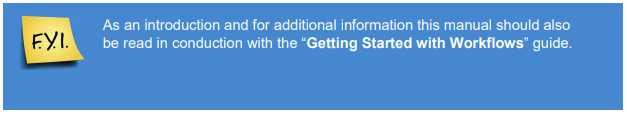A data management workflow is, on the surface, exactly what the name implies. It's a system used to produce, track, edit, store and manage data associated with a business process. Most businesses have piles of data involved with day-to-day operations. Drawings and data get passed from one person or consultant to the next, requiring approval or changes at each stop. Every business has any number of processes people need to follow to complete their work. This can be at a high level looking at the progress of a major project within the company, or at a day-to-day level understanding the status of a file or drawing.
These business processes tend to be made up of:
- States
- What state you can go to next
- What happens to take you from on state to another?
For example, moving from "In Progress" to "In Review" may involve:
- Ensuring work is done
- Telling a manager, a review is necessary.
1.1 Workflow Terminologies
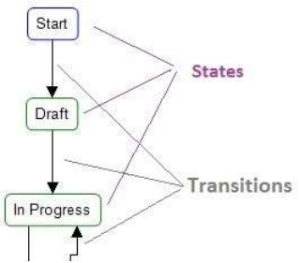
1.1.1. States
Simple - they define where you are in a process, for example is the drawing "In Progress" or "Pending Review"
1.1.2 Transitions
Are the path that the workflow follows and defines which states can be progressed to another. An example of the path of a drawing would be to move from "Pending Review" to "In Progress" or "Approves".
Transitions allow you to build functionality into the workflow by defining Activities, Conditions and Data capture. Transitions are triggered by:
- Changing the attribute at check in time
- Changing the task
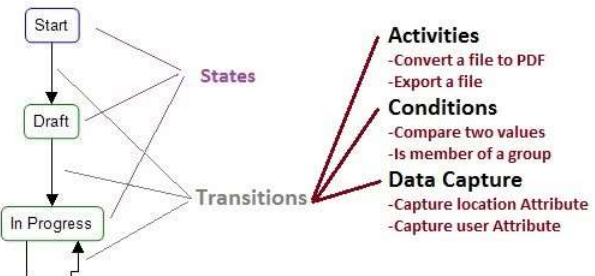
1.1.3. Activities
Are operations that you might like to perform when moving from one state to another. For example,
- Assigning a workflow to someone
- Emailing someone
- Lock a file
- Update a revision number
1.1.4. Conditions
Are additional rules on top of your transitions. Perhaps you must make sure a review comment is added to a drawing before moving it back to the "In Progress" state. Or use the project value in (in $) automatically determine the project type or job template used.
1.1.5. Data Capture
Allows the user to request additional attributes or information when changing state. For example, the workflow can request for additional data to be filled out and attached before progressing the workflow.