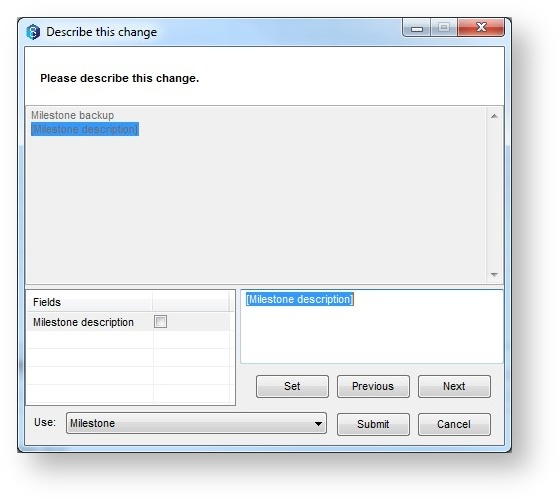Overview
A change description is required at most points of change in 12d Synergy, such as:
- Adding a file
- Checking in a file
- Moving a file
- Changing a task
- Checking in a 12d model project
Using the change description settings under System Rules, you can define how users are able to enter these values.
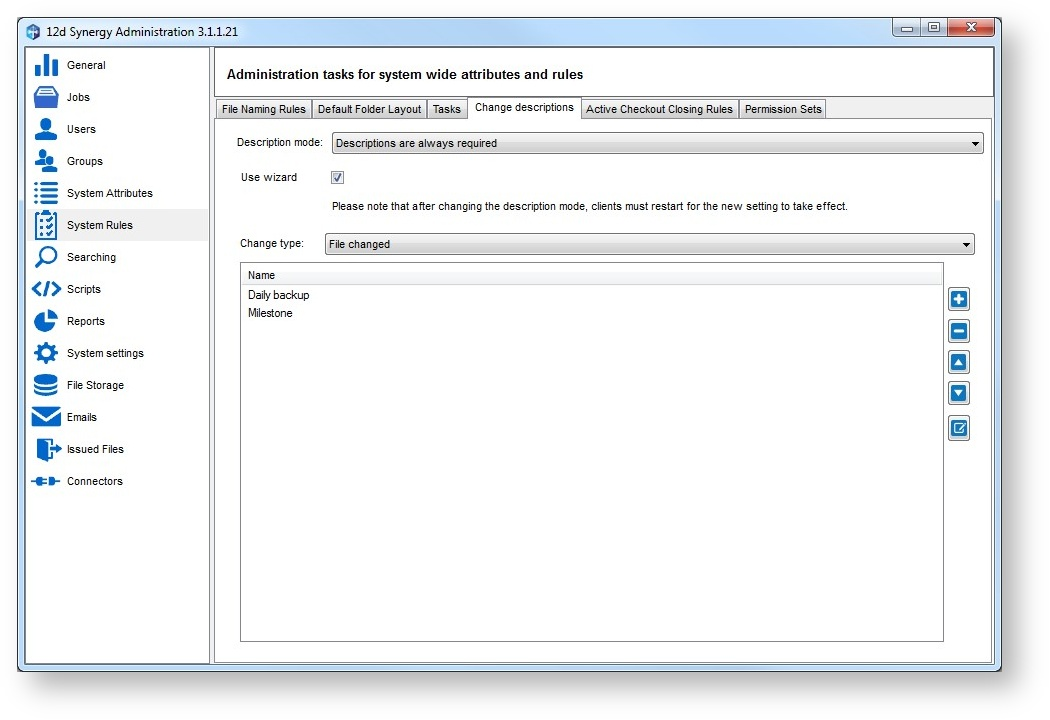
Description Modes
The default operation of 12d Synergy is to always ask for, and require, a description at important changes but this can be configured.
The following modes are available:
- Descriptions are always required
- Descriptions are optional
If the user doesn’t fill one out, a default description is used. - Descriptions are always required, but enforce the use of predefined descriptions
This means the user must choose one of the predefined descriptions defined by the administrator. - Do not prompt for descriptions.
Descriptions are never prompted for and a default description is used. This is dangerous, as it may make it difficult to understand why changes have occurred.
Predefined Change Descriptions
Predefined change descriptions allow you to define a standard set of responses for important events. This can be set for many different change types. At change time, the user can be prompted for the change description to use, or enter their own.
Wizard Mode
If Wizard Mode is turned on, the user will be presented with a very simple dialogue listing the predefined descriptions available, with an option to enter a manual description (depending on the current description mode).
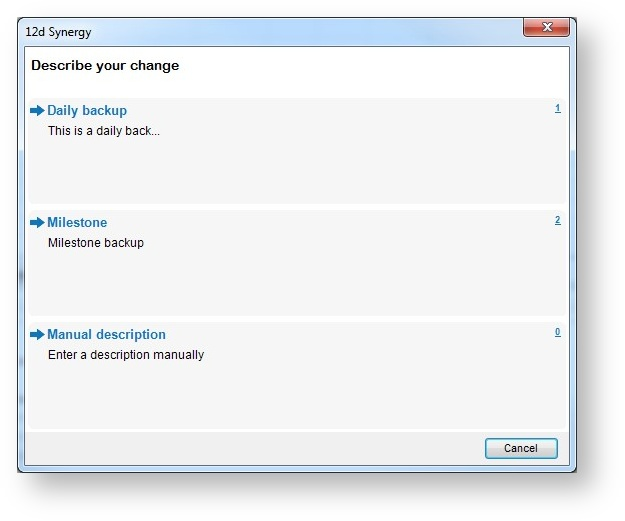
Data Capture
For important predefined change descriptions, it may be desirable to prompt the user for additional information that should make up the description.
For example, you may have a predefined description entitled Milestone Backup, but you want to capture information on why it is a milestone.
If you create a predefined description with values in square brackets, the user will be required to enter more information at change time.
EG:
Milestone backup
[Milestone description]
The following window will appear, requiring the user to fill out the Milestone description field, which edits the overall and final description submitted.