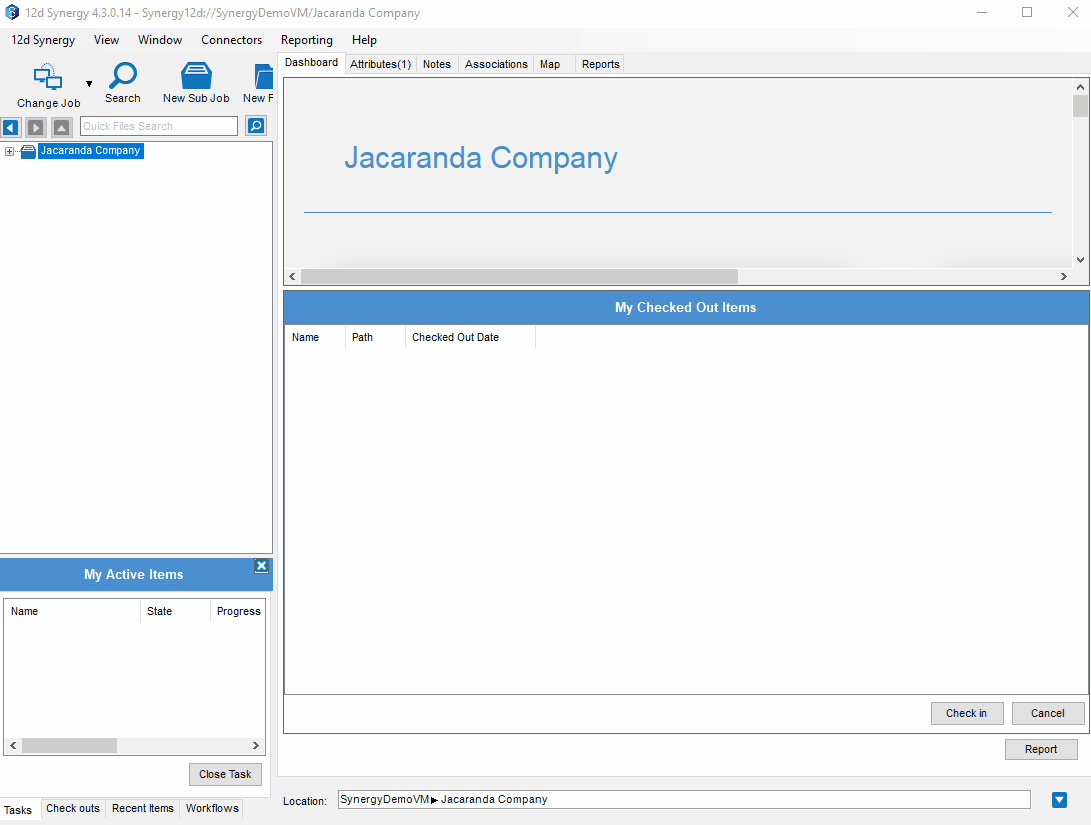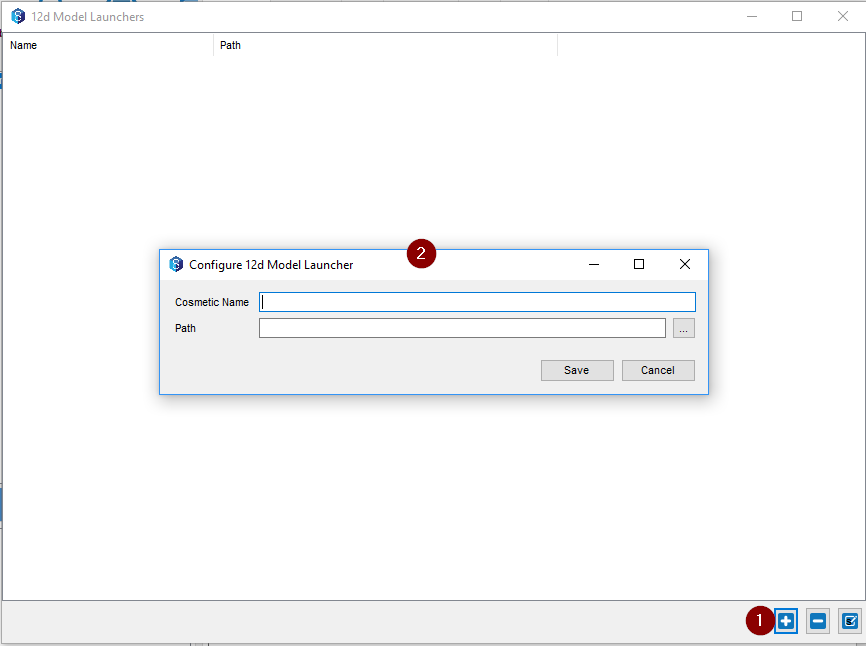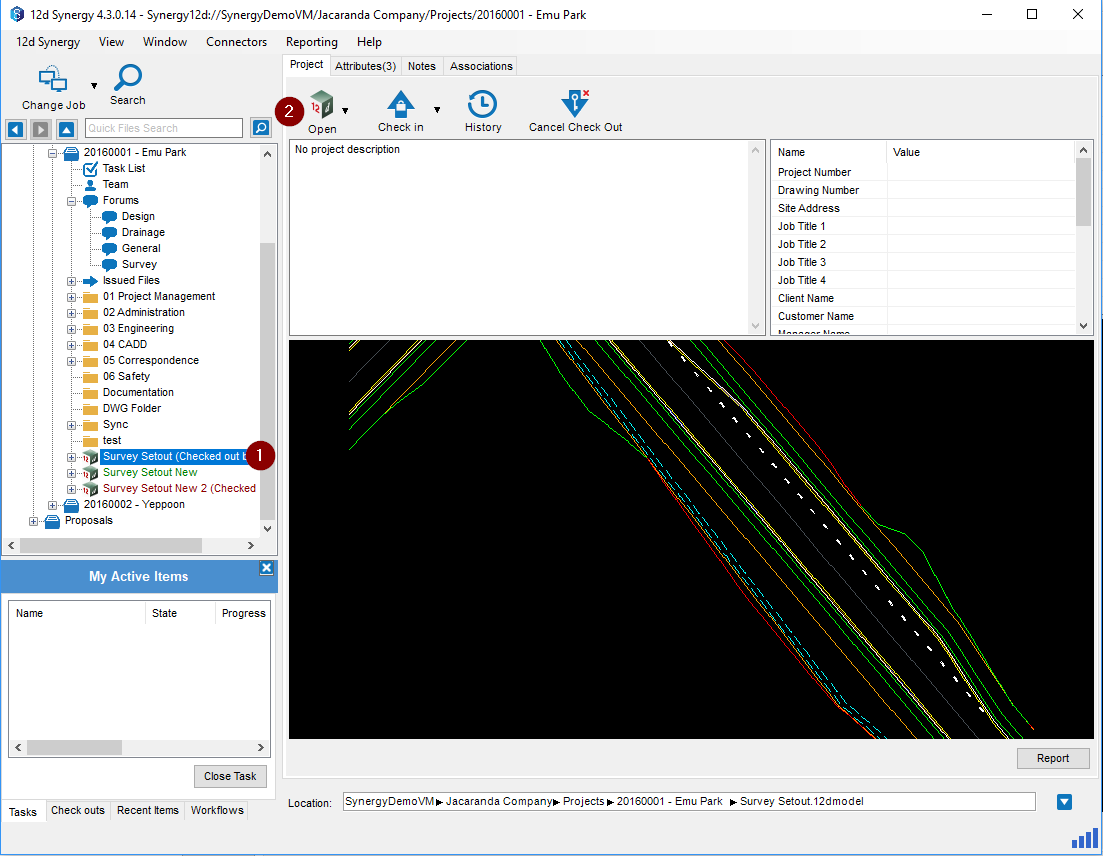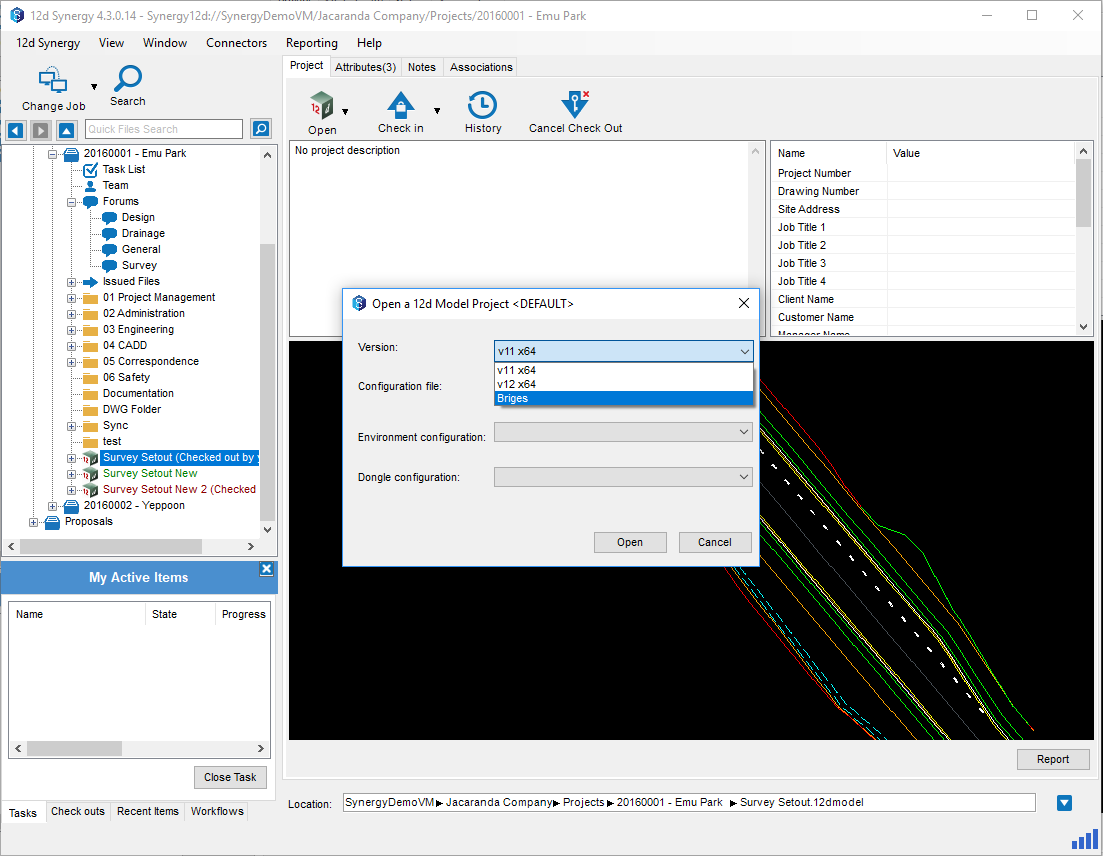Prior to 4.3, 12d Model Executables required to be installed in a specific location on disk.
12d Synergy v4.3 now allows users to register various versions of 12d Model, these can be located from multiple locations or directories. Meaning you could have 12d Model v12 installed on c:\ and 12d Model v14 located on d:\.
This eliminates the requirement of having to configure windows environment variables that were in place as a workaround.
12d Synergy v4.3 also has the ability for custom naming, this allows for your own naming conventions - For example, if you use 12d Model v12 for Bridges and 12d Model v14 for Tunnels, you can register the executables and simply name them 'Bridge' and 'Tunnel'.
| Set-up: | |
|---|---|
Firstly, we need to add the 12d Model executable, to do this you:
|
|
| Now, click on the '+' symbol to register a new 12d Model Exe, this will prompt the 'Configure 12d Model Launcher' window |
|
Cosmetic Name - Custom naming to your preference. E.g: Bridges. Path - Direct this to the desired 12d Model exe. Default location: (Drive):\Program Files\12d\12dmodel\(version)\nt.x64 (Drive): Drive 12d.exe is installed | TBD |
| How to use: | |
|---|---|
| Double click on the 12d Model project or select the 12d Model Project and click the 'Open' button to open the project. |
|
An 'Open a 12d Model Project' window will pop up. Under 'Version', click the drop down arrow and select the desired 12d Model version. |
|