1.1 Overview
To view general information about the system, such as basic statistics, who is connected and what events are running, please open the General section in the 12d Synergy Administrator.
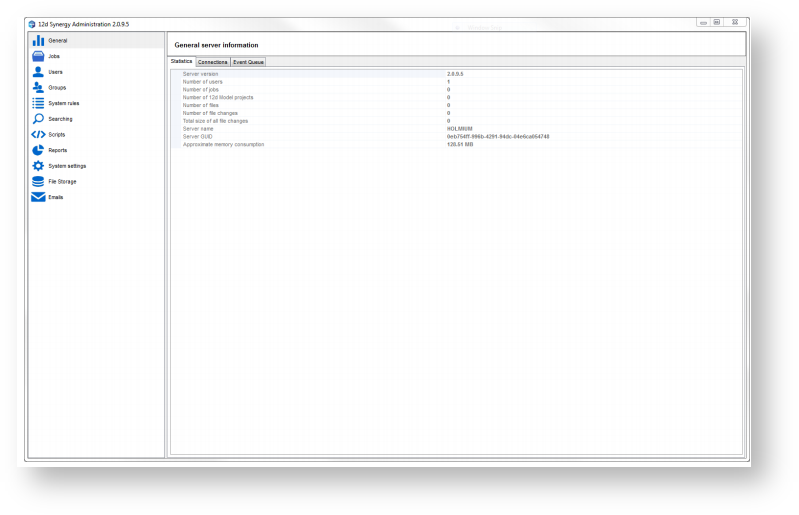
1.2 Viewing General Statistics
This 'statistics' tab will display high level information about system, including:
- The current version
- The number of users
- The number of jobs
- The number of 12d Model Projects
- The number of files
- The number of file changes across those files
- How large this collection of file changes is
- The name of the server
- The approximate current memory footprint of the server
1.3 Viewing Connections
To see who is currently connected, use the 'Connection' tab. This will display each connected user, when they connected and which software they are using to connect.
1.4 Viewing and Cancelling Events
Use the 'Event Queue' tab to see which events are currently running. 12d Synergy can run events at high speed, so you may either see no events, or they may not be visible for long. To refresh this view, click the 'refresh' button.
Events will display:
- Who is running them
- The type of event
- Limited information about what the event is doing
- When the event started
- An option to cancel the event in rare situations, such as a large file transfer by an absent user that needs to be cancelled for someone else to complete their work.