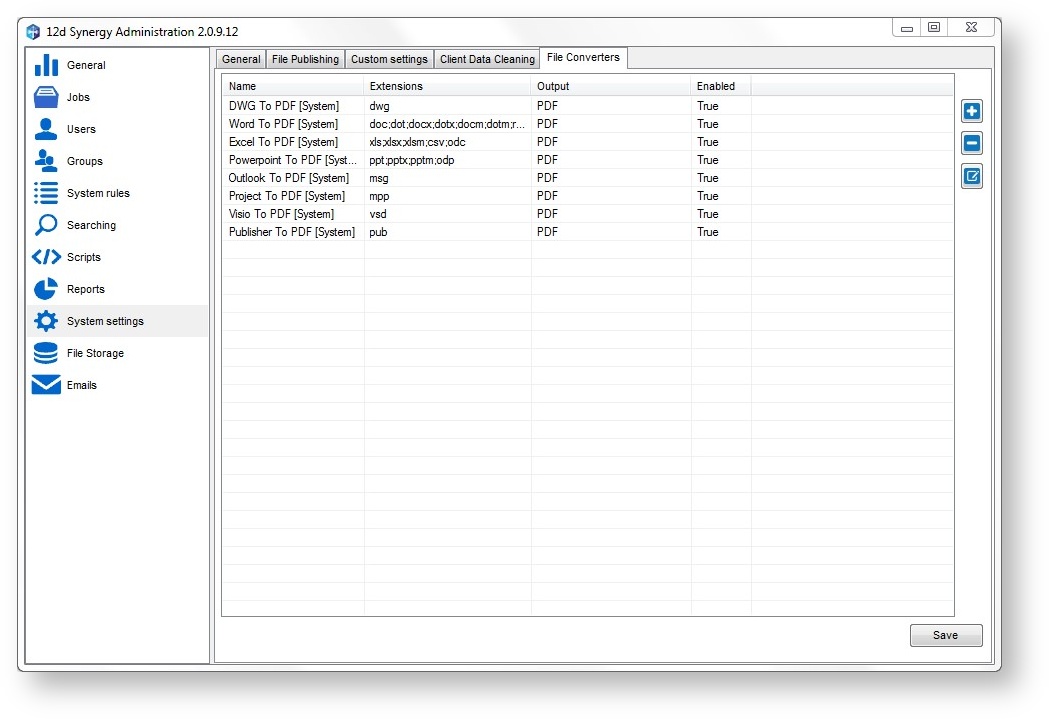Overview
12d Synergy can provide file conversions for your users. It is common to convert Word or other excel documents into PDF, for example.
Installed Conversions
The following conversions are available automatically. We provide an inbuilt converter for DWG, Word and Excel formats.
- DWG to PDF
- Microsoft Word to PDF
- Microsoft Excel to PDF
The following formats will require a copy of Microsoft Office with an appropriate license on your 12d Synergy Server.
- Microsoft PowerPoint to PDF
- Microsoft Outlook to PDF
- Microsoft Project to PDF
- Microsoft Visio to PDF
- Microsoft Publisher to PDF
Installing Office on your 12d Synergy Server
In some cases, more complex documents may not convert correctly. In this case, or for Office Formats other than Word and Excel, you may install a copy of Office on your 12d Synergy Server, if you have access to the server. This is not available for 12d Synergy Cloud customers.
Custom Conversions
If you need to convert to another format that is not listed above and have access to a program that can provide that conversion for you, you can add a Custom Converter. To do this, go to the System Settings section of the 12d Synergy Administrator.
Click the ‘+’ button
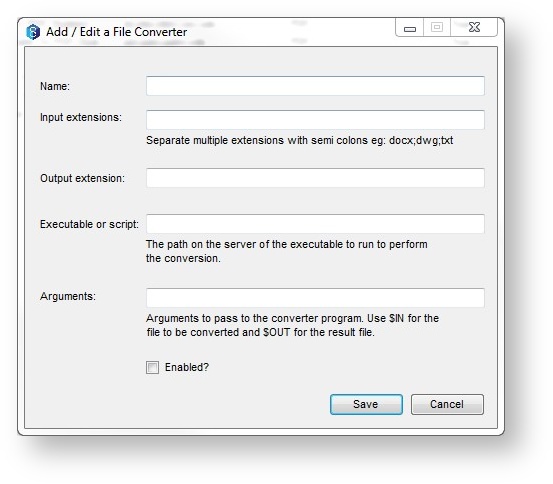
Field | Description |
|---|---|
Name | A cosmetic name to describe the converter to users |
Input Extension | What types of files this converter can convert – eg: .docx |
Output Extension | The type of the converted files – eg: .pdf |
Executable or script | The path, on the 12d Synergy server, to the program to run to perform the conversion |
Arguments | Any arguments to pass to the conversion. Note that you should use $IN to represent the file to be converted, and specify $OUT as an argument for any created file that is the result of the conversion You would specify arguments of –i $IN $OUT -o |