Admin Content
You can log in to any of the the 12d Synergy applications using your Microsoft login credentials.
1.1. Logging in to the 12d Synergy Application
While logging in, after entering your username, you are prompted to authenticate your login using the Microsoft password as mentioned below.
- Then do one of the following:
- If you have always logged in to your system with a single Microsoft account, then you are prompted to enter the password of that account for logging in to 12d Synergy.
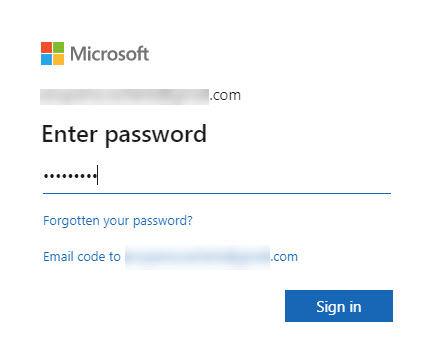
- If you have used multiple Microsoft accounts to log in to your system previously, then you are prompted to pick an account for logging in to the current instance of 12d Synergy. Select the required account and enter the password of the selected account in the next window.
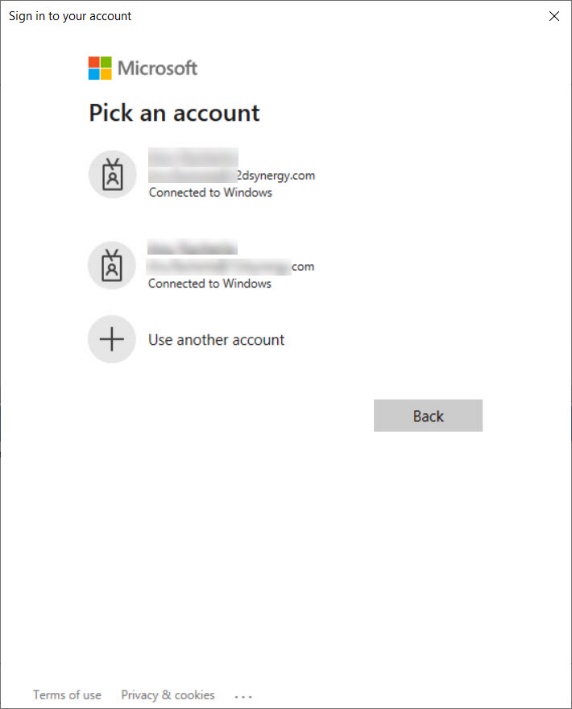 If your organisation has set up for Microsoft multi-factor authentication, then you may be prompted to enter your authentication code at this point.
If your organisation has set up for Microsoft multi-factor authentication, then you may be prompted to enter your authentication code at this point.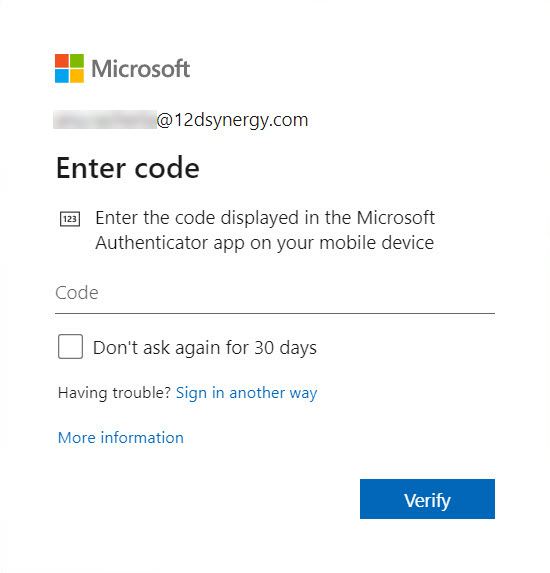
- If you have always logged in to your system with a single Microsoft account, then you are prompted to enter the password of that account for logging in to 12d Synergy.
- Click the Sign In button.
The homepage of the 12d Synergy application is displayed.