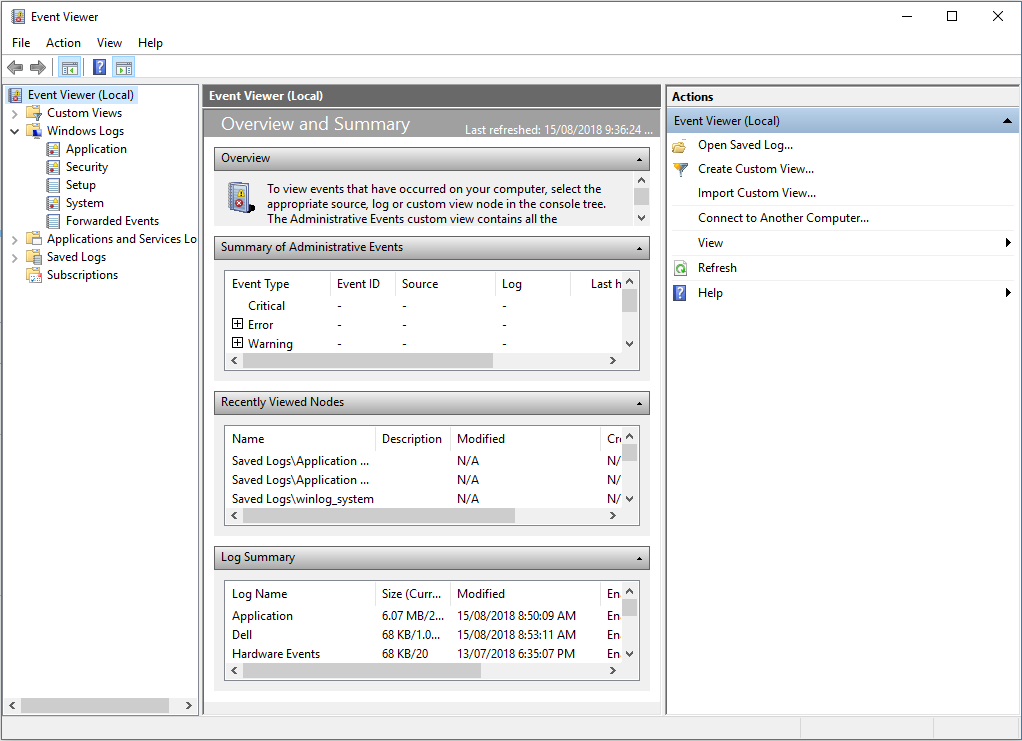How to access Event Viewer:
- Click the Windows Start button
- Type Event Viewer in the search bar
- Select the Event Viewer program
- Expand the Windows Log
How to save Event Logs:
- Right-Click on the appropriate log file (Application, Security, Setup, System)
- Click Save As/ Save All Events As...
- Name the file, then click Save