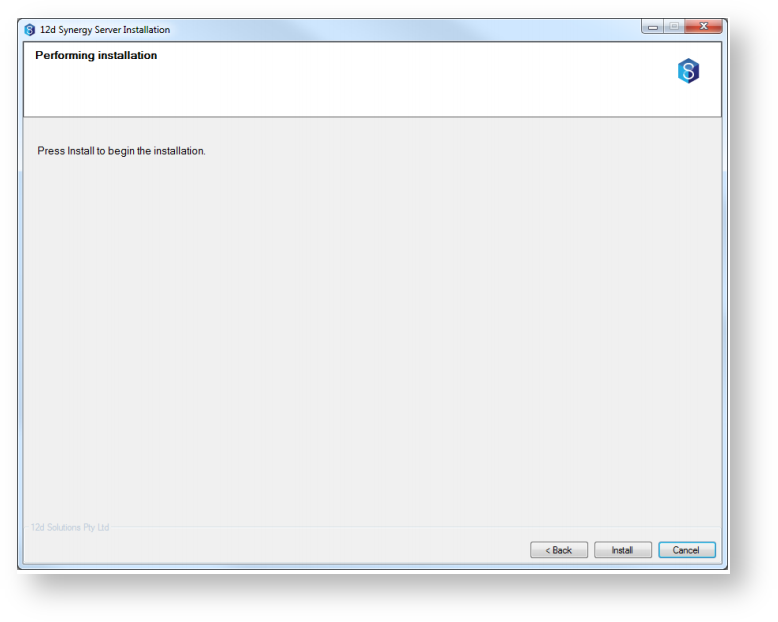To upgrade the 12d Synergy server, you do not need to run the full installer each time. The upgrader will remember your settings from last time and unless anything has changed, the upgrade should be quick and easy.
Make sure you uninstall the existing 12d Synergy FRS – this will not delete your data
1.1 Welcome to the 12d Synergy FRS Installation
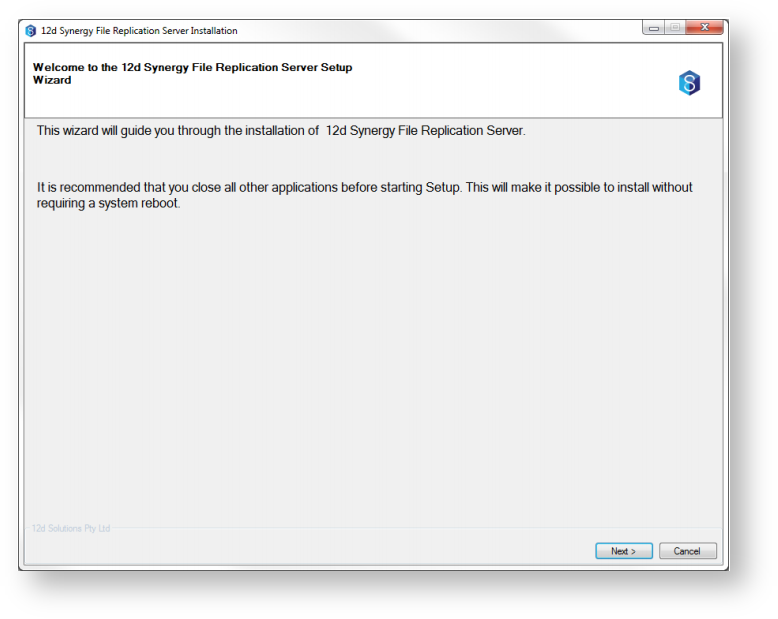
This is the welcome screen. Click next.
1.2 Configure the 12d Synergy FRS
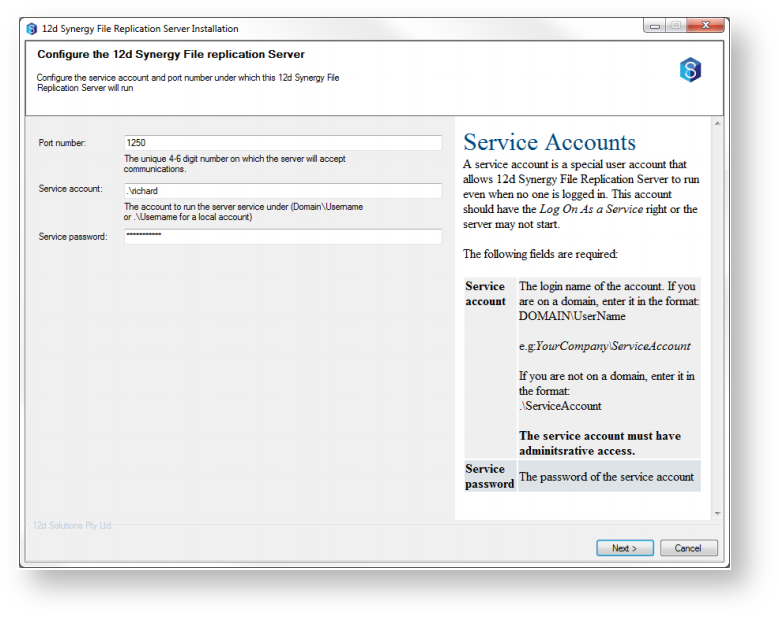
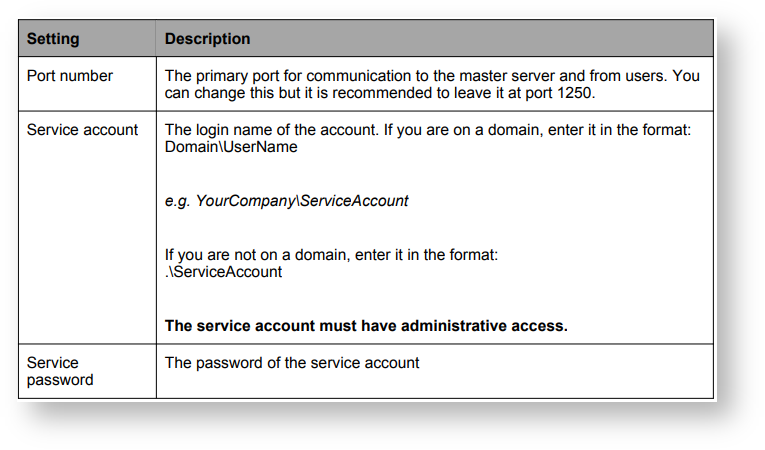
Note: The installer will attempt to test these credentials. In some cases, it may be possible for an incorrect result to this test, depending on the complexity of your network. This test should be taken as a guideline only - a failed result can be ignored if you are sure your credentials are correct.
1.3 Configure the 12d Synergy FRS - Database
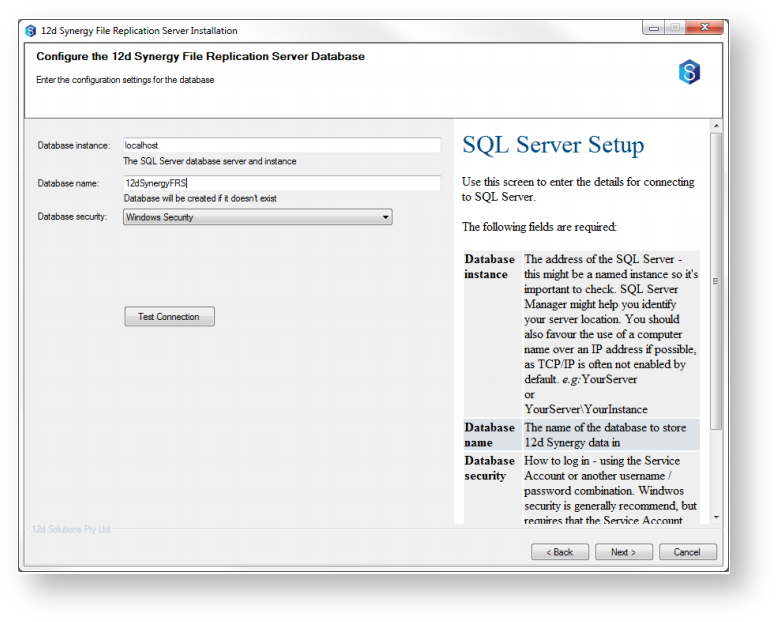
If you choose to use an existing SQL Server, you will be prompted for the above information. If you chose to have one installed for you, you can skip this step.
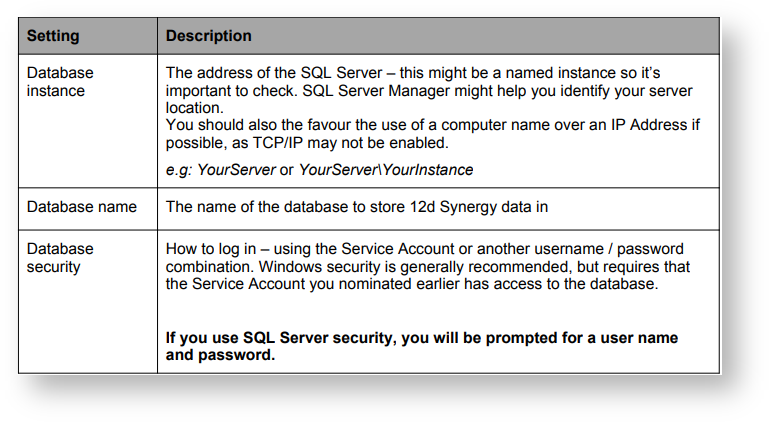
You can use the Test Connection button to test your settings against your database server.
1.4 Configure the 12d Synergy FRS - Server Settings
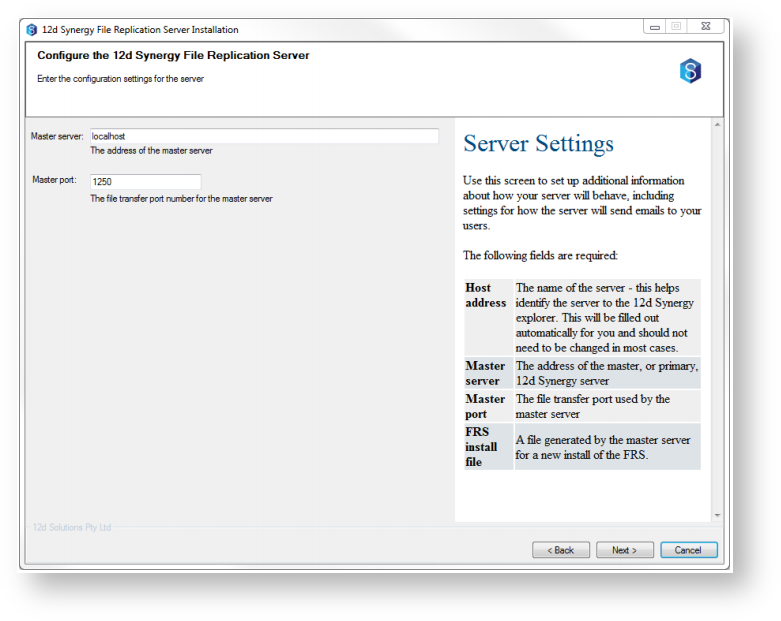

1.5 Performing Installation