To start with we will just create a plain Job. This might be a non-project related Job - e.g. somewhere to keep all your Company standards, etc.
- Side menu Jobs => Create
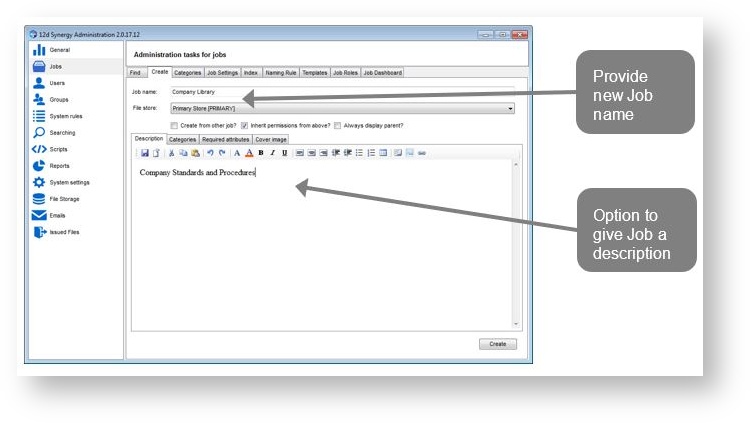
- Change Sub tab => Cover image
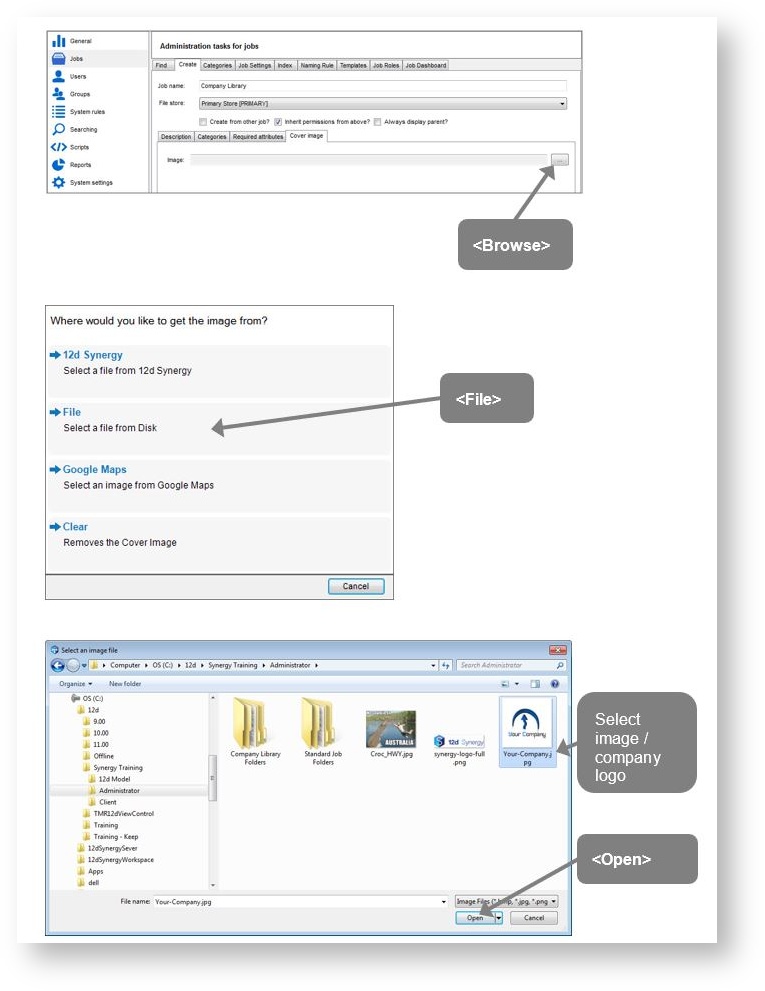

- Open 12d Synergy Client Desktop => <Double Click>
- Open the new Company Library Refer SC02 – Client Basics on how to connect to the Server and find / Open a Job.
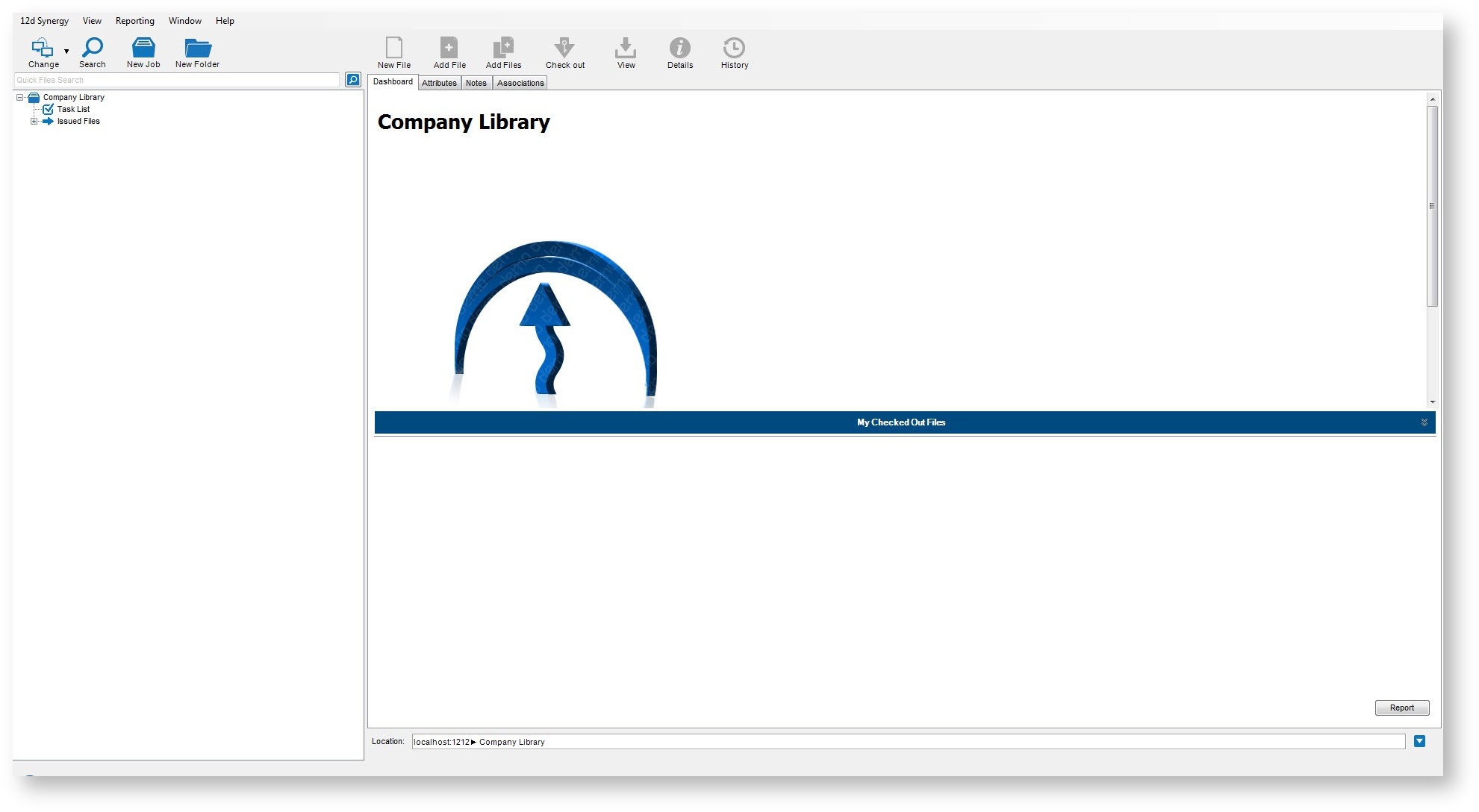
New folders can be created to reflect the Company’s requirements. In this instance, the folder structure already exists in a Windows Explorer location.


Differences of What an Administrator Will See
When a Job is edited, an Administrator will see and have access to different items.
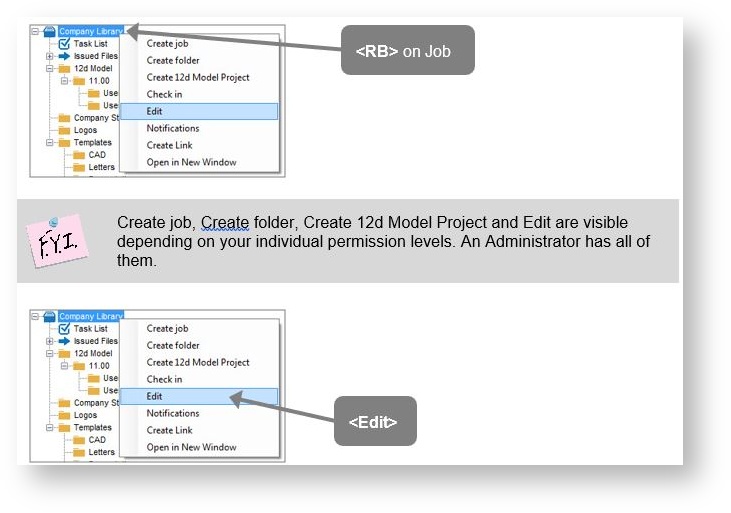
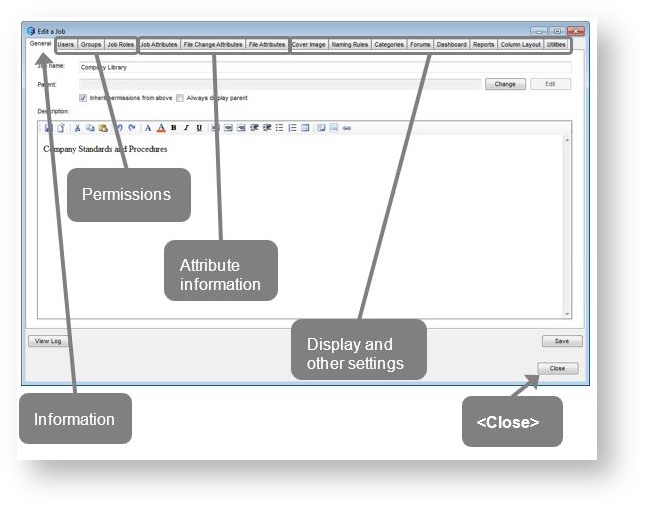
- Return to Administrator
- Side menu System Settings => General
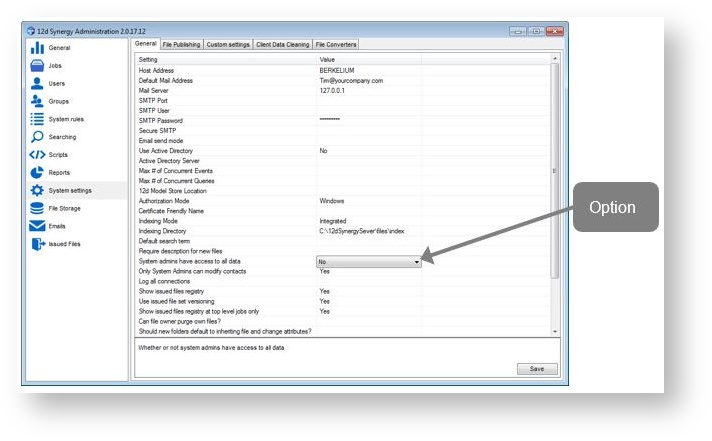
In the System settings there is a setting “System admins have access to all data”. If this is set to “Yes” then the Administrators can see all data. Otherwise they are subject to permission levels also.