v4.3 and later offer a new option to operate 12d Model in a semi-disconnected state. This is useful for teams where a user may
- Be in a connected state to check out a 12d Model project
- Be in a connected state when opening a 12d Model project
- Go out into a field where the user is no longer connected
With this new mode, 12d Synergy will always download all shared projects at the time of 12d model project check out. This way, all your projects are on disk and ready.
If 12d model is opened, and you lose connection, 12d model will no longer stall or fail to load models and tins. Instead, it will continue as normal using the last downloaded data set.
1.1. How to turn on this mode
This mode must be turned on at a 12d model project level. To do so,
- Edit the 12d model project.
- Select "Use old share data when disconnected".
- Once the mode is on, the 12d model project must be opened at least once while connected to the server for it to map all your shares.
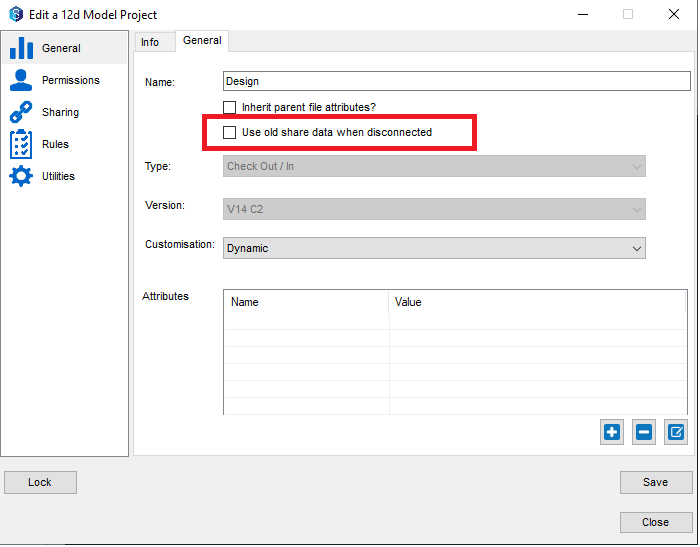
At this point, at the next checkout, 12d Synergy will download all discovered shared projects.
You can also open the 12d Model project from 12d Model itself, even if the server is not available.
1.2. Warnings
When this mode is used, it is possible that your shared data might be out of date. You must be aware that this could result in old share data being used for calculations or reporting within the 12d Model, as your disconnected state may mean the data cannot be retrieved.