Admin Content
You can configure a list of all the 12d Synergy Server settings from 12d Synergy Administration application > System Settings > General tab.
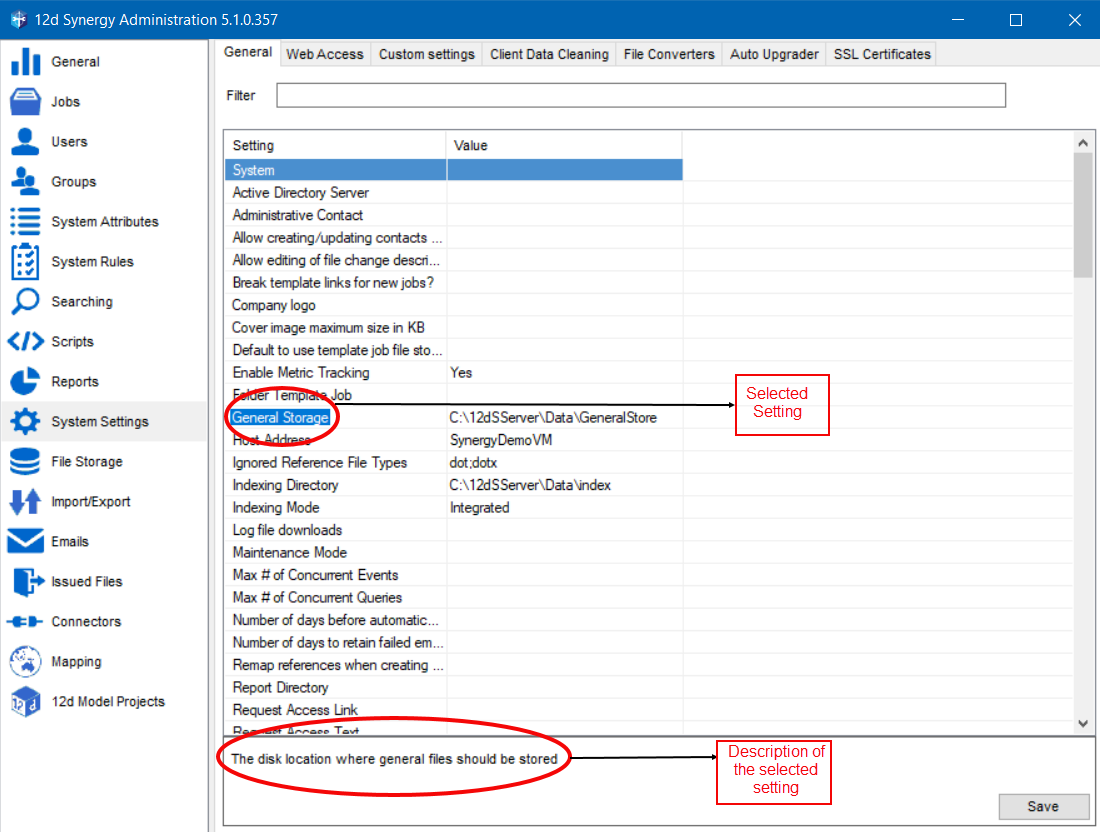
1.1. How to Configure a System Setting
- In the 12d Synergy Administration application > System Settings > General tab, do one of the following:
- In the Filter box, enter the required System Setting.
The required System Setting is displayed in the panel below. - Browse and select the required System Setting from the Setting categories.
- In the Filter box, enter the required System Setting.
- In the corresponding Value column, enter / select a value for the selected System Setting.
- Click the Save button.
The System Setting is saved and its value is displayed in the Value column corresponding to the setting.