- In 12d Synergy Administrator
- Under System Setting, select Auto Upgrader
- Select Set Version
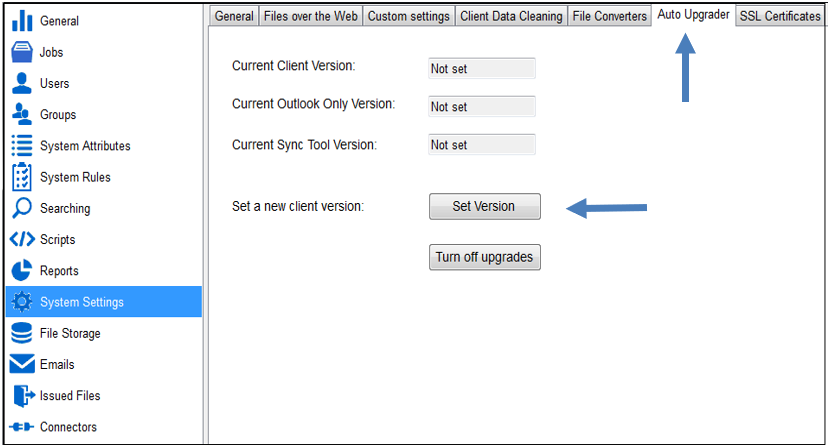

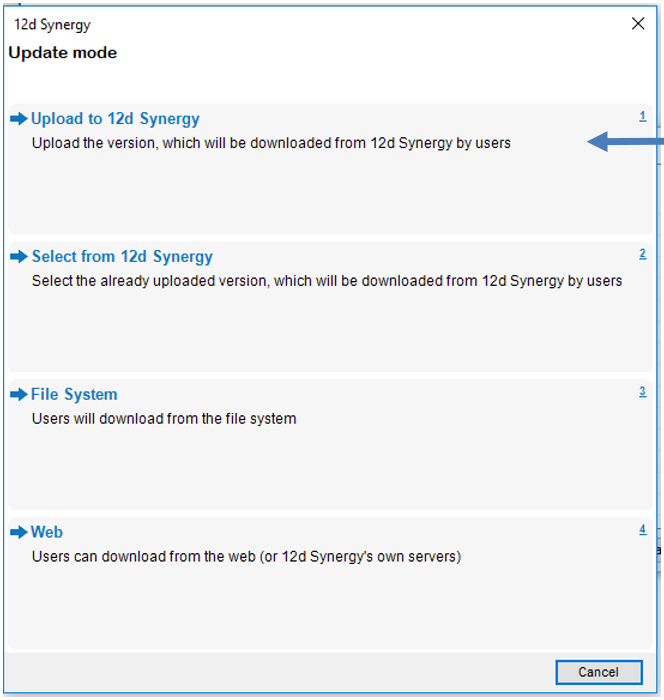
- Select the location of the installer file on your computer and update.
The latest version of 12d Synergy can be downloaded from the below link.
https://files.12dsynergy.com/downloads/download.aspx?v=4
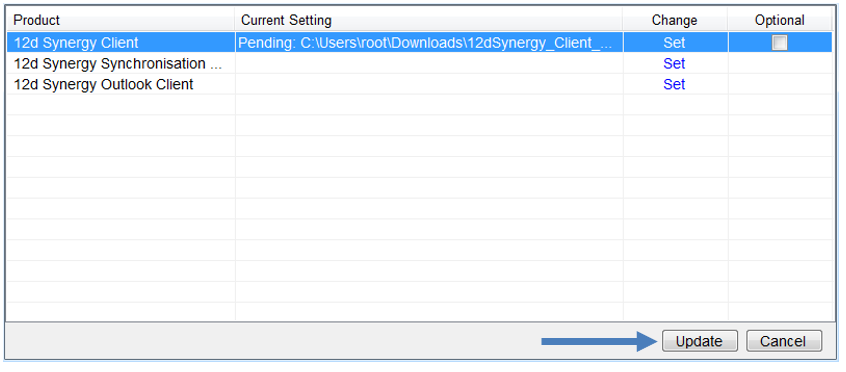
- Once the version is set and updated, the next time when the user re-opens synergy client, 12d Synergy will prompt to upgrade the new version.
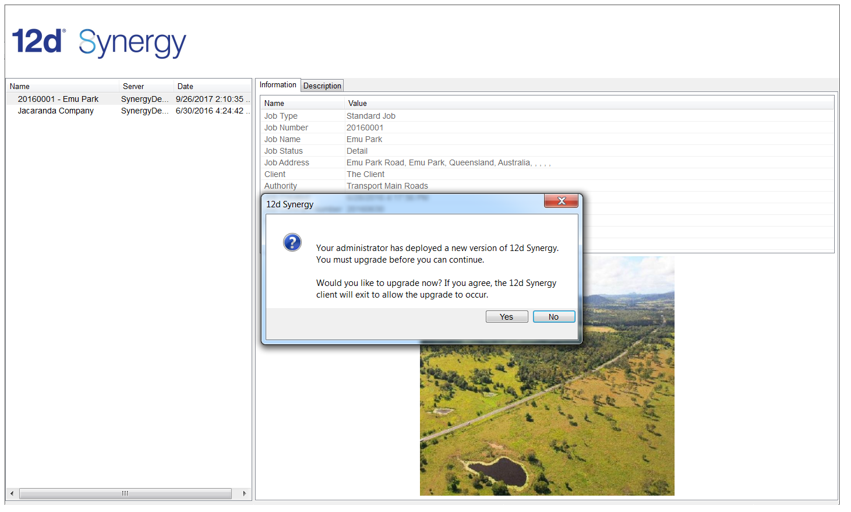
- When the user Selects ‘Yes’, Synergy will upgrade the client to the set version.