- In 12d Synergy Administrator
- Under System Setting, select Auto Upgrader
- Select Set Version
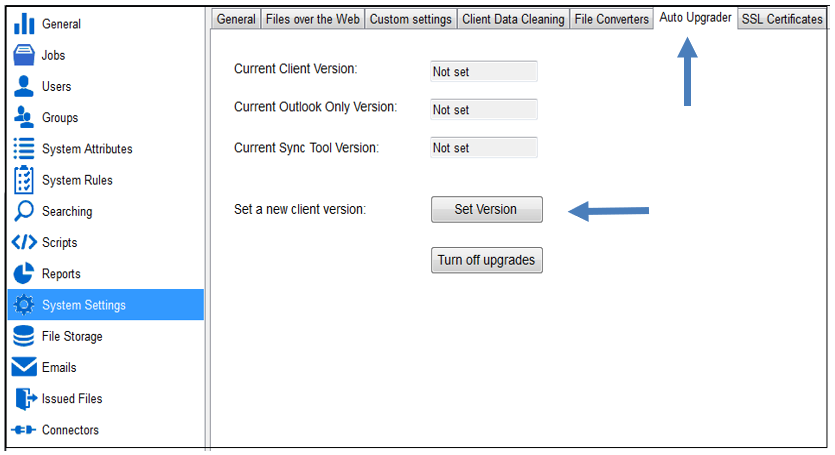
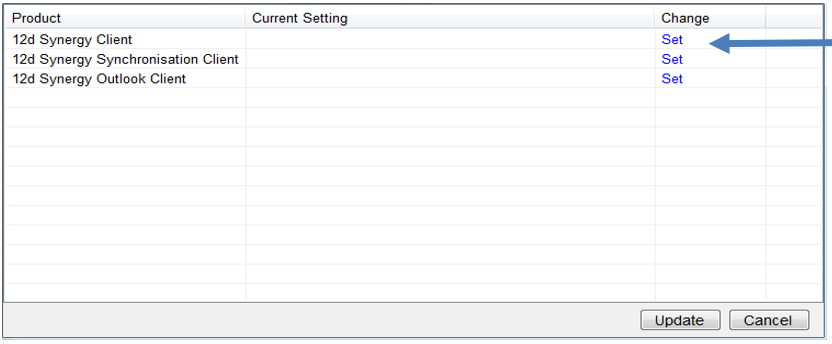
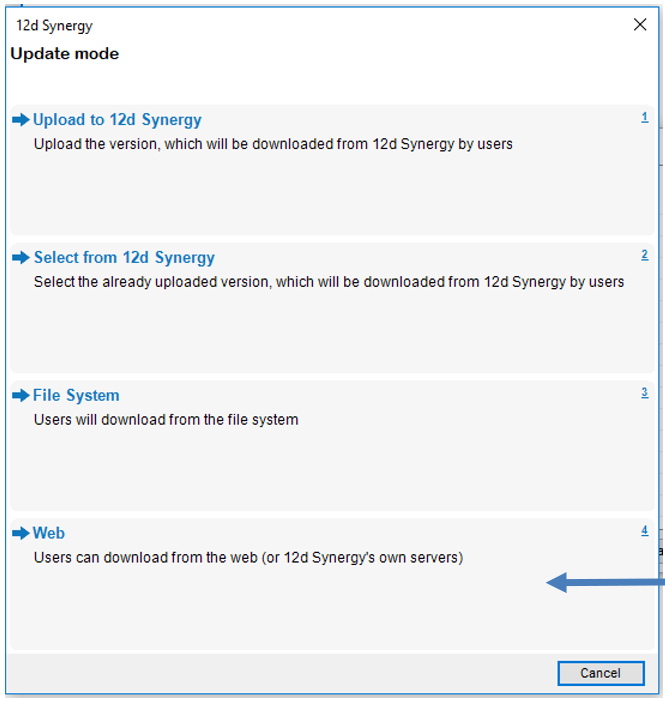
- Provide the URL for file download and select ‘Set’
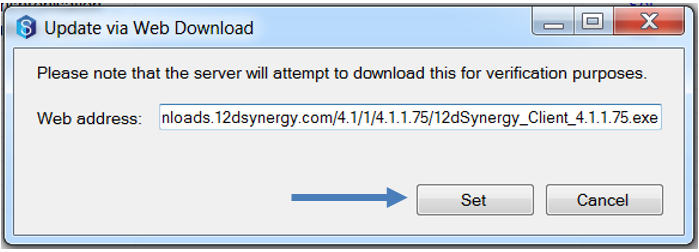
- Once the URL is set and updated, the next time when the user re-opens synergy client, 12d Synergy will prompt to upgrade the new version.
- When the user Selects ‘Yes’, they will be directed to the URL web page to download the installer file.
Update via Web
- Published on Sep 14, 2023
- 1 minute(s) read
Was this article helpful?