Notes can be attached to different items in 12d Synergy and are a helpful way to communicate reminders and other ideas:
The items that can have notes attached are:
- Files
- Folders
- Jobs
- 12d Model Projects
- Tasks
To see the note for an item, select the item and find the Notes tab. The following example is for a folder.
To create a note for a folder, highlight the folder and select the 'Notes' tab at the top of the screen:
Whether creating a note for a file or a folder, the appropriate 'New' button will need to be pressed.
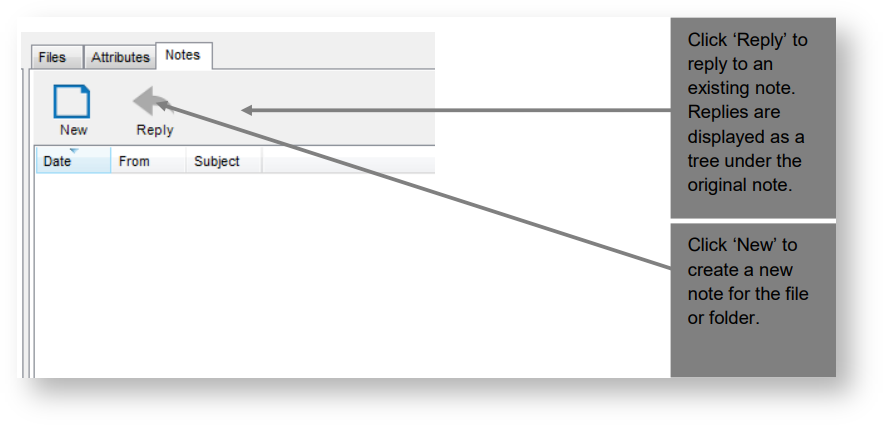
The 'Add a note' panel will then appear:
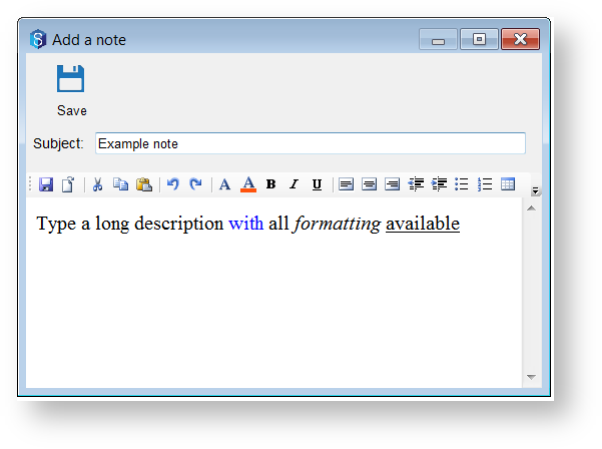
Fill in the details of your note and click 'Save'. You will be prompted to notify others about your note if you wish to at this point:
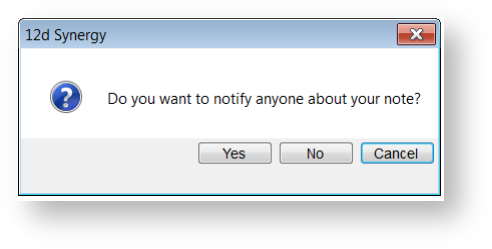
From here, if you say yes, you can select contacts to notify.
To place a note on an individual file, follow the same method, but with a file name highlighted instead of a folder name.