AutoCAD Map 3D has an additional button group "12d Synergy Maps" with a single command "Map" Insert from 12d Synergy".
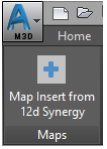
Map Insert from 12d Synergy
This uses the AutoCAD Map 3D command MAPIINSERT, but allows you to select an image file from 12d Synergy.
- Select the "12d Synergy Maps" button group
- Select "Map Insert from 12d Synergy"
- Navigate to the correct job and folder and select the image file you want to insert