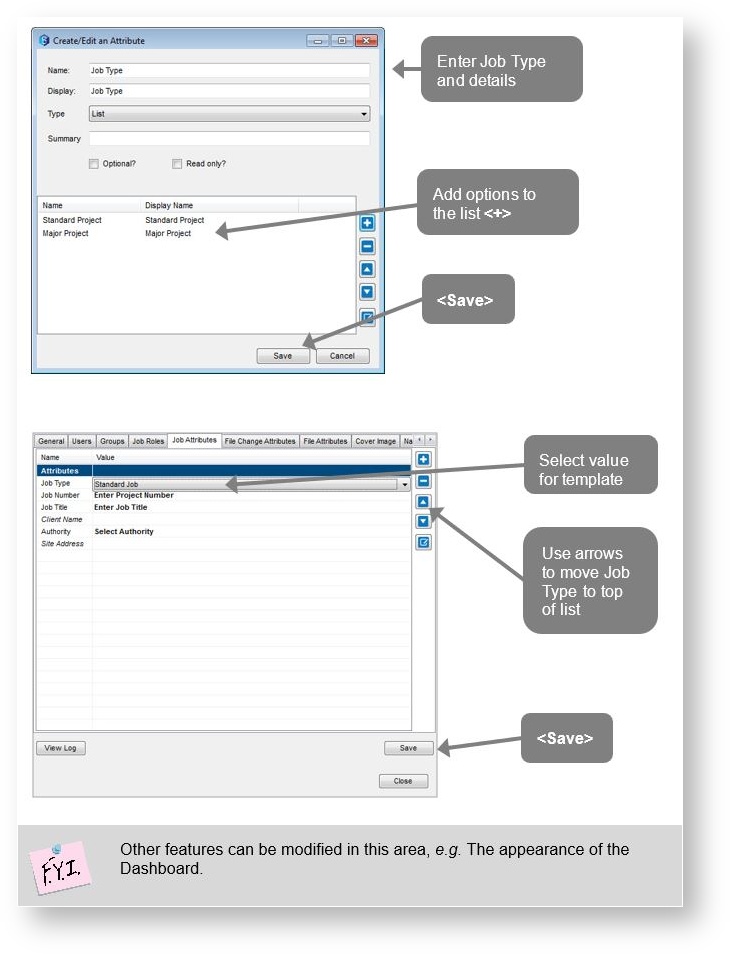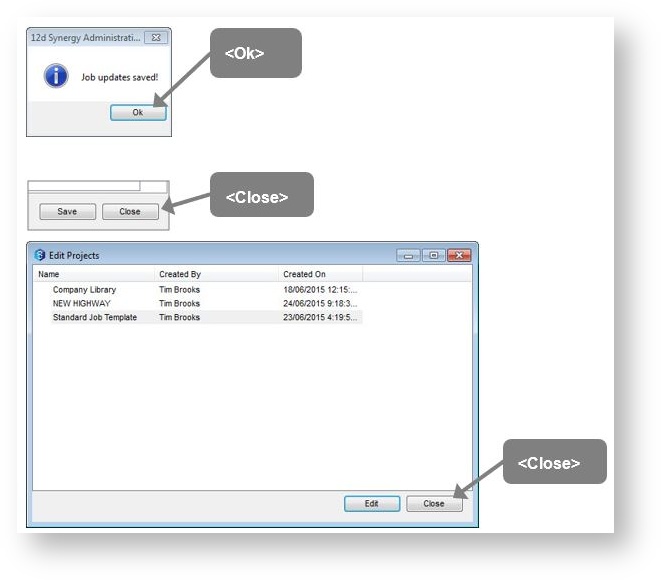Create Standard Job Attributes
- In 12d Synergy Administrator
- Side menu Job => Find
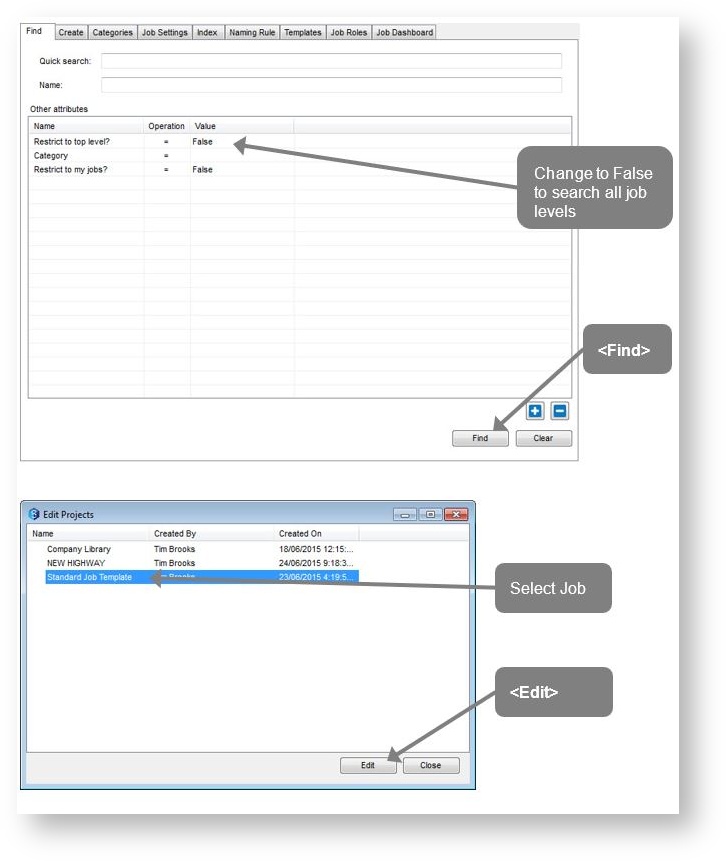
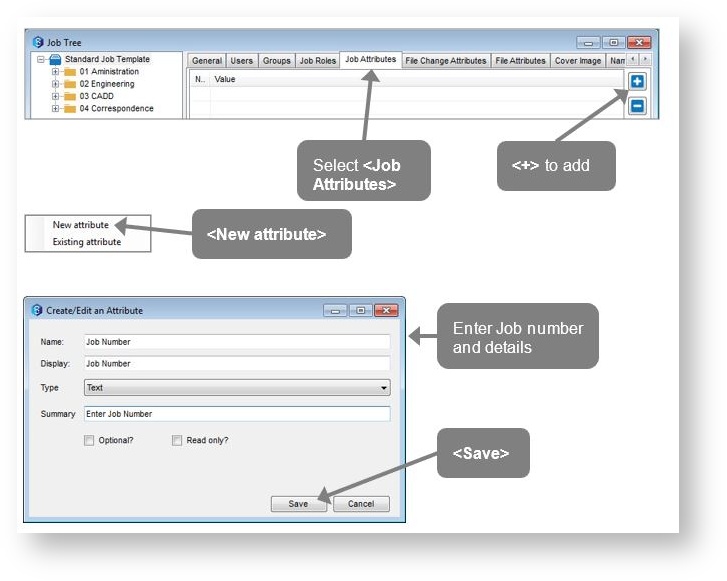
- Add another new attribute to represent the Job name or title.
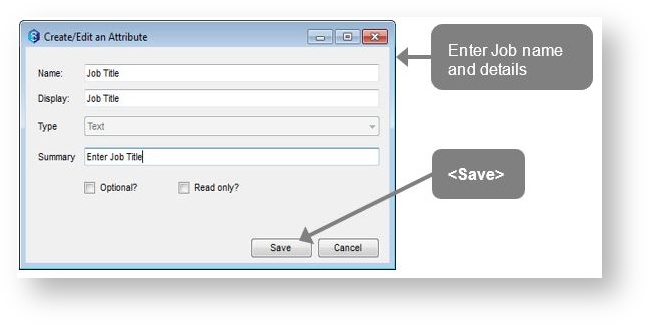
- Add another new attribute to represent the Client’s name.
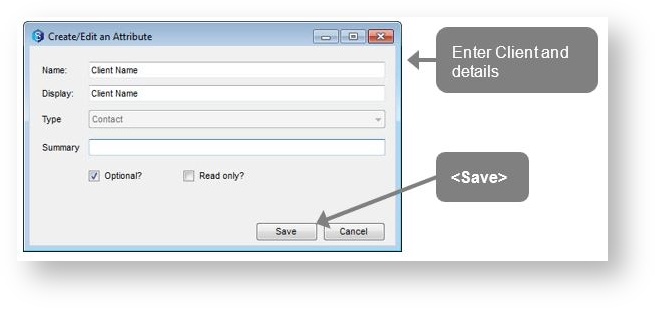
- Add another new attribute to represent the governing authority. This one will be different as a list to choose from will be provided.
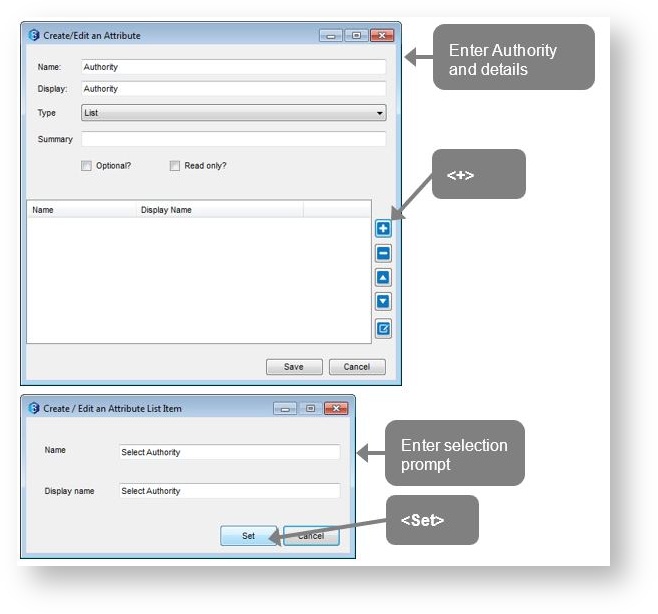
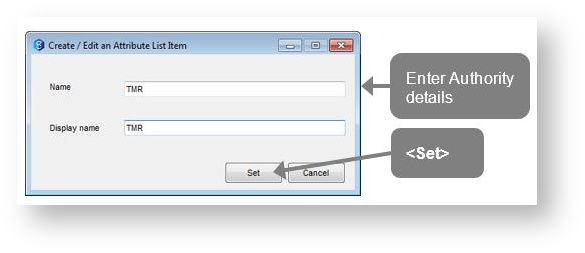
- Enter other Authorities as required
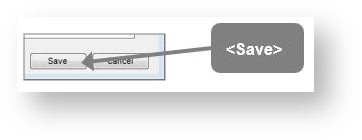
- Add another new attribute to represent the site address.
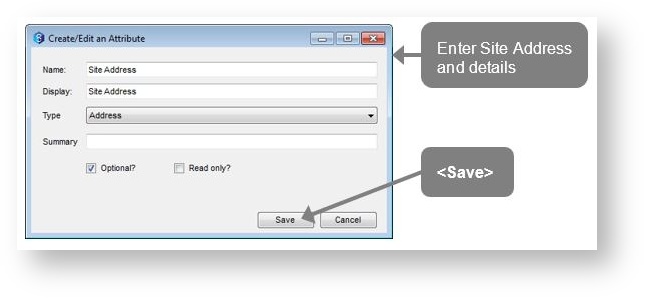
The non-optional attributes will be required to have values. It can be good practice to put prompts here to tell the Job Creator what they have to change.

Job Type Attribute
For setting up a job template later, a Job attribute for types needs to be created
- Create another Job attribute for future template selection.