Attribute Stamp
The default stamp for sending emails is generally the Job name.
You can create your own stamp but the default is [#*]
- In Outlook
- Change connection to Standard Job Template/04 Correspondence/Emails Refer SC07 – Client MS Office Suite
- Add to favourites
- Close Outlook
- In 12d Synergy Administrator
- Side menu Emails => Incoming Tracking
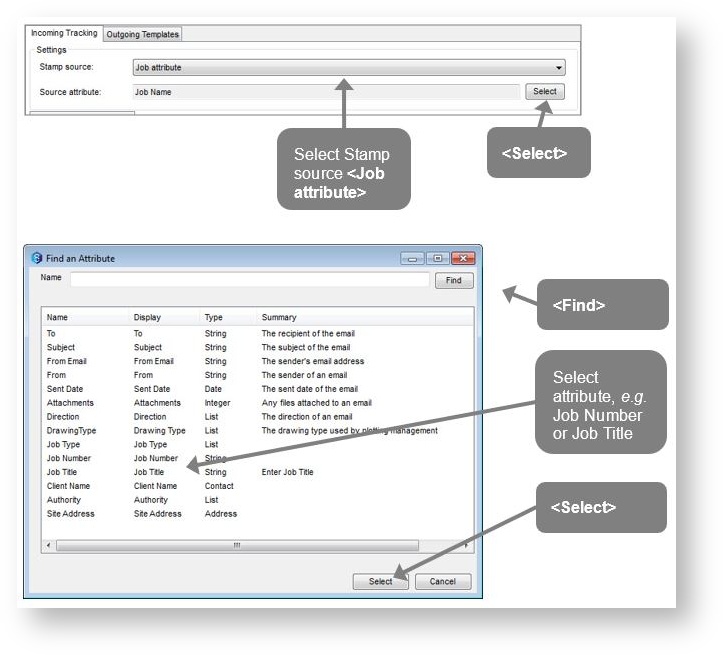
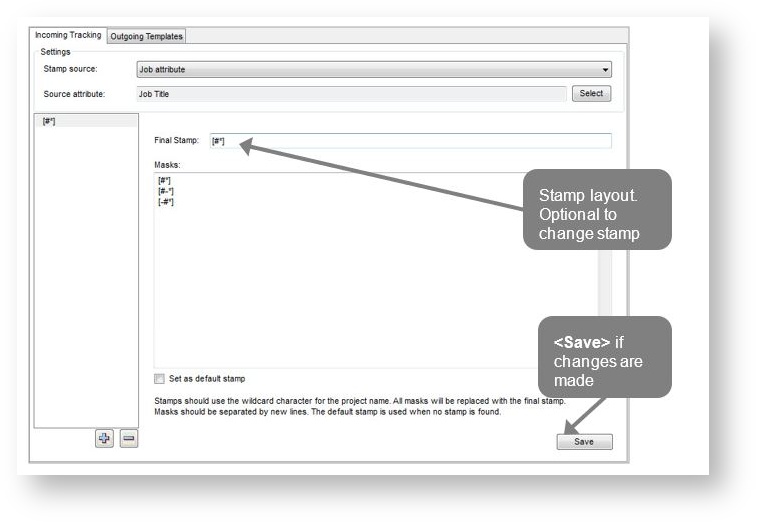
- Restart 12d Synergy Client and Outlook
- <Update> the Job attributes in the Standard Job Template.
- Send email g. to Client with FYI subject
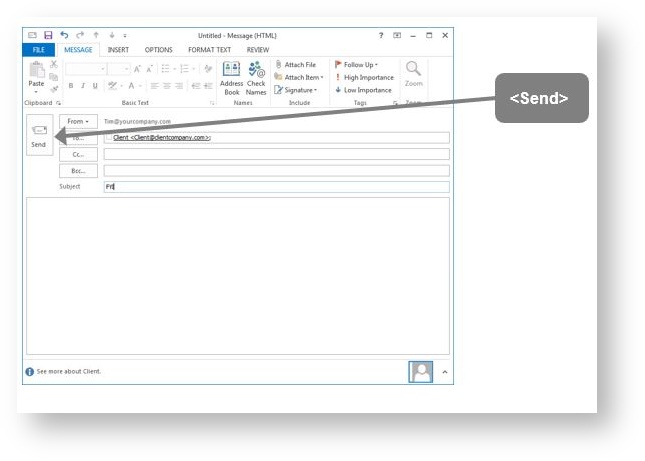
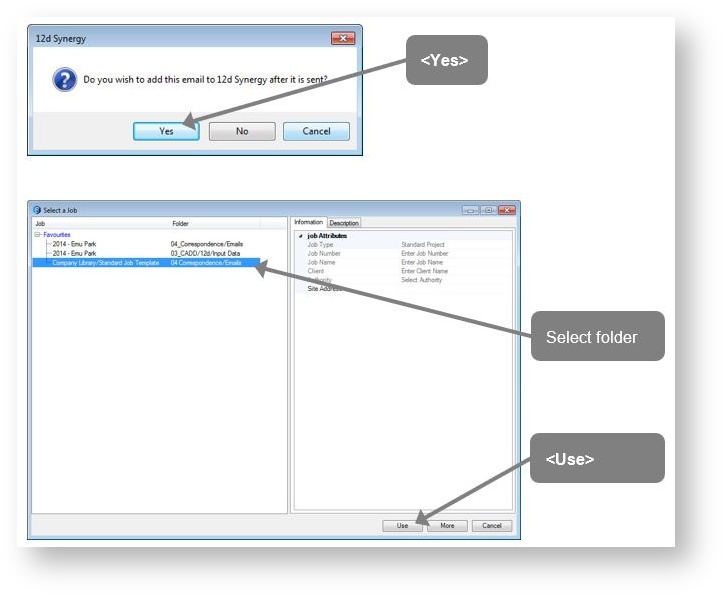
- In 12d Synergy Client
- In Job Standard Job Template
- View the email file
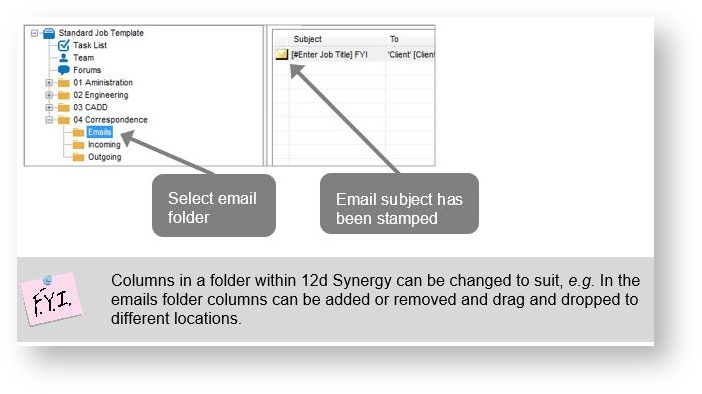
Customised Outgoing Email Templates
- In 12d Synergy Administrator
- Side menu Emails => Outgoing Templates
- Appearance and text in emails from 12d Synergy can be modified from the default in this location.
Example
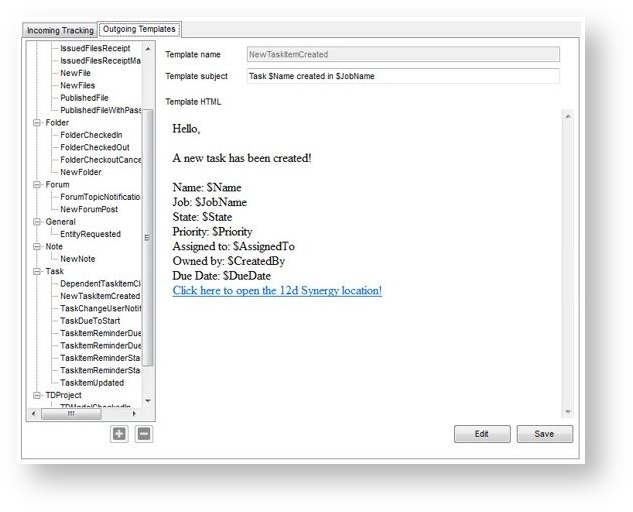
See 12d Administration guide for more details.