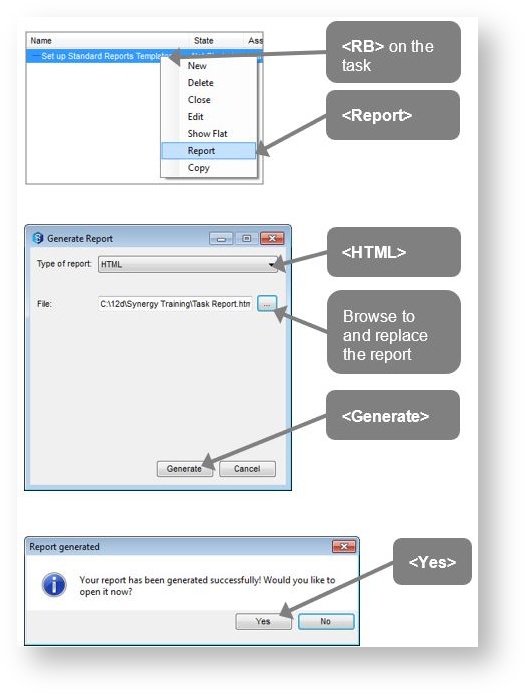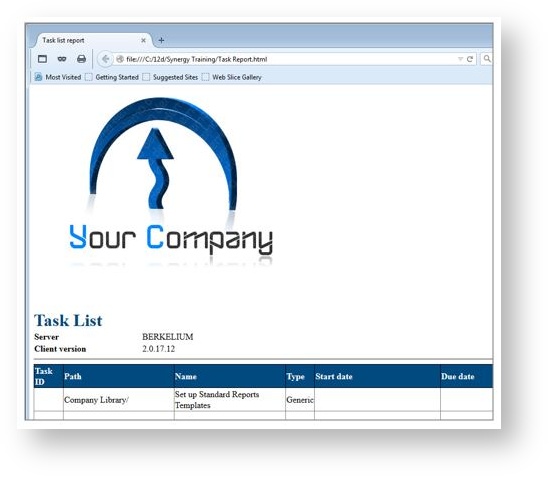Standard Reports and Editing XSLT
- In 12d Synergy Administrator
- Side menu Reports => Standard reports
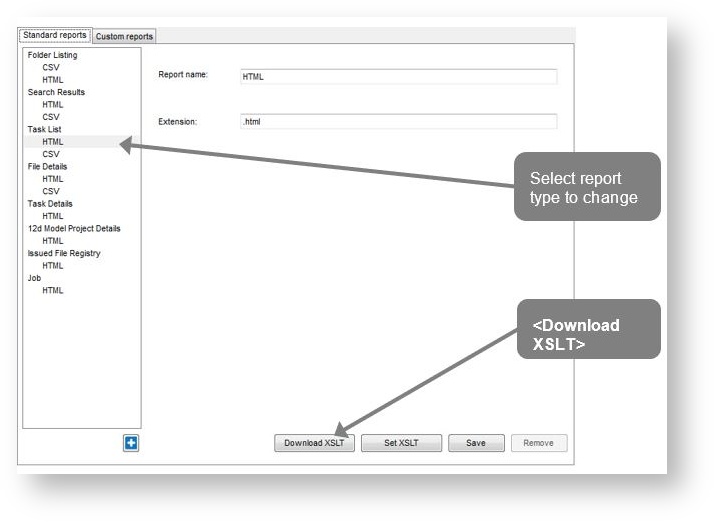
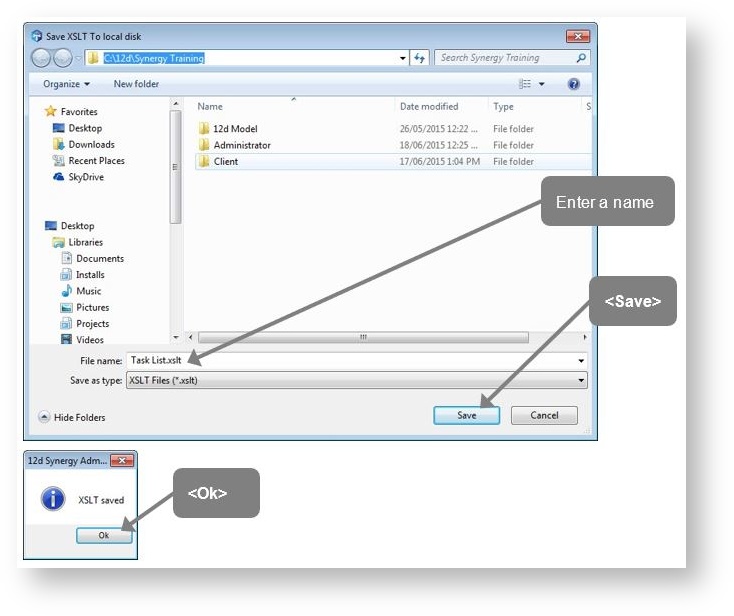
- In 12d Synergy Client
- In the Job Company Library
- Create a Task
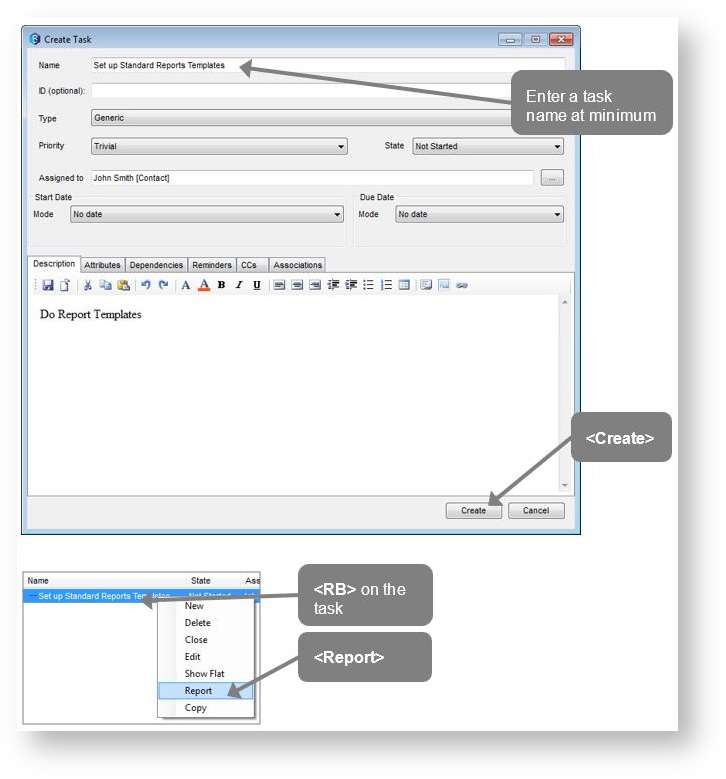
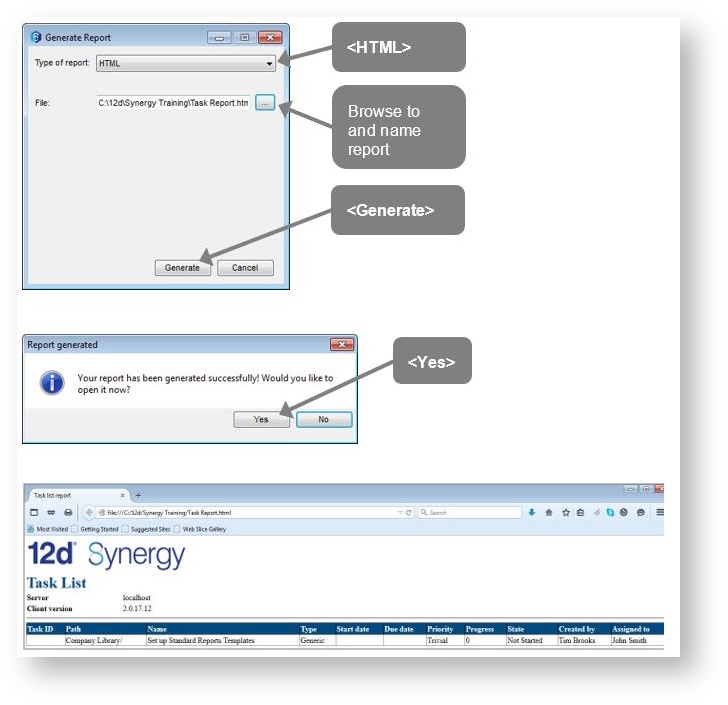
To edit
- Open Windows Explorer to the downloaded XSLT - Task List.xslt
- Open Task List.xslt with a XSLT editor
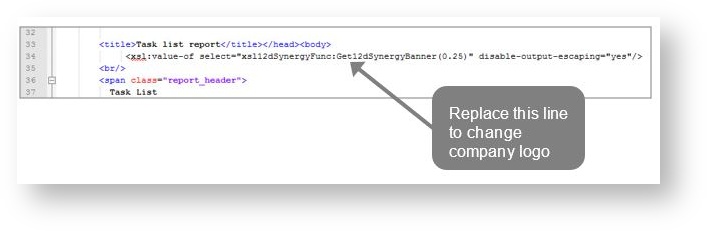
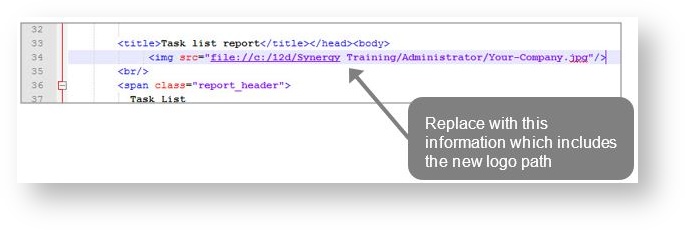
- Save the new file changes
- Return to 12d Synergy Administrator
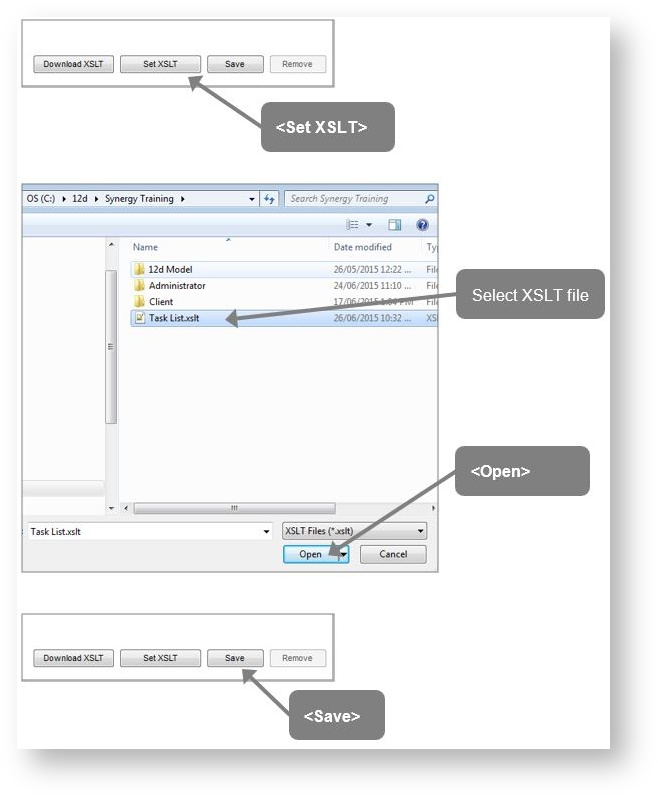

- In 12d Synergy Client
- Generate the report again