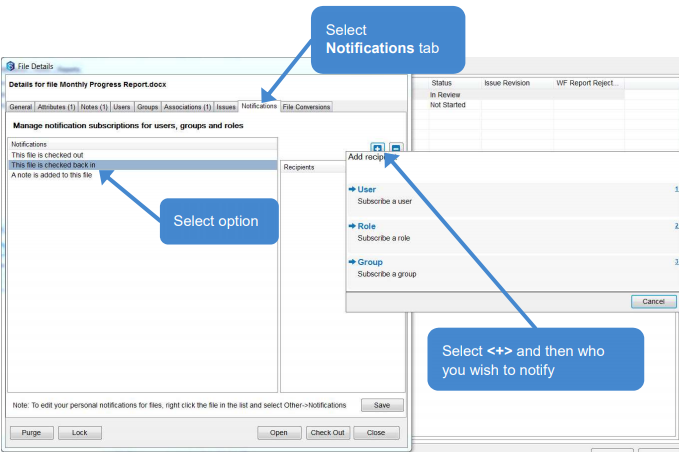Notifications are sent out as emails. The templates for the email notifications can be edited by an Administrator.
1.1. Setting Notifications for self
An example of how to set a notification:
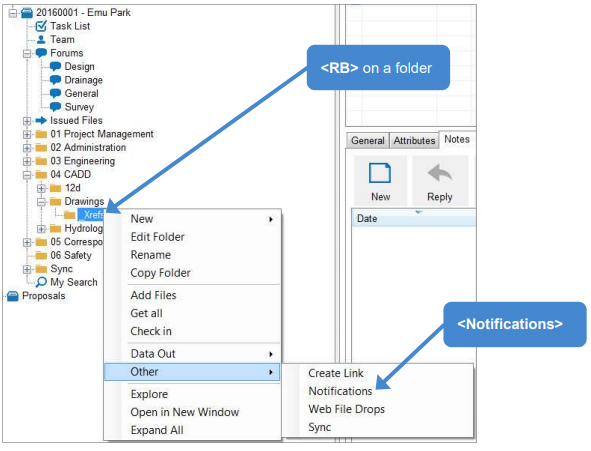

- Select <Close>
1.2. Setting Notifications for others
Another example is to notify someone you have edited an item through the revision description.
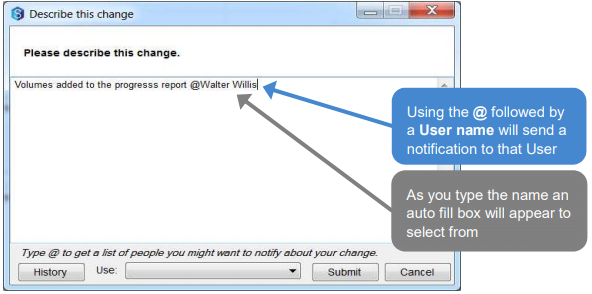
Or you can force notifications to another User or Roles.
1.2.1. Notifications on Folders
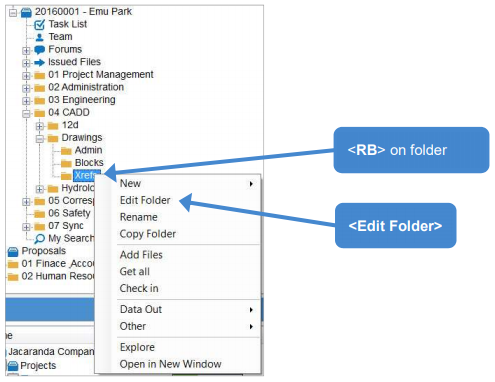

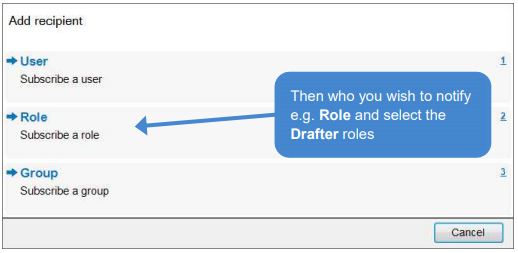
- Make sure to save folder edits before exiting

1.2.2. Notifications on a File
Select File and then select  from the ribbon
from the ribbon