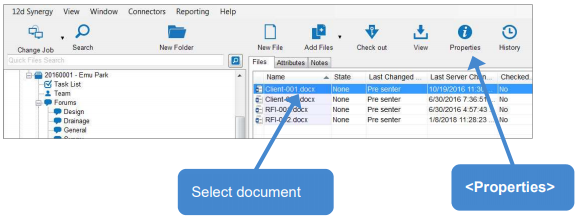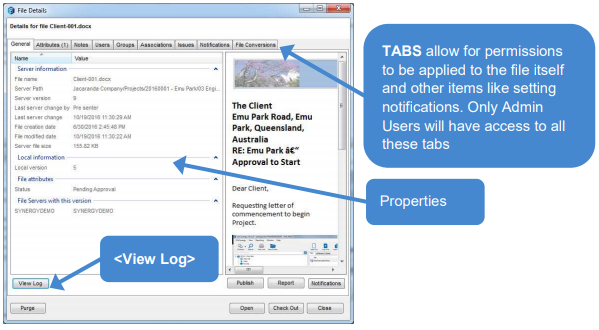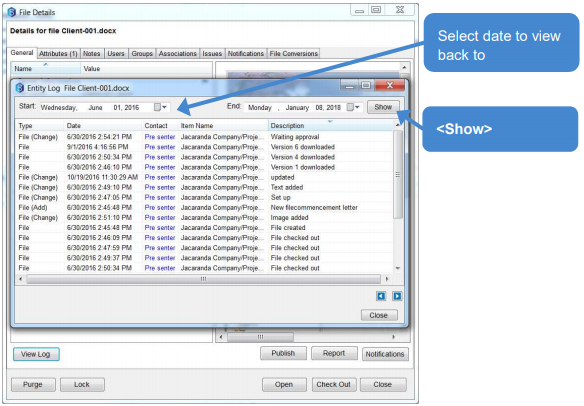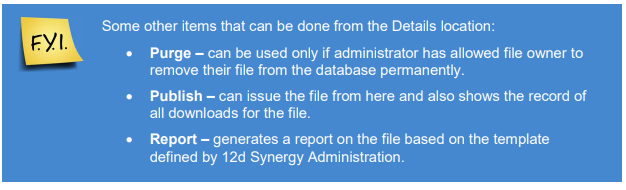1.1 History
12d Synergy keeps track of all changes to a file, which can be reviewed at a later date. Any time you change a file, you will be prompted to describe what you have done, and along with any system defined attributes that might need to be filled out. This information can then be used to see how the file has changed over time. You can even load a previous version of a file.
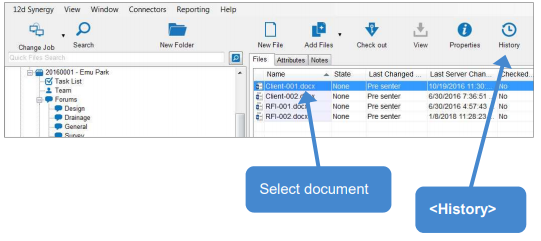
You can see every change, who did it and when.
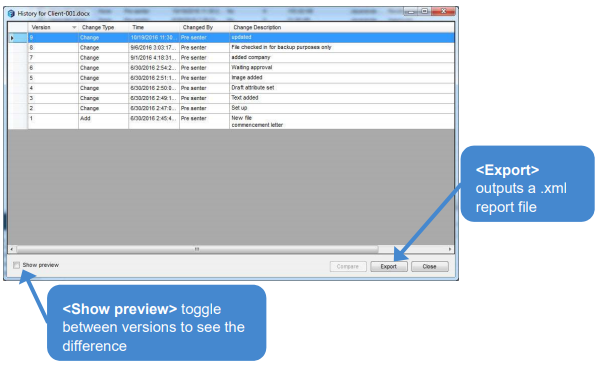
1.2 Rollback
Whilst in the History panel:
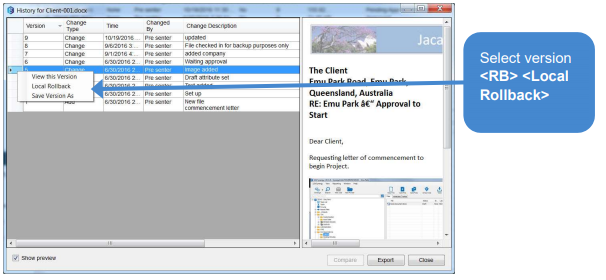
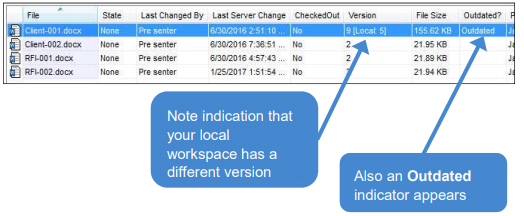
If you go to you local workspace this will contain that version of the file. It can be opened up by normal methods.
1.3 Properties
Details are all information on that particular file. This will even show events like when somebody has viewed that file, not just made changes to it.