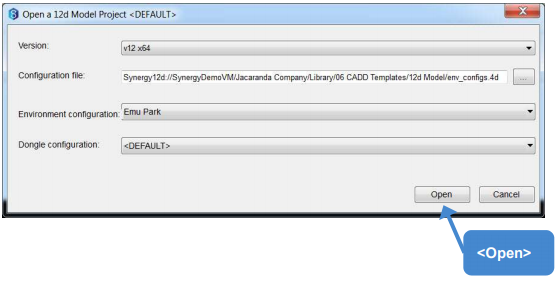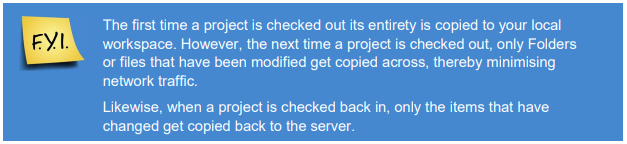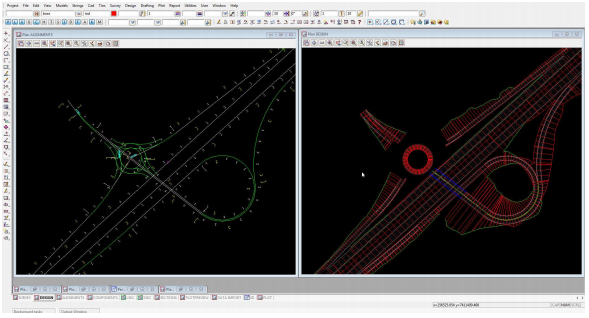1.1 With Checking Out
To open a 12d Model project from 12d Synergy you can check the project out first by:
- Select DRN 00 ROADS 12d Model project
- Ribbon→Check out

This copies the project to your local workspace and the working folders change from green to red.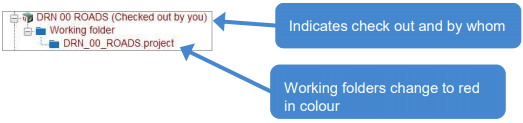
- Ribbon→Open

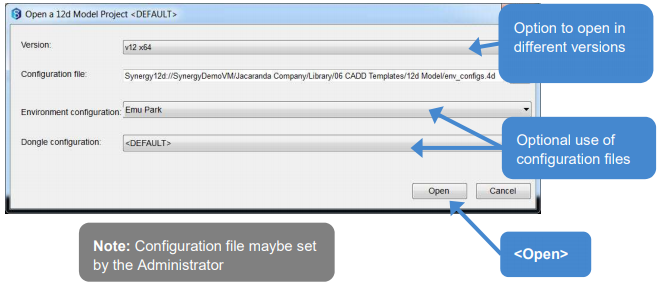
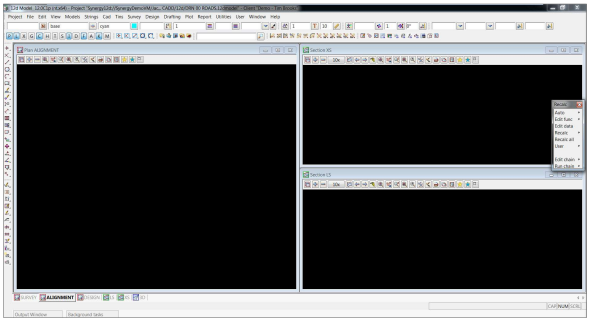
1.2 Without Checking Out First
- Select DESIGN HIGHWAY 12d Model project
- Ribbon→Open