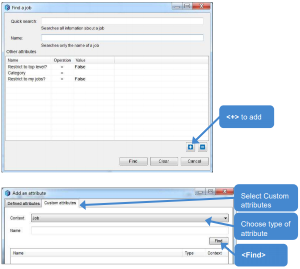To find a job on your 12d Synergy Client you must either start up 12d Synergy Client as per Client Basics, or if a job is already open you can fo to the ribbon=>Change 
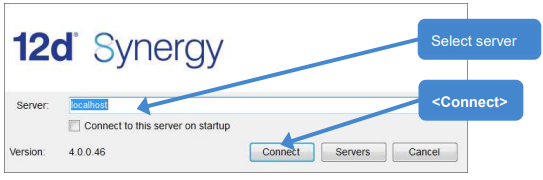
1.1 Option 1 - List All
The first one is basically a list all.
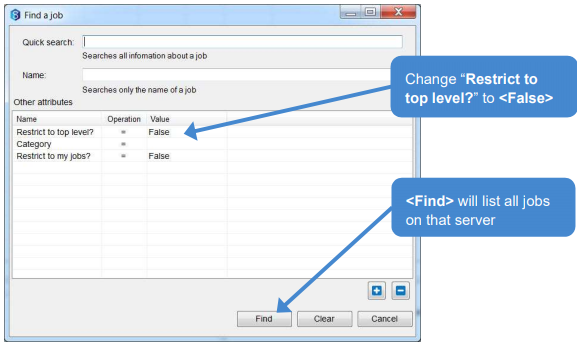
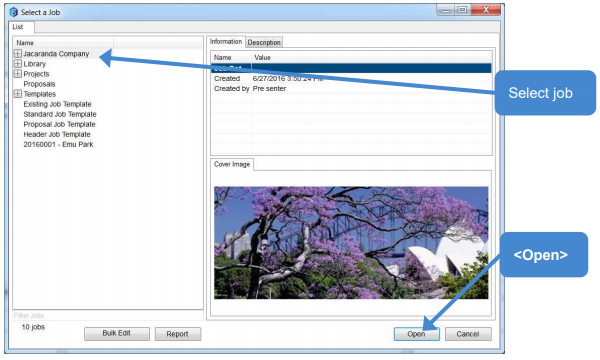
1.2 Option 2 - Quick Search
To list all jobs containing a name
- Change server
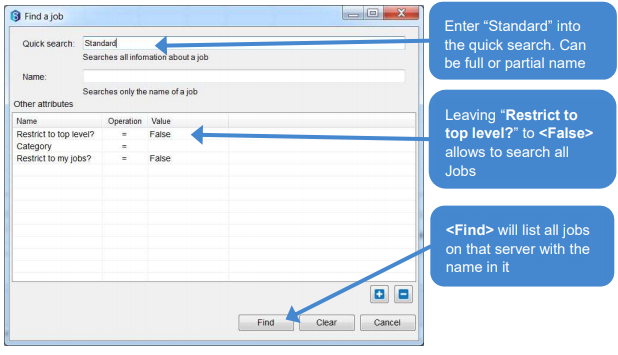
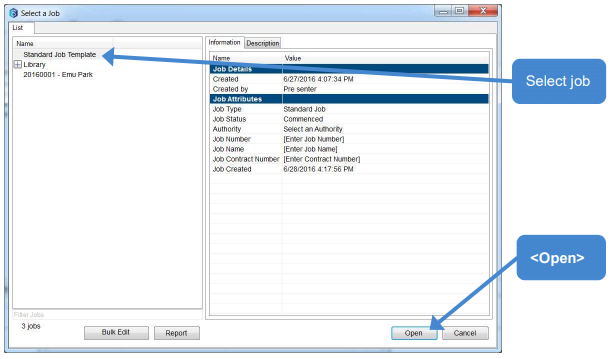
1.3 Option 3 - Direct
To open a job directly from a search
- Change server
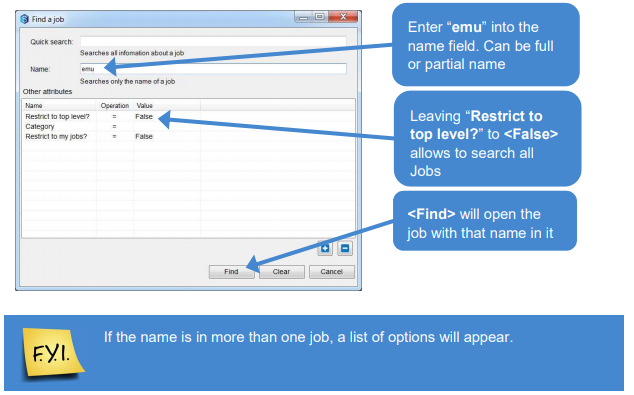
1.4 Adding Attributes
By default only three attributes are in the search criteria:
- Restrict to top level?
- Category
- Restrict to my jobs?
To add additional search attributes
- Change server