1.1 Data Required
- PDFs are located in the 05_Correspondence/Outputs folder
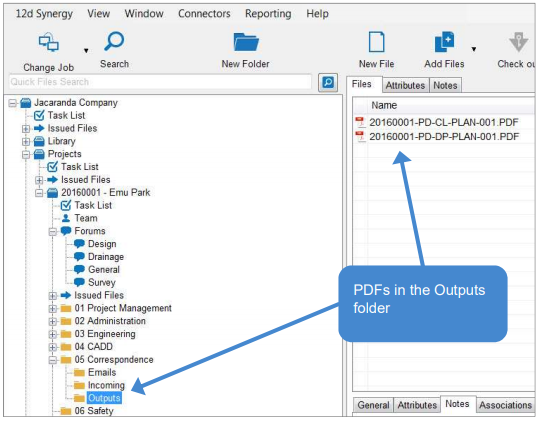
1.2 Links
Sending a link is an easy way to notify internal staff to the location of a file, folder, 12d Model project, etc. - e.g. to find one of the PDFs is in 12d Synergy.
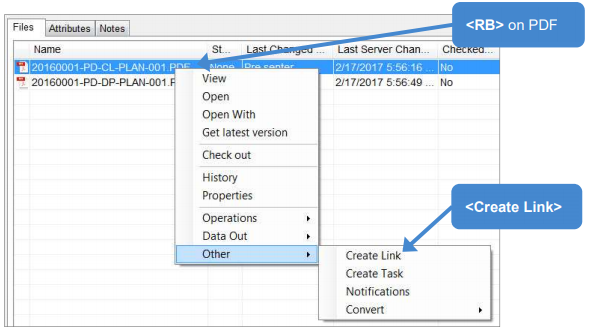
This gives you three options
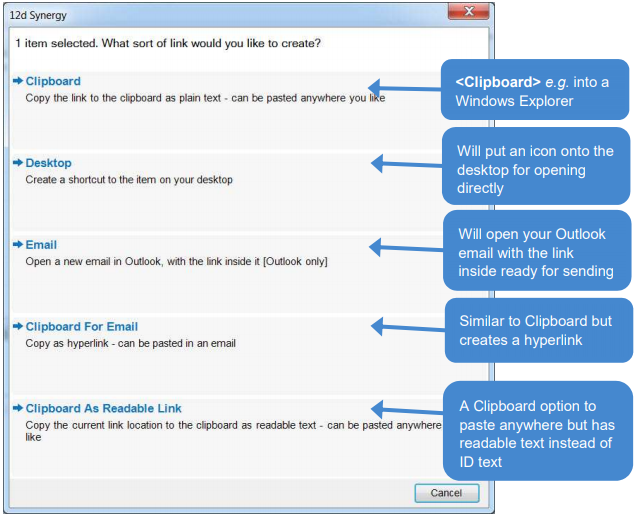
- Close the current 12d Synergy Client
- Paste the link into Windows Explorer where the path for the files is normally displayed.
Alternative
- If the 12d Synergy Client is saleslady open, past the link into the Location bar.
The 12d Synergy Client will open and go directly to that file.
The Benefit of these links vs cosmetic links is if the file moves inside of the 12d Synergy, the link will still work!