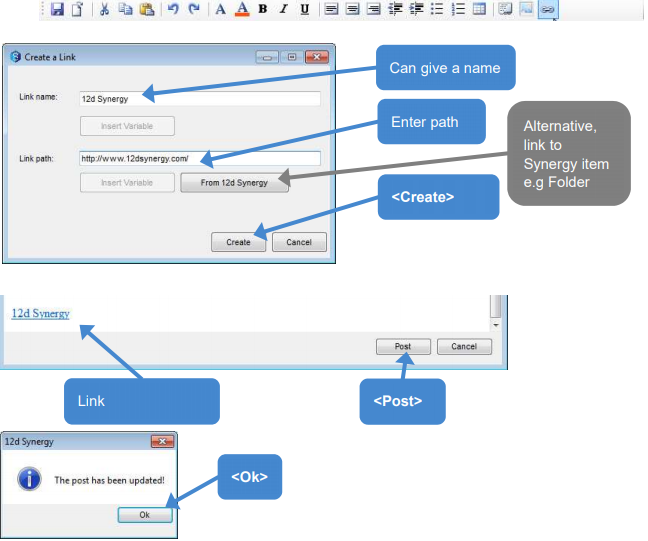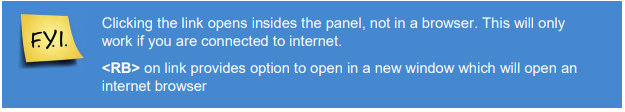Forums are a great way for users to communicate with one another with regard to a specific job. A job can contain one or more Forums, each of which is broken down in terms of user defined categories. You can create multiple Forums. However, if you create just one Forum, it will always be named “Forums”. When posting to a Forum, you can incorporate files and images from within 12d Synergy.
1.1 Posting Messages
Go to "Forums" in the job tree and choose the Forum name "Survey" or "General"
- 12d Synergy ribbon=> Add Category

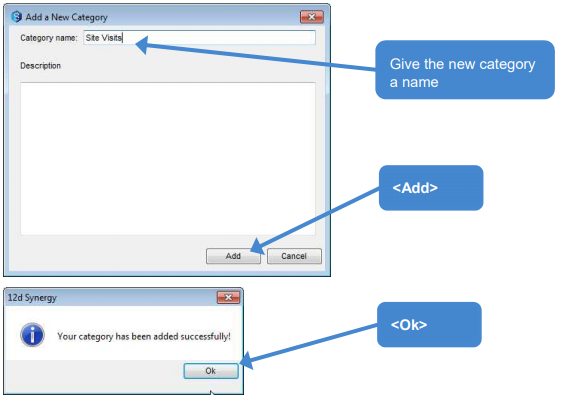
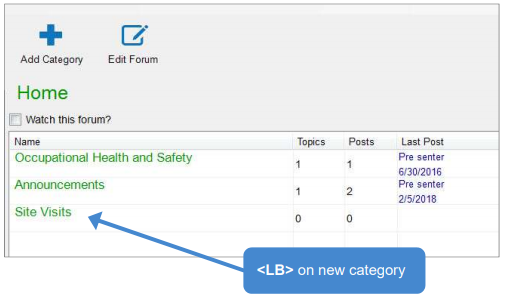
- 12d Synergy ribbon=> Add Topic

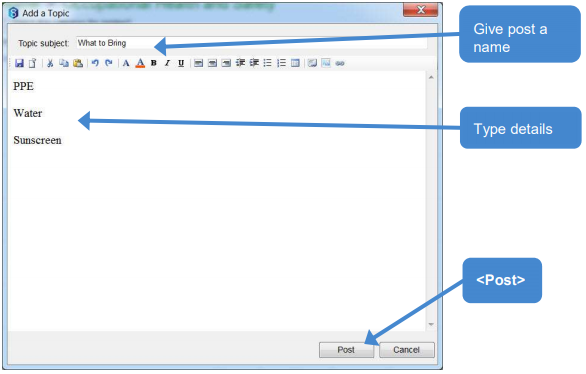
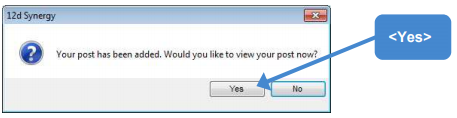
Go to the 12d Synergy ribbon=> Notify 
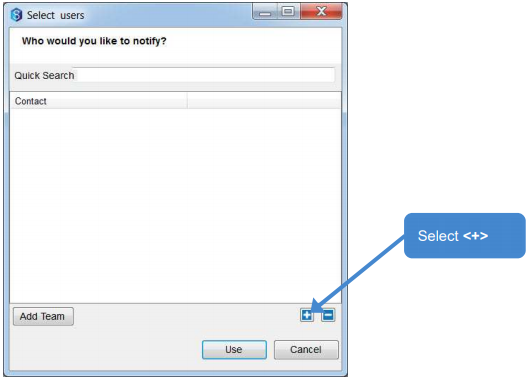
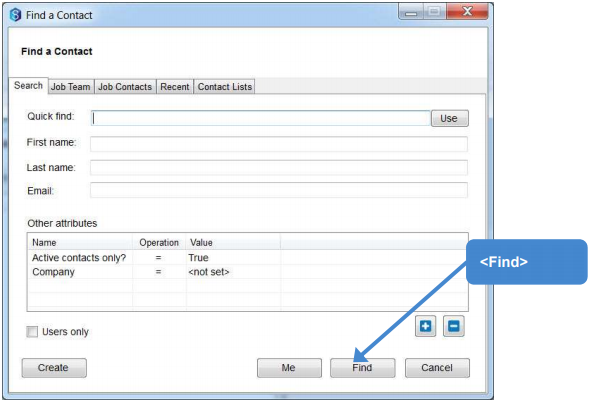
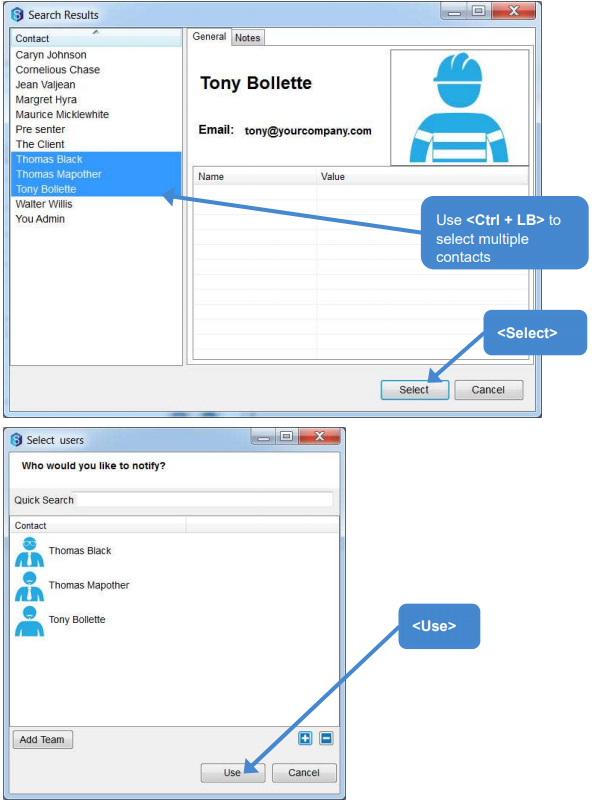
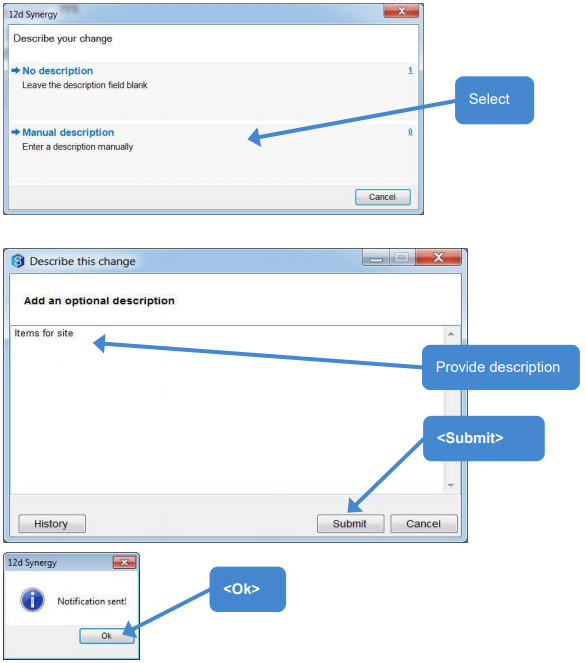
If team members respond to that topic you have the option to be notified.
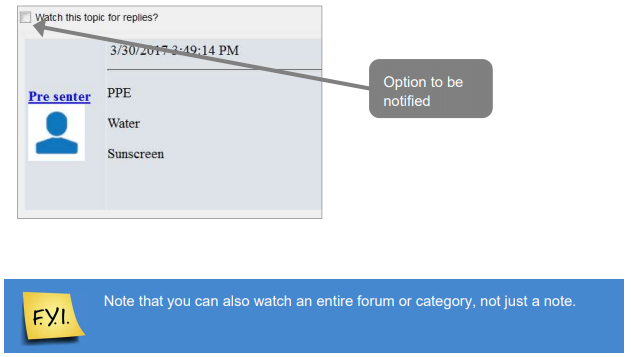
1.2 Inserting Images and Hyperlinks
These posts are written in HTML code
- Edit the topic by selecting

- Select the edit source button Edit a Post=> Edit Source
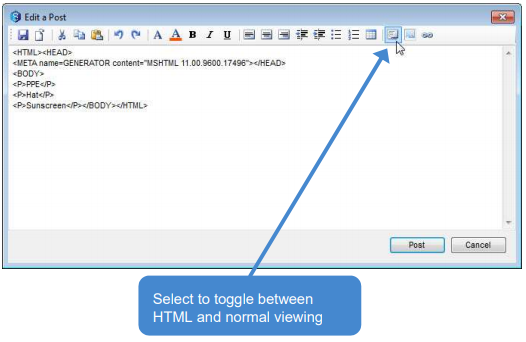
1.2.1. Images
To insert images into a post
- Edit the topic by selecting

- Select the insert image button Edit a Post=> Image
![]()
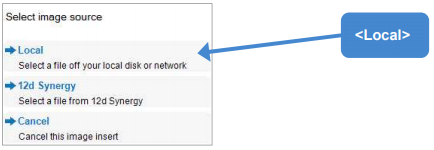
- Browse to c:\12dSynergy\Training\Client
- Change type to JPG Files (*.jpg)
- Select Snake-info.jpg

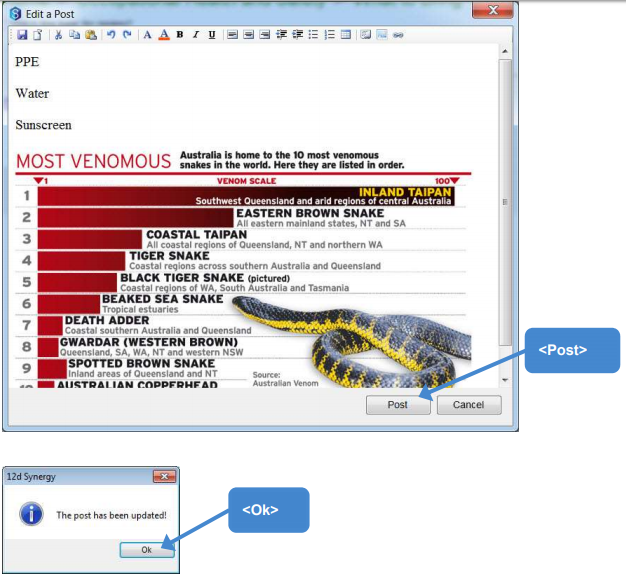
1.2.2. Hyperlink
Even hyperlinks can be inserted
- Edit the topic by selecting

- Select the insert link button Edit a Post=> Link