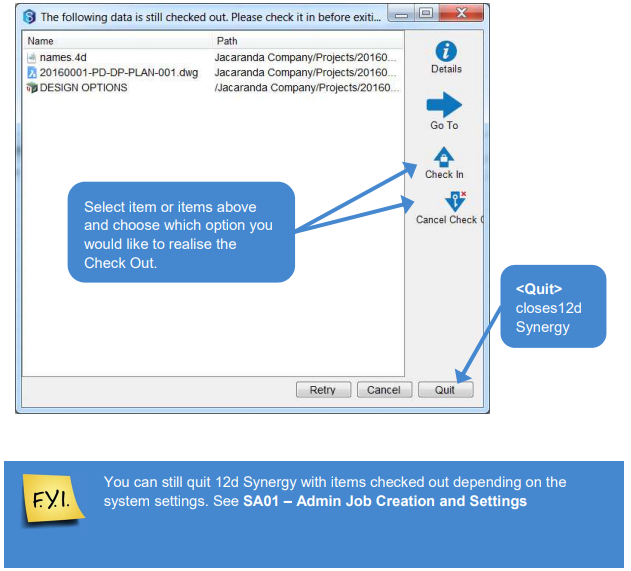When closing 12d Synergy it has an optional active Check Out closing Rule (AKA, the nag screen). This can stop Users from exiting 12d Synergy if they have an active Check Out. This is set by an Administrator and can have rules set for the different file, folder or 12d Model Check Outs. At the very least it is a great reminder for Users to check their items back in before exiting and leaving the workplace.
1.1 How to close 12d Synergy
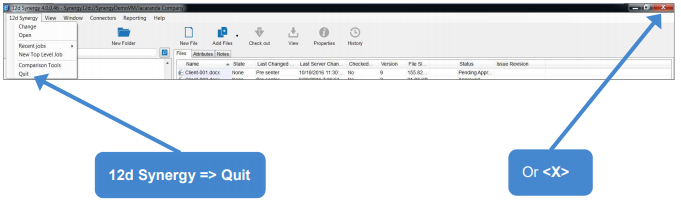
Either of these two options will prompt the Nag Screen if you still have items checked out.
1.2 Nag Screen